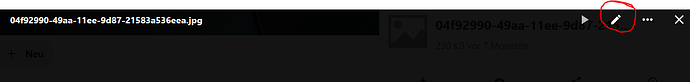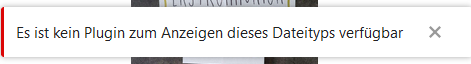I have Nextcloud 29 rc2 installed. When using the web-based updater, I see:
Authentication
To login you need to provide the unhashed value of “updater.secret” in your config file.
If you don’t know that value, you can access this updater directly via the Nextcloud admin screen or generate your own secret:
php -r '$password = trim(shell_exec("openssl rand -base64 48")); if (strlen($password) === 64) {$hash = password_hash($password, PASSWORD_DEFAULT) . "\n"; echo "Insert as \"updater.secret\": ".$hash; echo "The plaintext value is: ".$password."\n";} else {echo "Could not execute OpenSSL.\n";};'
I’ve never seen this on any previous update.
blizzz
April 9, 2024, 12:58pm
3
Possible that you were running the updater in another tab (or having it open)?
If that not works look in your config.php maybe the secret-value is gone. You can create new values with the posted php command or with php in a website. Read here .
documentation config.php
danddc
April 9, 2024, 8:06pm
5
I’m still seeing the CPU graph being blank. I’m also seeing overlapping buttons in the “your apps” area – “allow untested app” and “remove” are on top of one another if the web browser window is not quite wide enough to fit them both.
jakob1
April 10, 2024, 6:13am
6
Click on edit a picure closes the pic with the message:
tflidd
April 10, 2024, 7:35am
7
I’m still on RC 2 and for me it opens an editor. However I have the Photos app installed.
danddc
April 10, 2024, 2:10pm
8
It also seems to keep logging me out more frequently than previous versions (e.g. NC28). And if something weird happens in the new apps area, often I have to log in again.
tflidd
April 10, 2024, 3:45pm
9
@danddc Don’t hesitate to report your issues directly to the bug tracker on github. Or open a topic here (tag with NC29 and beta) and provide a bit more information, e.g. if you find errors in the logs. And try to quantify, or if something looks “weird”, a screenshot might help.
1 Like
tflidd
April 18, 2024, 8:09am
10
I could reproduce this in my system and submitted a bug report:
opened 08:08AM - 18 Apr 24 UTC
<!--
Thanks for reporting issues back to Nextcloud! This is the issue tracker o… f the Monitoring app, if you have any support question please check out https://help.nextcloud.com/
Find other components at https://github.com/nextcloud/core/blob/master/CONTRIBUTING.md#guidelines
To make it possible for us to help you please fill out below information carefully.
-->
### Steps to reproduce
1. Install latest NC29RC4 beta version and update apps
2. open admin-> system monitor
3.
### Expected behaviour
See cpu usage and memory usage
### Actual behaviour
field remain empty:

On the same server setup, a NC 27.1.8, it is working as it should:

At this point https://github.com/nextcloud/serverinfo/blob/master/lib/SystemStatistics.php#L155, I was able to log the output of the values, they correspond to the cpu load values. But they are not shown on the interface.
### Server configuration
<!--
You can use the Issue Template application to prefill most of the required information: https://apps.nextcloud.com/apps/issuetemplate
-->
**Operating system**: FreeBSD 13.3
**Web server:** Nginx
**Database:** MariaDB
**PHP version:** 8.2
**Nextcloud version:** NC29RC4
**Where did you install Nextcloud from:**
manually
**List of activated apps:**
```
- activity: 2.21.1
- bookmarks: 13.1.3
- calendar: 4.7.0-rc.1
- checksum: 1.2.4
- cloud_federation_api: 1.12.0
- comments: 1.19.0
- contacts: 6.0.0-rc.1
- contactsinteraction: 1.10.0
- cospend: 1.6.1
- dashboard: 7.9.0
- dav: 1.30.1
- deck: 1.13.0-beta.1
- end_to_end_encryption: 1.15.2
- federatedfilesharing: 1.19.0
- federation: 1.19.0
- files: 2.1.0
- files_accesscontrol: 1.19.0
- files_automatedtagging: 1.19.0
- files_downloadlimit: 2.0.0
- files_external: 1.21.0
- files_pdfviewer: 2.10.0
- files_reminders: 1.2.0
- files_sharing: 1.21.0
- files_trashbin: 1.19.0
- files_versions: 1.22.0
- firstrunwizard: 2.18.0
- flow_notifications: 1.9.0
- forms: 4.2.3
- integration_discourse: 2.0.6
- logreader: 2.14.0
- lookup_server_connector: 1.17.0
- mail: 3.6.0-rc.3
- news: 25.0.0-alpha5
- nextcloud_announcements: 1.18.0
- notifications: 2.17.0
- oauth2: 1.17.0
- password_policy: 1.19.0
- photos: 2.5.0
- polls: 7.0.3
- privacy: 1.13.0
- provisioning_api: 1.19.0
- radio: 1.0.3
- recommendations: 2.1.0
- related_resources: 1.4.0
- serverinfo: 1.19.0
- settings: 1.12.0
- sharebymail: 1.19.0
- systemtags: 1.19.0
- text: 3.10.0
- theming: 2.4.0
- twofactor_backupcodes: 1.18.0
- twofactor_totp: 11.0.0-dev
- updatenotification: 1.19.1
- user_status: 1.9.0
- viewer: 2.3.0
- weather_status: 1.9.0
- workflow_script: 1.14.0
- workflowengine: 2.11.0
```
there is nothing in the logs, despite putting it in debug mode in `config.php`.
There is another user reporting the same issue on the forum:
https://help.nextcloud.com/t/third-rc-of-nextcloud-29/187628/5?u=tflidd
And the NC 27 system has the serverinfo app in version `1.17.0`
1 Like
system
May 9, 2024, 1:24pm
11
This topic was automatically closed after 31 days. New replies are no longer allowed.
![]() Calling all Nextcloud enthusiasts!
Calling all Nextcloud enthusiasts! ![]()
![]()