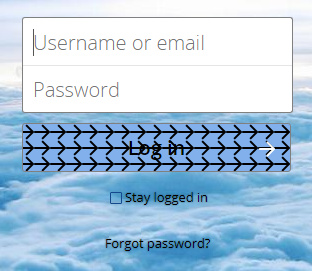Nextcloud version (12.0.5.3):
Operating system and version (? hosting at goneo and all-inkl):
Apache or nginx version (2.4.29):
PHP version (7.1):
Dear friends,
After update 12.0.5 to 13 I can´t reach my cloud
HTTP ERROR 500
Es funktionierten nur 2 updates nicht von meinen cloud Installationen, 5 andere funkttionierten reibungslos.
Steps to replicate it:
- Start the updater from the Admin section of Nextcloud 12.0.5
- after finishing the update: HTTP ERROR 500
The output of your Nextcloud log in Admin > Logging:
can`t reach he backend
The output of your config.php file in /path/to/nextcloud (make sure you remove any identifiable information!):
<?php
$CONFIG = array (
'instanceid' => 'xxx',
'passwordsalt' => 'xxx',
'secret' => 'J
'trusted_domains' =>
array (
0 => 'nc.raxxx.de',
),
'datadirectory' => '/web/1/000xxx',
'overwrite.cli.url' => 'http://nc.raxxx',
'dbtype' => 'sqlite3',
'version' => '12.0.5.3',
'logtimezone' => 'UTC',
'installed' => true,
'maintenance' => false,
'filelocking.enabled' => false,
'theme' => '',
'loglevel' => 0,
'mail_smtpmode' => 'php',
'mail_from_address' => 'info',
'mail_domain' => 'raxxx',
'custom_csp_policy' => 'default-src \'self\'; script-src \'self\' http://piwxxx \'unsafe-inline\' \'unsafe-eval\'; style-src \'self\' \'unsafe-inline\'; frame-src *; img-src *; font-src \'self\' data:; media-src *',
'updater.release.channel' => 'beta',
'updater.secret' => 'xxx',
);
The output of your Apache/nginx/system log in /var/log/____:
I don`t have those logfile at my hosting provider?
Does anybody have a solution?