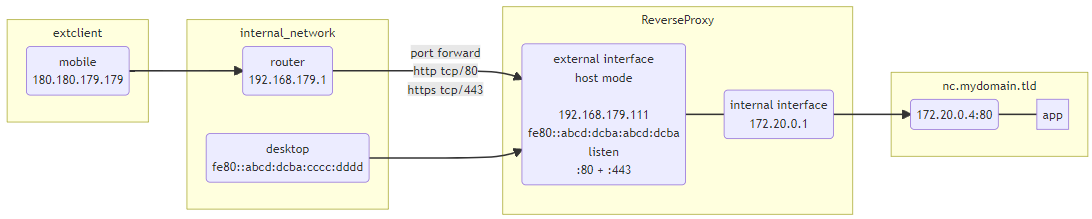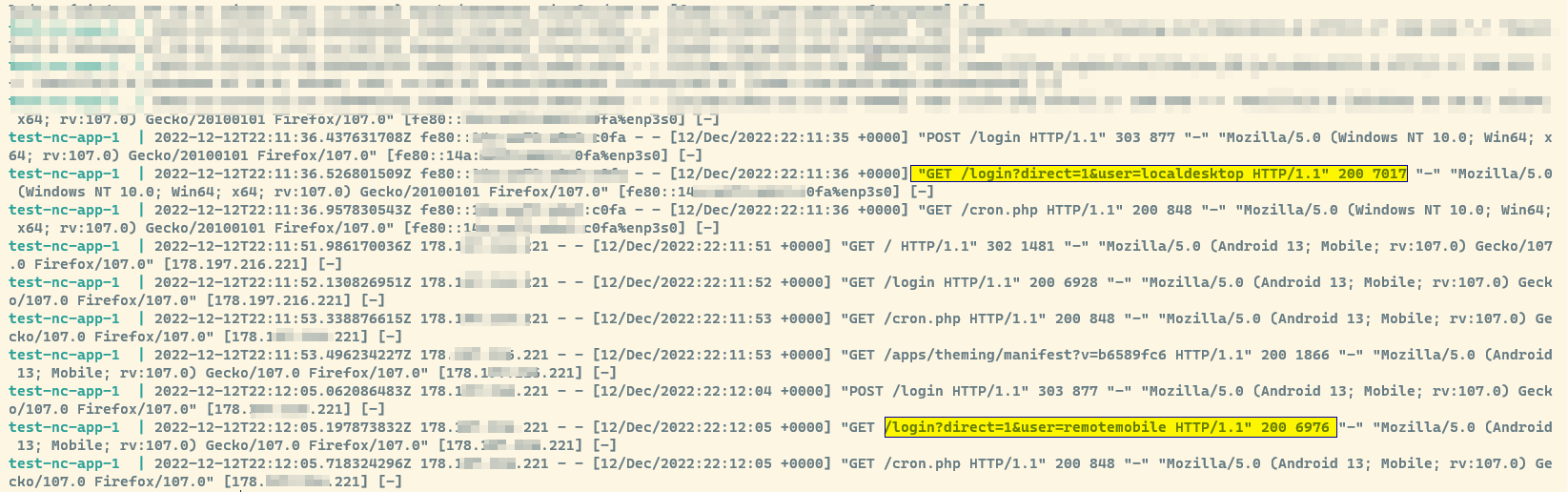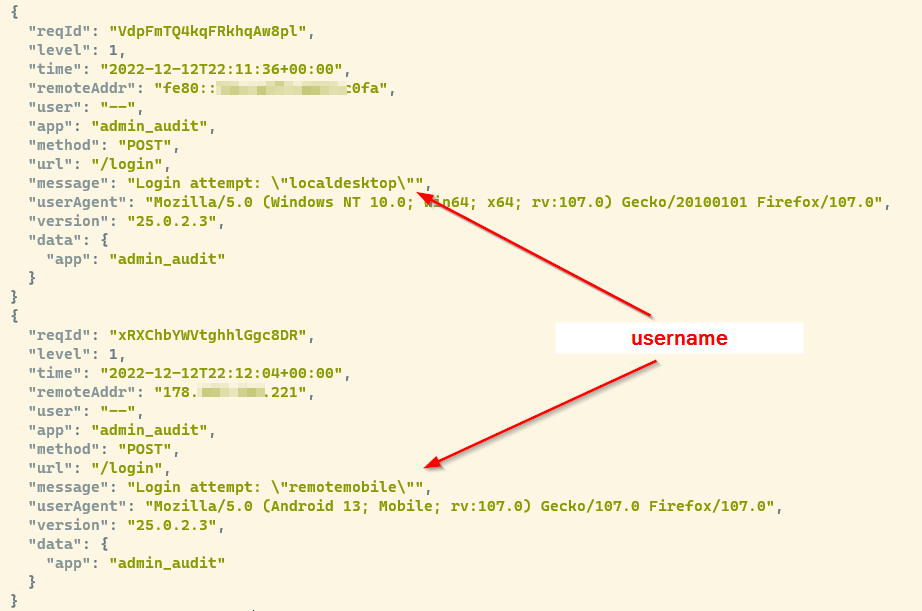understanding and configuring reverse proxy for official Nextcloud Apache Docker image
I was experimenting with new option to run official Nextcloud Docker image with custom user (long requested and really appreciated feature improving security of the system) which finally find into official image shortly Allow to run with custom uid by J0WI · Pull Request #1812 · nextcloud/docker · GitHub when I hit very strange issue: Nextcloud logs and Apache logs didn’t show client IP but internal IP of reverse proxy.
Basic overview is like this:
The problem itself is common and discussed very often - a webserver behind a reverse proxy has no direct connection with a client so additional reverse proxy config is required to show client IP within application. This is achieved by adding so called http headers X-Real-Ip and/or X-Forwarded-For which are only used by Nextcloud if this header comes from known TRUSTED_PROXY trusted_proxies. The config in general is not rocket since and was working in my setup with traefik reverseproxy and Nextcloud Apache image for ages…
Apache Docker image is expected to use X-Forwarded-For header by default in Docker (given the fact docker networks are by default in 172.16.0.0/12 range)… If this doesn’t work there are two more variables to add trusted_proxies and APACHE_DISABLE_REWRITE_IP=1 which worked good with container running root mode.
Now it turned APACHE_DISABLE_REWRITE_IP=1 doesn’t work in combination with docker --user parameter Issue 1494 and Issue 772 - luckily good workaround was suggested (which later becomes key to success!!):
nextcloud:
...
environment:
...
# Use the `remoteip.conf` workaround below instead
#APACHE_DISABLE_REWRITE_IP: 1
...
volumes:
- ./remoteip.conf:/etc/apache2/conf-enabled/remoteip.conf:ro
- ./redis-session.ini:/usr/local/etc/php/conf.d/redis-session.ini
this two volumes are required as Nextcloud image can’t modify this files when running as non-root and fails to start/work…
Further analyzing the problem I found client IP was shown when the client was external and reverse proxy IP was shown for internal clients… The mystery was complete - why doesn’t it work for internal clients? My first assumption was IPv6 - I made some effort to enable IPv6 internally some time ago so this was my first try - remove IPv6 of the server from internal dns and double check… same issue reverse proxy IP was shown for internal clients but worked well from internet…
Troubleshooting Apache logs
Assuming some fail within docker or maybe traefik proxy I changed the logging directive for Apache2 server in the container (mount /etc/apache2/apache2.conf config file as shown above) - added [%{X-Forwarded-For}i] [%{X-Real-Ip}i] at the end of the log line:
LogFormat "%h %l %u %t \"%r\" %>s %O \"%{Referer}i\" \"%{User-Agent}i\" [%{X-Forwarded-For}i] [%{X-Real-Ip}i]" combined
this allows me to see incoming the two relevant headers X-Forwarded-For and X-Real-Ip along with other Apache logging (send to STDOUT in Nextcloud Docker by default - use “docker logs %container name%” to view this logs (add -n 10 to see only ten last records) which show right headers arrive within the container but in case of external access the client IP is rewritten and for internal client it doesn’t…
And now the final thought - the problem must be related to the Apache mod_remoteip module… Reading through the docs show the config used by Nextcloud docker is not ideal!
this is how it looks by default:
# use command
# "cat remoteip.conf"
# to see content of the file
RemoteIPTrustedProxy 10.0.0.0/8
RemoteIPTrustedProxy 172.16.0.0/12
RemoteIPTrustedProxy 192.168.0.0/16
the idea is to accept proxy headers from system within IPv4 private address range (RFC 1918)… The problem is RemoteIPTrustedProxy does not accept IPs from private networks!!
Solution
The solution is to use RemoteIPInternalProxy directive:
The
RemoteIPInternalProxydirective adds one or more addresses (or address blocks) to trust as presenting a valid RemoteIPHeader value of the useragent IP. Unlike theRemoteIPTrustedProxydirective, any IP address presented in this header, including private intranet addresses, are trusted when passed from these proxies.
changing the file (thankfully we have it local on the docker host): to
# use command
# "cat remoteip.conf"
# to see content of the file
# adopt "RemoteIPHeader" to the header your reverse proxy adds
# RemoteIPHeader X-Real-Ip
# RFC1918
RemoteIPInternalProxy 10.0.0.0/8
RemoteIPInternalProxy 172.16.0.0/12
RemoteIPInternalProxy 192.168.0.0/16
# unique local addresses
# fc00::/7 is divided into 2 different /8 networks fc00::/8 and fd00::/8
RemoteIPInternalProxy fc00::/7
# Link-local addresses have a prefix of FE80::/10
RemoteIPInternalProxy fe80::/10
# reserved for documentation, widely used in tutorials.
RemoteIPInternalProxy 2001:db8::/32
makes real client IP work from local LAN and from internet (for IPv4 and common internal IPv6 if active in your installation).