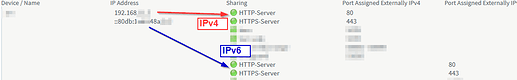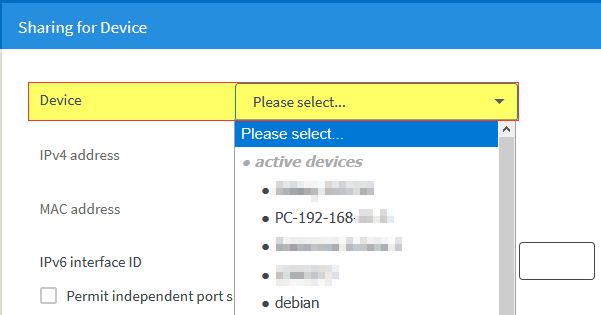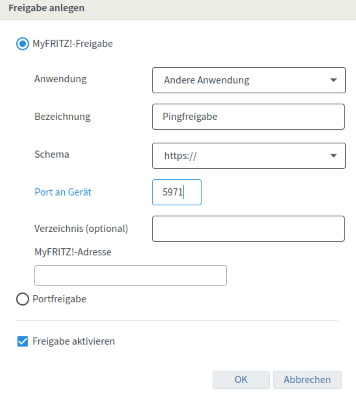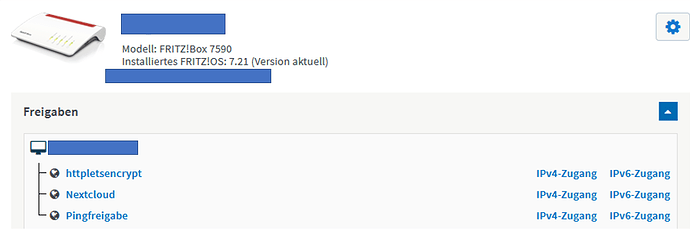Hi together,
About a year ago we have noticed, that our nextcloud cannot be accessed any more by the adroid client, when the smartphone was using a few specific, mostly small privat WIFI networks. A long error search brought us to the point, that this may be caused by the app trying to access via ipv6, but the host not responding on that channel. We are running the nextcloud using the DNS service inherent to our router (myfritz domain), so it is accessible from the web on some weird port (6971). I then tried accessing it directely by the external ipv- adresses, which worked just fine for the external ipv4 of our router using the port, but did not work for any of the external ipv6 adresses, neither the one of the router, nor the ones given to the server.
The nextcloud is using apache and mysql and is running in a normal (not docker) installation on ubuntu 20.04. What settings (server-side, in apache, and in the router) would i have to adapt, to get external access running.
My feeling so far was, that the ipv6 suffix used in the router was not the same then used in Ubuntu or anything apache was listening too, but i have to admit I a kinof wary when it comes to my experience with ipv6.
[/details]
Nextcloud version (eg, 20.0.5): 21.0.2
Operating system and version (eg, Ubuntu 20.04): Ubuntu 20.04
Apache or nginx version (eg, Apache 2.4.25): 2.4.41
PHP version (eg, 7.4): 7.4.3
Database: mysql/MariaDB 10.3.29
The issue you are facing:
Access problems using mobile clients, but only specific to a few networks. Access is no problem using normal mobile networks, university WIFI or similar, in most private WIFI networks the app states it is unable to reach the server.
Is this the first time you’ve seen this error? (Y/N): No, 100% reproducible within the last year.
Steps to replicate it:
- connect to WIFI
- open client, refresh → connection problem
- disconnect from WIFI to mobile network
- retry → no problem
The output of your Nextcloud log in Admin > Logging:
→ there is no output available, as the server is never reached by the client
The output of your Apache/nginx/system log in /var/log/____:
→ nothing related, as it does not respond to the external access tries