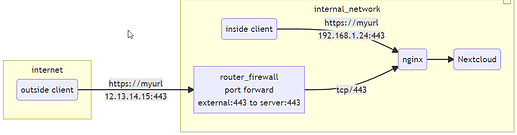Всем доброго врменени суток!
На веб сервере есть несколько сервисов, zabbix, phpmyadmin, wordpress и NEXTCLOUD.
С текущими настройками все сервисы кроме NEXTCLOUD работают (и внутри сети по 192.168.1.111 и через ssl по домену limewax.ru. Все прописано на стандартных портах 80 + ssl на 443. Вот конфиг Nginx:
server {
listen 80 default_server;
listen [::]:80 default_server;
server_name www.limewax.ru limewax.ru;
index index.php index.html index.htm index.nginx-debian.html;
root /var/www/;
if ($host = www.limewax.ru) {
return 301 https://$host$request_uri;
}
if ($host = limewax.ru) {
return 301 https://$host$request_uri;
}
location / {
# First attempt to serve request as file, then
# as directory, then fall back to displaying a 404.
try_files $uri $uri/ =404;
}
# pass PHP scripts to FastCGI server
location ~ \.php$ {
include snippets/fastcgi-php.conf;
# With php-fpm (or other unix sockets):
fastcgi_pass unix:/run/php/php8.1-fpm.sock;
# With php-cgi (or other tcp sockets):
# fastcgi_pass 127.0.0.1:9000;
}
}
server {
listen [::]:443 ssl ipv6only=on; # managed by Certbot
listen 443 ssl; # managed by Certbot
ssl_certificate /etc/letsencrypt/live/limewax.ru/fullchain.pem; # managed by Certbot
ssl_certificate_key /etc/letsencrypt/live/limewax.ru/privkey.pem; # managed by Certbot
include /etc/letsencrypt/options-ssl-nginx.conf; # managed by Certbot
ssl_dhparam /etc/letsencrypt/ssl-dhparams.pem; # managed by Certbot
root /var/www/;
index index.php index.html index.htm index.nginx-debian.html;
server_name www.limewax.ru limewax.ru;
location / {
# First attempt to serve request as file, then
# as directory, then fall back to displaying a 404.
try_files $uri $uri/ =404;
}
# pass PHP scripts to FastCGI server
location ~ \.php$ {
include snippets/fastcgi-php.conf;
# With php-fpm (or other unix sockets):
fastcgi_pass unix:/run/php/php8.1-fpm.sock;
# With php-cgi (or other tcp sockets):
# fastcgi_pass 127.0.0.1:9000;
}
}
И конфигурация NEXTCLOUD:
<?php
$CONFIG = array (
'instanceid' => '********************************',
'passwordsalt' => '******************************',
'secret' => '************************************',
'trusted_domains' =>
array (
0 => '192.168.1.111',
1 => 'limewax.ru',
),
'datadirectory' => '/usr/share/nextcloud/data',
'dbtype' => 'mysql',
'version' => '25.0.4.1',
'overwrite.cli.url' => 'https://limewax.ru/nextcloud',
'dbname' => 'nextcloud',
'dbhost' => 'localhost:3306',
'dbport' => '',
'dbtableprefix' => 'oc_',
'mysql.utf8mb4' => true,
'dbuser' => 'nextcloud',
'dbpassword' => '**********',
'installed' => true,
);
Если я бегу limewax.ru/nextcloud
я получаю 404 здесь:
https://limewax.ru/nextcloud/index.php/login
Если по внутр.ip: 192.168.1.111/nextcloud
я получаю 404 здесь:
http://192.168.1.111/nextcloud/index.php/apps/dashboard/
Я хочу иметь доступ к NEXTCLOUD и по 80 и по 443 порту
для 443 через доменноеимяТОЧКАру
для 80 по внутр.IP
Может я что-то не понимаю или неправильно объясняю, прошу помочь и объяснить мне, где я ошибаюсь и что делаю не так.
Большое спасибо за любую помощь!