### :adhesive_bandage: temporary fix
:information_source: There is a temporary …fix that takes replaces the pdfviewers code with that from PR #384. To do this replace
`apps/files_pdfviewer/js/files_pdfviewer-main.js` on your instance with [this file from that PR](https://raw.githubusercontent.com/nextcloud/files_pdfviewer/6d81ffbb65c3758bece144e0aff07b4a0ad20eef/js/files_pdfviewer-main.js). Clear your browser's cache and try to open pdfs.
That should fix the issue. Please leave feedback if that does or doesn't work for you.
---
### Steps to reproduce
1. Create a New Folder
2. Add a PDF file to to the folder. PDF filename containing a space (e.g. name it "Juergen Klopp.pdf").
3. Open PDF file "Juergen Klopp.pdf"
4. It also won't work if the folder contains a space
### Expected behaviour
Open the PDF with PDF viewer
### Actual behaviour
PDF.js Version 2.5.207 (build: 0974d6052)
Nachricht: Missing PDF "https://domain.org/remote.php/dav/files/user/New/Juergen%2520Klopp.pdf".
## Server configuration detail
**Operating system:** Linux 5.4.0-65-generic #73-Ubuntu SMP Mon Jan 18 17:25:17 UTC 2021 x86_64
**Webserver:** Apache/2.4.41 (Ubuntu) (apache2handler)
**Database:** mysql 8.0.25
**PHP version:**
8.0.5
Modules loaded: Core, date, libxml, openssl, pcre, zlib, filter, hash, json, Reflection, SPL, session, standard, sodium, apache2handler, mysqlnd, PDO, xml, apcu, bcmath, calendar, ctype, curl, dom, mbstring, FFI, fileinfo, ftp, gd, gettext, gmp, iconv, igbinary, imagick, intl, ldap, exif, mysqli, pdo_mysql, Phar, posix, readline, redis, shmop, SimpleXML, sockets, sysvmsg, sysvsem, sysvshm, tokenizer, xmlreader, xmlwriter, xsl, zip, Zend OPcache
**Nextcloud version:** 21.0.2 RC1 - 21.0.2.0
**Updated from an older Nextcloud/ownCloud or fresh install:**
**Where did you install Nextcloud from:** unknown
<details><summary>Signing status</summary>
Array
(
)
</details>
<details><summary>List of activated apps</summary>
```
Enabled:
- accessibility: 1.7.0
- apporder: 0.12.0
- calendar: 2.2.1
- circles: 0.21.2
- cloud_federation_api: 1.4.0
- comments: 1.11.0
- contacts: 3.5.1
- contactsinteraction: 1.2.0
- dav: 1.17.1
- documentserver_community: 0.1.9
- federatedfilesharing: 1.11.0
- federation: 1.11.0
- files: 1.16.0
- files_external: 1.12.0
- files_pdfviewer: 2.1.0
- files_rightclick: 1.0.0
- files_sharing: 1.13.1
- files_trashbin: 1.11.0
- files_versions: 1.14.0
- files_videoplayer: 1.10.0
- firstrunwizard: 2.10.0
- forms: 2.2.4
- issuetemplate: 0.7.0
- logreader: 2.6.0
- lookup_server_connector: 1.9.0
- notes: 4.0.4
- notifications: 2.9.0
- oauth2: 1.9.0
- onlyoffice: 7.0.2
- passman: 2.3.7
- password_policy: 1.11.0
- photos: 1.3.0
- privacy: 1.5.0
- provisioning_api: 1.11.0
- recommendations: 1.0.0
- serverinfo: 1.11.0
- settings: 1.3.0
- sharebymail: 1.11.0
- support: 1.4.0
- survey_client: 1.9.0
- systemtags: 1.11.0
- tasks: 0.13.6
- text: 3.2.0
- theming: 1.12.0
- theming_customcss: 1.8.0
- twofactor_backupcodes: 1.10.0
- updatenotification: 1.11.0
- user_status: 1.1.1
- viewer: 1.5.0
- weather_status: 1.1.0
- workflowengine: 2.3.0
Disabled:
- activity
- admin_audit
- bruteforcesettings
- dashboard
- encryption
- mail
- nextcloud_announcements
- user_ldap
- workflow_pdf_converter
```
</details>
<details><summary>Configuration (config/config.php)</summary>
```
{
"instanceid": "***REMOVED SENSITIVE VALUE***",
"passwordsalt": "***REMOVED SENSITIVE VALUE***",
"secret": "***REMOVED SENSITIVE VALUE***",
"trusted_domains": [
"cloud.rekorder.org"
],
"datadirectory": "***REMOVED SENSITIVE VALUE***",
"dbtype": "mysql",
"version": "21.0.2.0",
"overwrite.cli.url": "http:\/\/cloud.rekorder.org",
"dbname": "***REMOVED SENSITIVE VALUE***",
"dbhost": "***REMOVED SENSITIVE VALUE***",
"dbport": "",
"dbtableprefix": "oc_",
"mysql.utf8mb4": true,
"dbuser": "***REMOVED SENSITIVE VALUE***",
"dbpassword": "***REMOVED SENSITIVE VALUE***",
"installed": true,
"updater.release.channel": "stable",
"memcache.local": "\\OC\\Memcache\\APCu",
"maintenance": false,
"data-fingerprint": "11bd4c43db46260d550ca15af9437513",
"mail_smtpmode": "smtp",
"mail_smtpsecure": "ssl",
"mail_sendmailmode": "smtp",
"mail_from_address": "***REMOVED SENSITIVE VALUE***",
"mail_domain": "***REMOVED SENSITIVE VALUE***",
"mail_smtpauthtype": "LOGIN",
"mail_smtpauth": 1,
"mail_smtphost": "***REMOVED SENSITIVE VALUE***",
"mail_smtpport": "465",
"mail_smtpname": "***REMOVED SENSITIVE VALUE***",
"mail_smtppassword": "***REMOVED SENSITIVE VALUE***",
"theme": "",
"loglevel": 2,
"app_install_overwrite": [
"issuetemplate"
]
}
```
</details>
**Are you using external storage, if yes which one:** local/smb/sftp/...
**Are you using encryption:**
**Are you using an external user-backend, if yes which one:** LDAP/ActiveDirectory/Webdav/...
## Client configuration
**Browser:** Mozilla/5.0 (Windows NT 10.0; Win64; x64) AppleWebKit/537.36 (KHTML, like Gecko) Chrome/90.0.4430.212 Safari/537.36
**Operating system:**
## Logs
<details><summary>Web server error log</summary>
```
Insert your web server log here
```
</details>
<details><summary>Nextcloud log</summary>
```
Insert your Nextcloud log here
```
</details>
<details><summary>Browser log</summary>
Insert your browser log here, this could for example include:
a) The javascript console log
b) The network log
c) ...
</details>
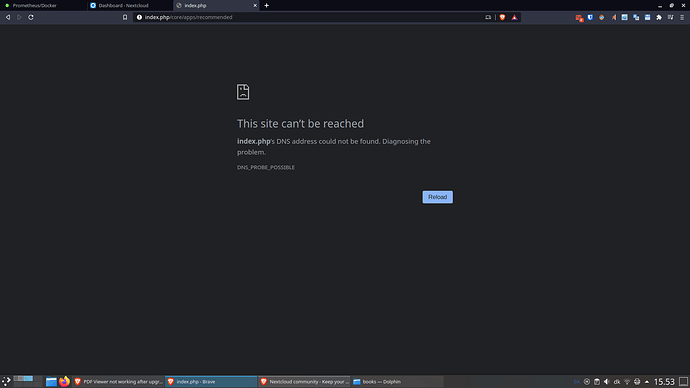
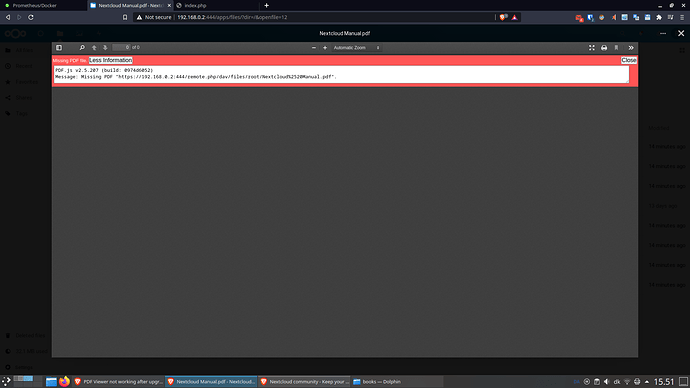
 , but this was my first step:
, but this was my first step: .
.