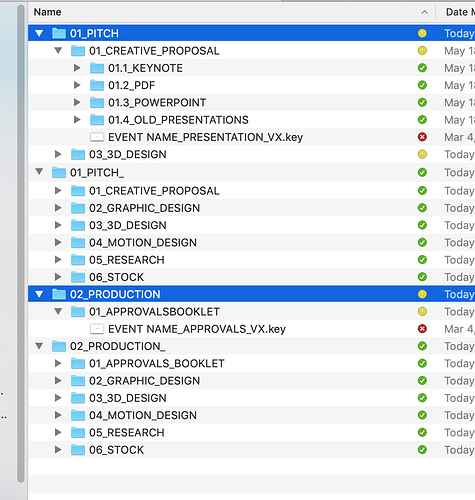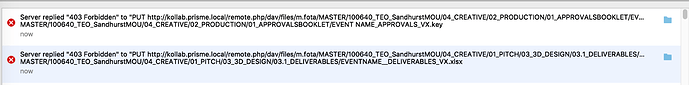Thanks tflidd but the problem persist. I created /tmp/nextcloudtmp folder because not exists them. I configure permissions to www-data user and I configured this folder in config.php file. The problem persist.
I have this errors in server:
{“reqId”:“RmaYNQveuXColv2DUxmF”,“remoteAddr”:“81.47.168.243”,“app”:“webdav”,“message”:“Exception: {“Message”:“HTTP\/1.1 404 F
ile with name \/\/1682299093 could not be located”,“Exception”:“Sabre\\DAV\\Exception\\NotFound”,“Code”:0,“Trace
”:”#0 \/nc\/prod-nextcloud\/apps\/dav\/lib\/Upload\/UploadHome.php(50): OCA\\DAV\\Connector\\Sabre\\Direct
ory->getChild(‘1682299093’)\n#1 \/nc\/prod-nextcloud\/3rdparty\/sabre\/dav\/lib\/DAV\/Tree.php(76): OCA\\DAV\
\Upload\\UploadHome->getChild(‘1682299093’)\n#2 \/nc\/prod-nextcloud\/3rdparty\/sabre\/dav\/lib\/DAV\/Server.ph
p(939): Sabre\\DAV\\Tree->getNodeForPath(‘uploads\/fjose.m…’)\n#3 \/nc\/prod-nextcloud\/3rdparty\/sabre\/dav\
/lib\/DAV\/CorePlugin.php(336): Sabre\\DAV\\Server->getPropertiesForPath(‘uploads\/fjose.m…’, Array, 1)\n#4 [internal
function]: Sabre\\DAV\\CorePlugin->httpPropFind(Object(Sabre\\HTTP\\Request), Object(Sabre\\HTTP\\Response))\n#5 \
/nc\/prod-nextcloud\/3rdparty\/sabre\/event\/lib\/EventEmitterTrait.php(105): call_user_func_array(Array, Array)\n#6
\/nc\/prod-nextcloud\/3rdparty\/sabre\/dav\/lib\/DAV\/Server.php(479): Sabre\\Event\\EventEmitter->emit(‘metho
d:PROPFIND’, Array)\n#7 \/nc\/prod-nextcloud\/3rdparty\/sabre\/dav\/lib\/DAV\/Server.php(254): Sabre\\DAV\\Se
rver->invokeMethod(Object(Sabre\\HTTP\\Request), Object(Sabre\\HTTP\\Response))\n#8 \/nc\/prod-nextcloud\/apps\/d
av\/lib\/Server.php(227): Sabre\\DAV\\Server->exec()\n#9 \/nc\/prod-nextcloud\/apps\/dav\/appinfo\/v2\/remo
te.php(30): OCA\\DAV\\Server->exec()\n#10 \/nc\/prod-nextcloud\/remote.php(165): require_once(’\/nc\/prod-nextcl…
’)\n#11 {main}",“File”:"\/nc\/prod-nextcloud\/apps\/dav\/lib\/Connector\/Sabre\/Directory.php",“Line”:206,
“User”:"fjose.merino@adderglobal.com"}",“level”:0,“time”:“2017-08-25T12:41:36+00:00”,“method”:“PROPFIND”,“url”:"/remote.php/
dav/uploads/fjose.merino@adderglobal.com/1682299093",“user”:“fjose.merino@adderglobal.com”,“version”:“11.0.0.10”}
{“reqId”:“24AlqEnVemuRX5nl7OWj”,“remoteAddr”:“81.47.168.243”,“app”:“webdav”,“message”:“Exception: {“Message”:“HTTP\/1.1 403 F
orbidden”,“Exception”:“Sabre\\DAV\\Exception\\Forbidden”,“Code”:0,“Trace”:”#0 \/nc\/prod-nextcloud\/apps\/
dav\/lib\/Upload\/UploadHome.php(46): OCA\\DAV\\Connector\\Sabre\\Directory->createDirectory(‘1682295211’)\n#1 \/
nc\/prod-nextcloud\/3rdparty\/sabre\/dav\/lib\/DAV\/Server.php(1186): OCA\\DAV\\Upload\\UploadHome->createDire
ctory(‘1682295211’)\n#2 \/nc\/prod-nextcloud\/3rdparty\/sabre\/dav\/lib\/DAV\/CorePlugin.php(590): Sabre\\DAV\
\Server->createCollection(‘uploads\/fjose.m…’, Object(Sabre\\DAV\\MkCol))\n#3 [internal function]: Sabre\\DAV\\CoreP
lugin->httpMkcol(Object(Sabre\\HTTP\\Request), Object(Sabre\\HTTP\\Response))\n#4 \/nc\/prod-nextcloud\/3rdparty\
/sabre\/event\/lib\/EventEmitterTrait.php(105): call_user_func_array(Array, Array)\n#5 \/nc\/prod-nextcloud\/3rdparty
\/sabre\/dav\/lib\/DAV\/Server.php(479): Sabre\\Event\\EventEmitter->emit(‘method:MKCOL’, Array)\n#6 \/nc\/prod
-nextcloud\/3rdparty\/sabre\/dav\/lib\/DAV\/Server.php(254): Sabre\\DAV\\Server->invokeMethod(Object(Sabre\\HTTP
\\Request), Object(Sabre\\HTTP\\Response))\n#7 \/nc\/prod-nextcloud\/apps\/dav\/lib\/Server.php(227): Sabre\\
DAV\\Server->exec()\n#8 \/nc\/prod-nextcloud\/apps\/dav\/appinfo\/v2\/remote.php(30): OCA\\DAV\\Server->exec(
)\n#9 \/nc\/prod-nextcloud\/remote.php(165): require_once(’\/nc\/prod-nextcl…’)\n#10 {main}",“File”:"\/nc\/p
rod-nextcloud\/apps\/dav\/lib\/Connector\/Sabre\/Directory.php",“Line”:161,“User”:“fjose.merino@adderglobal.com
”}",“level”:0,“time”:“2017-08-25T12:41:37+00:00”,“method”:“MKCOL”,“url”:"/remote.php/dav/uploads/fjose.merino@adderglobal.com
/1682295211",“user”:“fjose.merino@adderglobal.com”,“version”:“11.0.0.10”}
Can you help me?
Best regards.