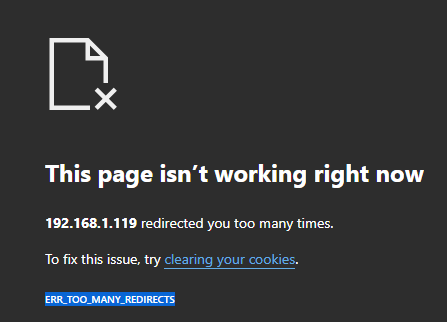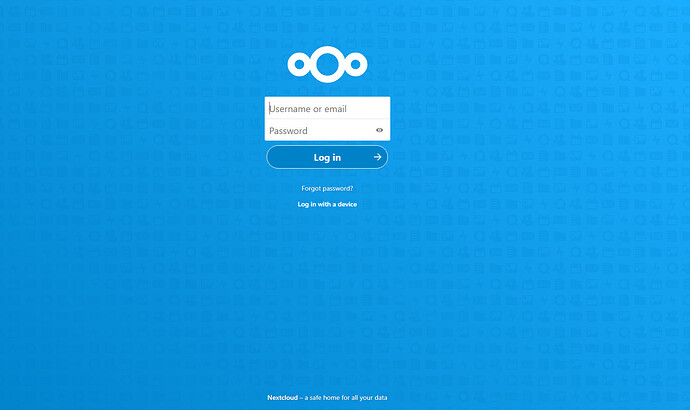Install Notes:
nginx_enable: -> YES
mysql_enable: -> YES
php_fpm_enable: -> YES
Performing sanity check on nginx configuration:
Starting nginx.
Performing sanity check on php-fpm configuration:
Starting php_fpm.
Starting mysql.
SQL Temp Password: C8.!tJe=WPN/
SQL Temp Password: C8.!tJe=WPN/
mysql: [Warning] Using a password on the command line interface can be insecure.
Using NAT Address:
mysql: [Warning] Using a password on the command line interface can be insecure.
The process control (PCNTL) extensions are required in case you want to interrupt long running commands - see http://php.net/manual/en/book.pcntl.php
mysql: [Warning] Using a password on the command line interface can be insecure.
Nextcloud was successfully installed
mysql: [Warning] Using a password on the command line interface can be insecure.
The process control (PCNTL) extensions are required in case you want to interrupt long running commands - see http://php.net/manual/en/book.pcntl.php
mysql: [Warning] Using a password on the command line interface can be insecure.
System config value trusted_domains => 1 set to string
mysql: [Warning] Using a password on the command line interface can be insecure.
System config value trusted_domains => 1 set to string
chown: /usr/local/www/nextcloud/app-pkgs: No such file or directory
Performing sanity check on php-fpm configuration:
chown: /usr/local/www/nextcloud/app-pkgs: No such file or directory
Stopping php_fpm.
chown: /usr/local/www/nextcloud/app-pkgs: No such file or directory
chown: /usr/local/www/nextcloud/app-pkgs: No such file or directory
Waiting for PIDS: 85779.
chown: /usr/local/www/nextcloud/app-pkgs: No such file or directory
Performing sanity check on php-fpm configuration:
chown: /usr/local/www/nextcloud/app-pkgs: No such file or directory
Starting php_fpm.
chown: /usr/local/www/nextcloud/app-pkgs: No such file or directory
Performing sanity check on nginx configuration:
chown: /usr/local/www/nextcloud/app-pkgs: No such file or directory
Stopping nginx.
chown: /usr/local/www/nextcloud/app-pkgs: No such file or directory
chown: /usr/local/www/nextcloud/app-pkgs: No such file or directory
Waiting for PIDS: 85756.
chown: /usr/local/www/nextcloud/app-pkgs: No such file or directory
Performing sanity check on nginx configuration:
chown: /usr/local/www/nextcloud/app-pkgs: No such file or directory
Starting nginx.
chown: /usr/local/www/nextcloud/app-pkgs: No such file or directory
I installed 20.0.4 as well and find the install path is not correct.
I think it is the root cause for the issue