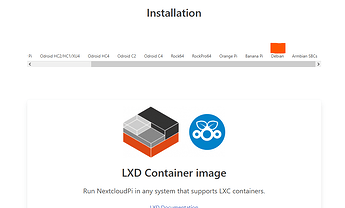Curl installer for Debian
As a first step towards enjoying Nextcloud on systems other than the Raspberry Pi, a new way of installing NextCloudPi was introduced in 2017 by developer nachoparker.
:: Please note ::
A clean and minimal and current Debian is expected.
Just Linux basic tools, curl & ssh are installed.
Any conflicting or already existing services or configurations, can break the installer and there is no un-installer.
Of course, you should inspect the code first. After you have and are satisfied or simply trust the publisher, install NextCloudPi in any Debian Bullseye system of any architecture with
curl -sSL https://raw.githubusercontent.com/nextcloud/nextcloudpi/master/install.sh | sudo bash
This is with the aim to stimulate starting of testing on other boards, to eventually provide images for them. It is destined to experimental use, but some use it for production none the less.
An important change is that (because we are no longer focusing only on the Raspberry Pi, but many other Debian based 64_bit systems), the default user for both web interface’s is now ncp and the default passwords are generated by nc-init. View and modify them with nc-admin (for NCweb) and nc-passwd (for NCPweb)
We hope this doc was helpful, if you encounter any issues please reach out to the community.
These docs are written by volunteers, please consider becoming one of them.
Contact the wiki team at Matrix or Telegram