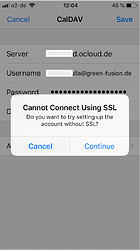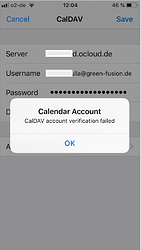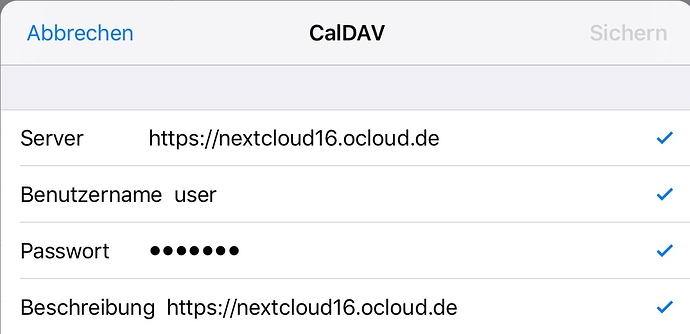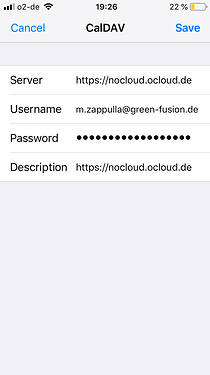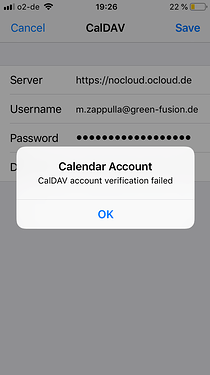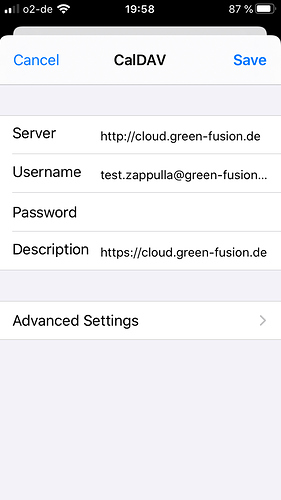I have problems connecting iOS devices with my nextcloud calendars using caldav. I have already tried several things from passed topics, but nothing seems to work:
So setting a 301 redirect, using simple passwords, with and without ssl, all the connection tries crashed with an error. The log of a failed connection try looks like this:
{“reqId”:“eLGLrXbKAk9fPuwCyQ3l”,“level”:0,“time”:“2018-10-30T21:48:15+00:00”,“remoteAddr”:“92.107.148.11”,“user”:“–”,“app”:“webdav”,“method”:“PROPFIND”,“url”:“/remote.php/dav/principals/users/Wolfstufe/”,“message”:“Exception: {"Exception":"Sabre\\DAV\\Exception\\NotAuthenticated","Message":"No public access to this resource., No ‘Authorization: Basic’ header found. Either the client didn’t send one, or the server is misconfigured, No ‘Authorization: Bearer’ header found. Either the client didn’t send one, or the server is mis-configured, No ‘Authorization: Basic’ header found. Either the client didn’t send one, or the server is misconfigured","Code":0,"Trace":"#0 [internal function]: Sabre\\DAV\\Auth\\Plugin->beforeMethod(Object(Sabre\\HTTP\\Request), Object(Sabre\\HTTP\\Response))\n#1 \/home\/pfadimo1\/public_html\/nextcloud\/nextcloud\/3rdparty\/sabre\/event\/lib\/EventEmitterTrait.php(105): call_user_func_array(Array, Array)\n#2 \/home\/pfadimo1\/public_html\/nextcloud\/nextcloud\/3rdparty\/sabre\/dav\/lib\/DAV\/Server.php(466): Sabre\\Event\\EventEmitter->emit(‘beforeMethod’, Array)\n#3 \/home\/pfadimo1\/public_html\/nextcloud\/nextcloud\/3rdparty\/sabre\/dav\/lib\/DAV\/Server.php(254): Sabre\\DAV\\Server->invokeMethod(Object(Sabre\\HTTP\\Request), Object(Sabre\\HTTP\\Response))\n#4 \/home\/pfadimo1\/public_html\/nextcloud\/nextcloud\/apps\/dav\/lib\/Server.php(293): Sabre\\DAV\\Server->exec()\n#5 \/home\/pfadimo1\/public_html\/nextcloud\/nextcloud\/apps\/dav\/appinfo\/v2\/remote.php(35): OCA\\DAV\\Server->exec()\n#6 \/home\/pfadimo1\/public_html\/nextcloud\/nextcloud\/remote.php(164): require_once(‘\/home\/pfadimo1\/…’)\n#7 {main}","File":"\/home\/pfadimo1\/public_html\/nextcloud\/nextcloud\/3rdparty\/sabre\/dav\/lib\/DAV\/Auth\/Plugin.php","Line":168}”,“userAgent”:“iOS/12.1 (16B92) dataaccessd/1.0”,“version”:“13.0.6.1”}
Nextcloud: v13.0.6
PHP: v7.1.19
Is there anything I can do to fix this problem?