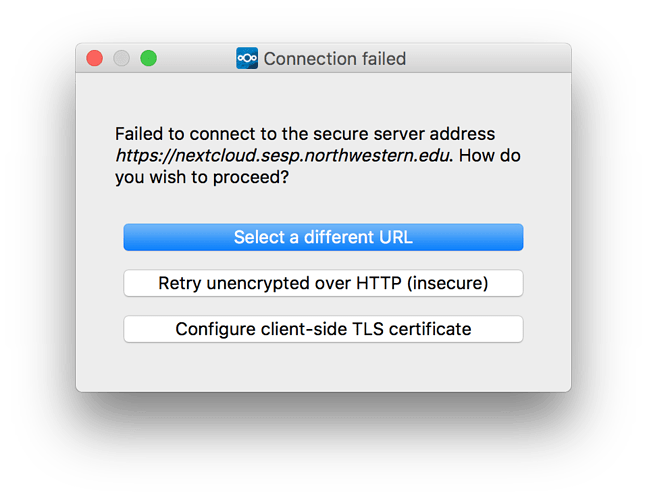Originally published at: 3 reasons to upgrade your ownCloud instance to Nextcloud and how easy it is - Nextcloud
EDIT in 2022: as users still ask about migration, we have added up-to-date instructions to our documentation! Best use those, the instructions below are only relevant for the older versions!
Since ownCloud 10.0.0 was released, many users have been asking us how to migrate to the latest version of Nextcloud. We have turned our update mechanism into a easy to use migration tool to make it as easy as possible to move over and get the benefits of Nextcloud!
In this blog, we will give you three good reasons to migrate and a short walk-through of using our migration tool. Jump immediately to the instructions if you’re already convinced it is time to move over!
ownCloud vs Nextcloud – why would I migrate?
Last week, Nextcloud 12 was released and thousands of users upgraded their Nextcloud instances, many of whom shared how great the upgrade experience had been and how they appreciated Nextcloud 12 on Twitter and other social media. Nextcloud 12 is a big upgrade, delivering significant new capabilities around communication and collaboration. It builds those improvements on the very solid base of Nextcloud 11 which set a new standard of stability, performance, and security in open source file sync and share technology.
There are three simple, clear reasons to migrate your ownCloud system to Nextcloud.
First, stability. Nextcloud 12 is a far more reliable update than the latest ownCloud according to comments from users on social media while Global Scale shows we have the know-how to truly move open source file sync and share technology forward.
Second, security – if this is an important concern to you, Nextcloud is the only option that puts its money where its mouth is with a third-party verified focus on secure development backed by a 5K Security Bug Bounty program.
And last, Nextcloud 12 extends the lead we have in features over other solutions.
Upgrades of #Nextcloud are just jaw-dropping, upgrade to 12 took literally 5 min of my time. Kudos to @Nextclouders!
— Jiří Eischmann (@Sesivany) May 24, 2017
Stability
Nextcloud 11 was widely praised for its stability and reliable upgrades. Our experienced team, with most people having 3 to over 7 years experience working on ownCloud and now Nextcloud, built a new updater and did extensive testing together with our community.
We already updated our internal Nextcloud server to the Nextcloud 12 beta even before it was released. Using your own product is a great way to make sure it is reliable and it avoids obvious issues like a broken LDAP or losing calendar and contacts data – we would fix those right away that as we use the Calendar, Contacts and Mail apps daily ourselves!
But don’t take our word for it. You can simply search social medial like Twitter and compare.
Successfully migrated from ownCloud into a clean #nextcloud (Banana Pi M1, #Armbian). KDE’s Kontact is great to ex/import .vcf & .ics. pic.twitter.com/sgF2bK9vZf
— Heinz Kramski-Grote (@hkramski) May 13, 2017
Testing also involves community contributions and apps. Nextcloud already had dozens of apps available for Nextcloud 12 before the beta was even out. You’ll also notice apps are typically very up to date on the Nextcloud app store, as they are primarily developed in the Nextcloud community.
So far so good with the new #nextcloud update to version 12. Easy upgrades per usual with @Nextclouders
— Zachary Rohrbach (@zacharyrohrbach) May 22, 2017
Security
All of the security hardenings introduced in Nextcloud 11, as well as the further work in Nextcloud 12 like our authentication improvements or our bruteforce and rate limiting enhancements, are all good reasons to upgrade, as they are unique to Nextcloud. Other security capabilities and optional apps like the 2-factor authentication app, developed and maintained by two Nextcloud developers, are also improving with every release.
Nextcloud had a well-known security firm review its security processes (download the full report by NCC Group) and has a response time to security issues measured in the hours. We recently wrote a report on our Security Bug Bounty program, where we already paid white hat hackers over 5K for responsible disclosure so you don’t end up paying with your data!
The results of this work become publicly visible on HackerOne. You can read the entire process of finding, analyzing and fixing a security issue reported by a security researcher in, for example, this recent XSS vulnerability.
Features
Nextcloud is the most actively developed open source file sync and share project and it shows.
Nextcloud 11 was mostly focused on massive scalability and security improvements. It performed easily 60% faster in large installations than previous versions and introducing a wide range of security improvements like brute force protection, CSP 3.0, password verification and more. While Nextcloud 12 will feature further enhancements in both areas, even our December release is still significantly ahead and will lower your server load and improve responsiveness for users compared to any ownCloud release out there.
Besides this, Nextcloud 11 introduced a number of features like Apache Solr powered Full-Text Search, video calls, and many smaller enhancements, pretty much all still unique to Nextcloud.
Nextcloud 12 expanded its lead with many new collaboration and communication features. For large installations but also benefiting smaller, Nextcloud has started development of a major new architecture, Global Scale, which brings orders of magnitude better scaling, lowers cost, and give more control over data locality to enterprise users.
Find a more detailed feature comparision on our website.
How to upgrade to Nextcloud
If you are currently on ownCloud 10.0.0 or an even earlier release, upgrading is extremely easy thanks to our brand new ownCloud-Nextcloud migration tool! Here’s how to use it.
Use a comand line terminal to log in to your ownCloud server and navigate to the folder where ownCloud is installed and execute these commands:
- grab the update script:
wget https://download.nextcloud.com/server/installer/migrator/index.php
put it in the updater folder:
mv index.php.1 updater/index.php
(there is already an index.php in the ownCloud folder so the newly downloaded one will be called index.php.1) - Now go in your browser to the URL of your ownCloud server, say your.owncloudserver.cop and append updater/index.php:
your.owncloudserver.com/updater/index.php - You should now see our migrator. Just follow the steps! Watch our video below to see how easy it is.
You can do the final step manually from the command line, which is advised on large installations where the time-out on PHP via the web interface can be a problem. Note that ownCloud 10.0.1 can not yet be migrated to Nextcloud 12, we are still testing this upgrade path to make sure it is 100% reliable!
You can also, of course, do all this the manual way. For example, to upgrade from ownCloud 10.0.0 to Nextcloud 12, you log into the ownCloud server, navigate to the folder where ownCloud is installed and:
- Turn on
Maintenance Modeby editing config/config.php and setting'maintenance' => true,
Add the item if it isn’t yet there. You can also use the command line tool (replacingwww-datawith what is relevant on your platform):sudo -u www-data php occ maintenance:mode --on - Move old folder out of the way:
cd .. && mv owncloud OLDcloud - Grab the latest Nextcloud 12 and extract it:
wget https://download.nextcloud.com/server/releases/latest-12.zipunzip latest-12.zipmv nextcloud owncloud
(you can keep it a nextcloud folder but you’ll have to adjust your server configuration that way) - Move in the config and data and start the update:
mv OLDcloud/data owncloudmv OLDcloud/config/config.php owncloud/configsudo -u www-data php occ upgrade - Disable
Maintenance Modeby editing config/config.php and set'maintenance' => false,
You can also use the command line tool (replacingwww-datawith what is relevant on your platform):sudo -u www-data php occ maintenance:mode --off
Now you have all the benefits of a faster, more secure and more powerful private cloud solution with more capabilities and you can look forward to further enhancements thanks to our fast development pace!