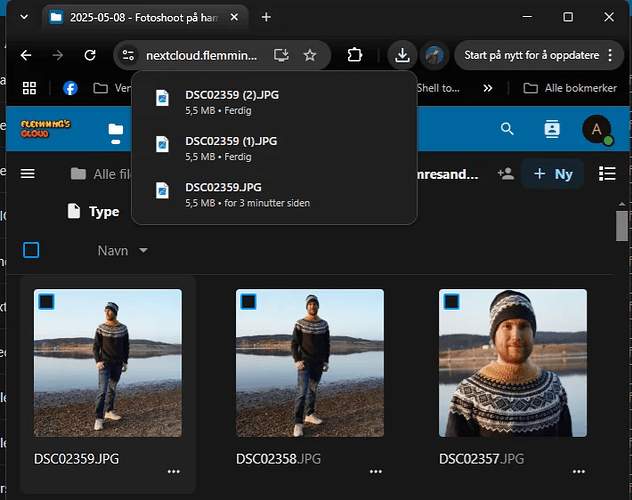The Basics
- Nextcloud Server version (e.g., 29.x.x):
Nextcloud Hub 10 (31.0.0)
- Operating system and version (e.g., Ubuntu 24.04):
Unraid Version: 6.12.3 \ Linux 6.1.38-Unraid x86_64
- Web server and version (e.g, Apache 2.4.25):
can't finf
- Reverse proxy and version _(e.g. nginx 1.27.2)
haproxy net 0.63_2 on pfSense 2.7.2-RELEASE
- PHP version (e.g, 8.3):
can't find
- Is this the first time you’ve seen this error? (Yes / No):
Yes
- When did this problem seem to first start?
Don't know, lett then 6months I guess
- Installation method (e.g. AlO, NCP, Bare Metal/Archive, etc.)
Linuxserver Docker image (linuxserver/nextcloud)
- Are you using CloudfIare, mod_security, or similar? (Yes / No)
No
Summary of the issue you are facing:
Can’t open pictures without downloading for a long time.
Upgraded to the newest version of NC and it is the same.
Tried to find a setting, but nothing.
While clicking on the picture it is downloading insted of opening in bigger in-browser format like before.
Tested on windows(chrome), ios(safari), android(chrome) ect.
Configuration
Nextcloud
The output of occ config:list system or similar is best, but, if not possible, the contents of your config.php file from /path/to/nextcloud is fine (make sure to remove any identifiable information!):
root@8d440863db08:/usr/share# occ config:list system
{
"system": {
"datadirectory": "***REMOVED SENSITIVE VALUE***",
"instanceid": "***REMOVED SENSITIVE VALUE***",
"passwordsalt": "***REMOVED SENSITIVE VALUE***",
"secret": "***REMOVED SENSITIVE VALUE***",
"trusted_domains": [
"10.0.24.10:3334",
"nextcloud.flemmingss.top"
],
"dbtype": "mysql",
"version": "31.0.0.18",
"overwrite.cli.url": "https:\/\/nextcloud.flemmingss.top",
"dbname": "***REMOVED SENSITIVE VALUE***",
"dbhost": "***REMOVED SENSITIVE VALUE***",
"dbport": "",
"dbtableprefix": "oc_",
"mysql.utf8mb4": true,
"dbuser": "***REMOVED SENSITIVE VALUE***",
"dbpassword": "***REMOVED SENSITIVE VALUE***",
"installed": true,
"theme": "",
"default_phone_region": "NO",
"memcache.local": "\\OC\\Memcache\\APCu",
"share_folder": "\/Delt med meg",
"filelocking.enabled": "true",
"memcache.distributed": "\\OC\\Memcache\\Redis",
"memcache.locking": "\\OC\\Memcache\\Redis",
"redis": {
"host": "***REMOVED SENSITIVE VALUE***",
"port": 6381
},
"loglevel": 2,
"maintenance": false,
"app_install_overwrite": [
"files_readmemd"
],
"upgrade.disable-web": true
}
}
root@8d440863db08:/usr/share#
Apps
The output of occ app:list (if possible).
root@8d440863db08:/# occ app:list
Enabled:
- activity: 4.0.0
- app_api: 5.0.2
- bruteforcesettings: 4.0.0
- cloud_federation_api: 1.14.0
- comments: 1.21.0
- contactsinteraction: 1.12.0
- dav: 1.33.0
- federatedfilesharing: 1.21.0
- files: 2.3.1
- files_downloadlimit: 4.0.0
- files_external: 1.23.0
- files_pdfviewer: 4.0.0
- files_readmemd: 3.0.2
- files_reminders: 1.4.0
- files_sharing: 1.23.1
- files_trashbin: 1.21.0
- files_versions: 1.24.0
- groupfolders: 19.0.3
- impersonate: 2.0.0
- logreader: 4.0.0
- lookup_server_connector: 1.19.0
- notifications: 4.0.0
- oauth2: 1.19.1
- privacy: 3.0.0
- profile: 1.0.0
- provisioning_api: 1.21.0
- related_resources: 2.0.0
- serverinfo: 3.0.0
- settings: 1.14.0
- sharebymail: 1.21.0
- support: 3.0.0
- systemtags: 1.21.1
- text: 5.0.0
- theming: 2.6.1
- twofactor_backupcodes: 1.20.0
- updatenotification: 1.21.0
- user_status: 1.11.0
- viewer: 4.0.0
- webhook_listeners: 1.2.0
- workflowengine: 2.13.0
Disabled:
- admin_audit: 1.21.0
- circles: 31.0.0-dev.0 (installed 27.0.0)
- dashboard: 7.11.0 (installed 7.4.0)
- encryption: 2.19.0
- external: 6.0.1 (installed 6.0.1)
- federation: 1.21.0 (installed 1.9.0)
- files_rightclick: 1.6.0 (installed 1.6.0)
- firstrunwizard: 4.0.0 (installed 2.8.0)
- login_notes: 1.6.1 (installed 1.6.1)
- metadata: 0.22.0 (installed 0.22.0)
- nextcloud_announcements: 3.0.0 (installed 1.8.0)
- password_policy: 3.0.0 (installed 1.9.1)
- photos: 4.0.0-dev.1 (installed 4.0.0-dev.1)
- recommendations: 4.0.0 (installed 0.7.0)
- survey_client: 3.0.0 (installed 1.7.0)
- suspicious_login: 9.0.1
- twofactor_nextcloud_notification: 5.0.0
- twofactor_totp: 13.0.0-dev.0
- user_ldap: 1.22.0
- weather_status: 1.11.0 (installed 1.4.0)
root@8d440863db08:/#