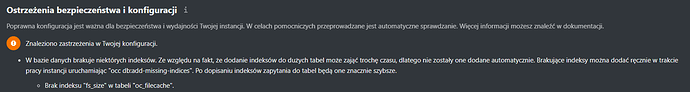Nextcloud version (eg, 20.0.5): 21
Operating system and version (eg, Ubuntu 20.04): ArchLinux x64
Apache or nginx version (eg, Apache 2.4.25): Caddy 2.3
PHP version (eg, 7.4): 8.0.2
The issue you are facing:
After upgrading to Nextcloud 21, I’m unable to run occ anymore:
$ sudo -u http ./occ update
PHP Warning: Module “gd” is already loaded in Unknown on line 0
PHP Fatal error: Allowed memory size of 536870912 bytes exhausted (tried to allocate 20480 bytes) in /usr/share/webapps/nextcloud/lib/private/AppFramework/Utility/SimpleContainer.php on line 133
Is this the first time you’ve seen this error? (Y/N): Y
Steps to replicate it:
- Upgrade to Nextcloud 21
- Run ./occ with php8
The output of your Nextcloud log in Admin > Logging:
Noticed nothing exceptional here
The output of your config.php file in /path/to/nextcloud (make sure you remove any identifiable information!):
<?php
$CONFIG = array (
'instanceid' => '****',
'datadirectory' => '/var/lib/nextcloud/data',
'dbtype' => 'mysql',
'version' => '21.0.0.18',
'dbname' => 'nextcloud',
'dbhost' => 'mysql.pi',
'dbtableprefix' => 'oc_',
'mysql.utf8mb4' => true,
'dbuser' => 'nextcloud',
'dbpassword' => '****',
'installed' => true,
'maintenance' => false,
'loglevel' => 0,
'cron_log' => true,
'maxZipInputSize' => 5145728000,
'allowZipDownload' => true,
'memcache.local' => '\\OC\\Memcache\\APCu',
'allow_local_remote_servers' => true,
'trusted_domains' =>
array (
0 => 'nextcloud.****',
),
'passwordsalt' => '****',
'secret' => '****',
'mail_domain' => '***',
'mail_smtpmode' => 'php',
'mail_from_address' => 'nextcloud',
'trashbin_retention_obligation' => 'auto',
'updatechecker' => false,
'app.mail.verify-tls-peer' => false,
);
The output of your Apache/nginx/system log in /var/log/____:
Not relevant in this case
Already tried:
- Using php7 to launch ./occ, same issue
- Moving all apps outside of the app directory in case they cause errors
- Increased PHP memory limit to 512MB and greater, still no effect. Issued php -i to guarantee configured parameter
- Surprisingly Nextcloud itself managed to perform the upgrade through php-fpm and Caddy via web frontent and is accessible quite well
This issue seems tricky, especially because of this configuration. Would be glad to get some debugging tipps ![]()
Regards
Jonas