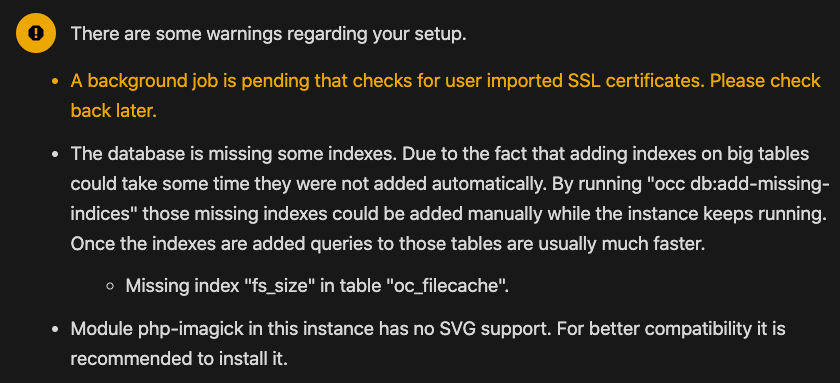Hi all! Love what you are doing here and am super appreciative of the community support you are providing to each other. I hope to become an active member here. NC21 is sweet! ![]() I’d be grateful for any guidance.
I’d be grateful for any guidance.
Nextcloud version (eg, 20.0.5): 21.0.1
Operating system and version (eg, Ubuntu 20.04): Ubuntu 20.04
Apache or nginx version (eg, Apache 2.4.25): Apache/2.4.41 (Ubuntu)
PHP version (eg, 7.4): 7.4.3
Since upgrading my digital ocean droplet from an old version of Ubuntu and then NC from an old version, I am getting a similar problem to [SOLVED] Occ command; PHP Fatal error, Allowed memory size of XXX bytes exhausted and tried everything suggested in that topic with no luck. That’s a valuable topic but confusing to look at, and the error message described in the OP and by some of the people replying there is different from my own.
My error message when I run occ is below. Otherwise the upgrade appears to be have been very successful and everything seems to be working very well.
PHP Fatal error: Allowed memory size of 2097152 bytes exhausted (tried to allocate 438272 bytes) in /var/www/nextcloud/3rdparty/composer/autoload_real.php on line 37
Is this the first time you’ve seen this error? (Y/N): Y
Steps to replicate it:
- from CLI, run
sudo -u www-data php -f /var/www/nextcloud/occ
The output of your Nextcloud log in Admin > Logging:
nothing relevant
The output of your config.php file in /path/to/nextcloud (make sure you remove any identifiable information!):
<?php
$CONFIG = array (
'instanceid' => 'nnn',
'passwordsalt' => 'nnn',
'secret' => 'nnn',
'trusted_domains' =>
array (
0 => 'nextcloud.nnn',
),
'datadirectory' => '/mnt/volume-nyc3-01/nextcloud',
'overwrite.cli.url' => 'nnn',
'dbtype' => 'mysql',
'version' => '21.0.1.1',
'dbname' => 'nextcloud',
'dbhost' => 'localhost',
'dbport' => '',
'dbtableprefix' => 'oc_',
'dbuser' => 'nnn',
'dbpassword' => 'nnn',
'logtimezone' => 'UTC',
'installed' => true,
'htaccess.RewriteBase' => '/',
'mail_from_address' => 'nnn',
'mail_smtpmode' => 'smtp',
'mail_domain' => 'nnn',
'mail_smtpauthtype' => 'LOGIN',
'mail_smtpauth' => 1,
'mail_smtphost' => 'nnn',
'mail_smtpname' => 'nnn',
'mail_smtppassword' => 'nnn',
'mail_smtpport' => '25',
'maintenance' => false,
'theme' => '',
'loglevel' => 2,
'memcache.local' => '\\OC\\Memcache\\APCu',
'mysql.utf8mb4' => true,
'default_phone_region' => 'US',
'debug' => false,
);
The output of your Apache/nginx/system log in /var/log/____:
nothing relevant
There are some warnings on the admin overview still that I am concerned about.