We are using OnlyOffice and see that we see data loss after entering it and also sometime simul edit is not working as expected and eventually causing data loss. Please suggest what are we missing here.
Hello
Please make sure that you are using latest version of the connector (we released a new version today)
Also specify the issue with co-editing, we need more information to reproduce/fix it.
Do you see any errors in the web interface/in the logs?
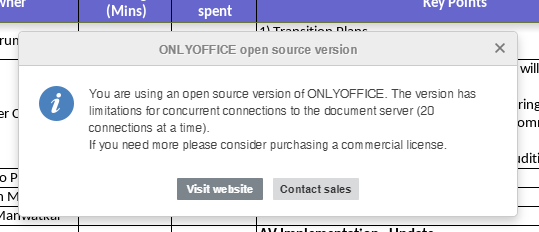
On the data loss, it is consistently inconsistent. I enter some data last night and morning when i refresh it, i dont see my data and someone had overwritten them? i do have an auto save option enabled and also use Fast Mode under co editing. Why is there a data loss still?
Also, If i open a file from a group folder, it takes more than a minute to open. if the file is outside the group folder, it open in less than 5 seconds. What could be the reason?
Hello,
Please note that there are several limitations in Open Source version of ONLYOFFICE. First of all, there is a limit of open editing sessions (it is 20), as we can see on the screenshot, you have more than 20 open sessions. The 21st session will be opened with a viewer. That’s why there is no new content in the file saved. The second limitation is that document server uses only one core of CPU. Slow opening of the file can be connected with this limitation (furthermore there are more than 20 editing sessions opened). Please specify if your document server is installed locally or not. If you have problem with slowly opening files, you can send those files to us in private message or to support@onlyoffice.com
We do face this issue and did lose a ton of work. That software shouldn’t be available yet, tbh. However, we are able to surpass this issue with syncing the changes manually every 5 minutes.
To do so, do following
nano /etc/systemd/system/onlyoffice.service
[Unit]
Description=Write OnlyOffice Changes
[Install]
WantedBy=multi-user.target
[Service]
OnBootSec=30min
Restart=always
RestartSec=300s
ExecStart=sudo -u www-data /usr/bin/php7.4 /srv/nextcloud/occ documentserver:flush
Replace the php and your nextcloud path to your corresponding one.
Activate the systemd entry with
sudo systemctl daemon-reload
sudo systemctl enable onlyoffice
sudo systemctl start onlyofficethanks for that, but wouldn’t be a cronjob easier for that task?
Thanks,
I made a cron job that does the same. Thise is somthing that needs a fix from nextcloud and ONLYOffice