This means we shouldn’t update onlyoffice to latest version
Hahahahs
@Nemskiller, does your docker allow to deploy with a self-signed certificate? Only for use in a private cloud for example, with ip or internal domain. Are there any parameters or files that I can edit to enable them? Like in the docker version of onlyoffice that allows you to enable with parameters. Thanks.
Hi @Nemskiller ! thanks a lot !! You give me hope that the compilation is possible. After 2 days of upgrade/downgrade os vesion, node version, change package version I was desperate.
I’m interested by the build process. If you can shared it to me I would be grateful to you.
Best regards
Good news, it seems mobile editing is also back on latest free onlyoffice docker documentserver 6.4.1
in their 6.4.0 changelog :
Mobile Editors
Mobile web editors completely rewritten on React
uhu
Did you test if it is free? Rewritten doesn’t necessarily mean it’s free again!?
Mobile editors are NOT free again. They just did a rewrite part of their code. It’s even worse than that if the code changes to get it working maybe aren’t functional anymore. Did anyone check that?
Hi @diroots ,
I am interessted in the usage too. Does mobile editing work again after an update?
“fix editing from mobile app”
can be interpreted as
“fix from being free - finally locked them in” 
@Nemskiller will there be an update to a v.6+ of OO?
It will be awesome since last version of Onlyoffice app doesn’t support less than v.6+version…
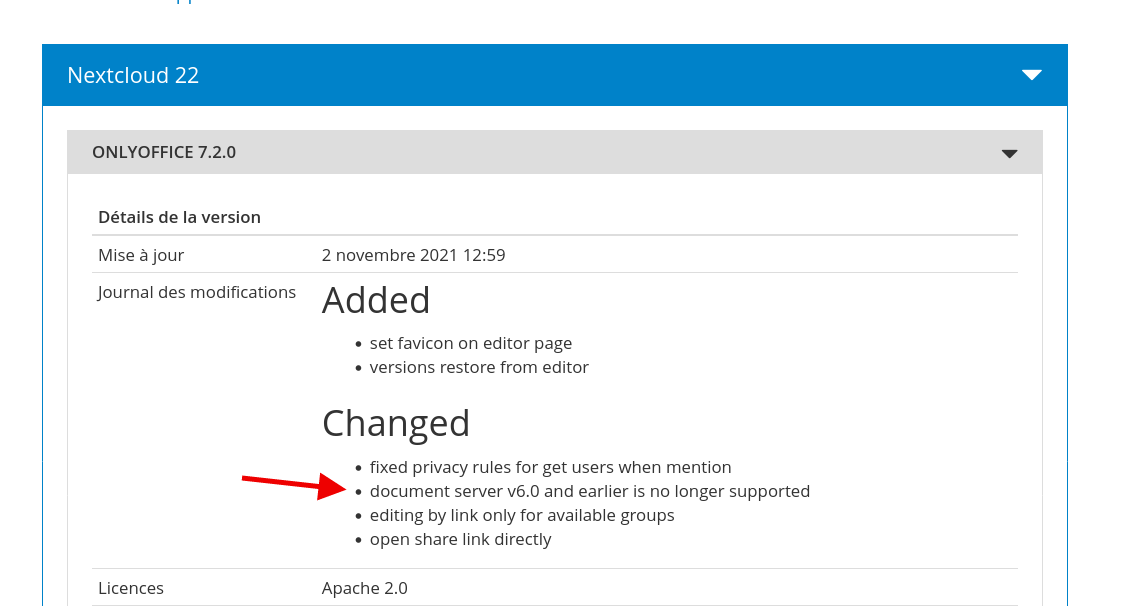
It means that, at the moment, we can’t upgrade to Nextcloud versions as it update Onlyoffice app
Hello everyone! Colleagues, please tell me, did anyone manage to compile an office without restrictions and with mobile editing, on a separate Ubuntu server? Or just no limit of 20 users?
Are these instructions?
https://autoize.com/building-onlyoffice-document-server-from-source/
https://helpcenter.onlyoffice.com/ru/installation/docs-community-compile.aspx
I try with official doc without success
Did you suceed ?
Unfortunately no. I compiled on 14.04 as recommended, but I got another problem. And I don’t know how to remove it.
But the limit on 20 connections remained.
https://github.com/ONLYOFFICE/build_tools/issues/409
Shit 
For limitations, some moths ago, it was juste a variable that you had to change before compile it.
That is, you managed to copy the latest version correctly, and without a limit?
Can you help me with my mistake?
Thank you
Nope I never succeed to compile it sorry, I would not be useful…
That is, at the moment, there is no possibility at all to make an option without restrictions?
That is, at the moment, there is no possibility at all to make an option without restrictions?
I have just created a topic in the Features & apps subforum that links to a howto where you can find detailed instructions on how to build OnlyOffice 7.0.0 (thus last version) from scratch in a Debian 11 (or similar) VPS to be able to get a Debian package as a result.
OnlyOffice server with no limits (2022)
Hopefully it’s useful for all of you.
Thank you very much. I’ll try to follow your manual.
Hi !
to turn back mobile editing on web you just have to do this :
For onlyoffice document server 7.0
search for this :
isSupportEditFeature=function(){return!1}
and replace it with:
isSupportEditFeature=function(){return 1}
inside these 3 files ( replace the path of document server by yours)
sudo nano /var/www/onlyoffice/documentserver/web-apps/apps/spreadsheeteditor/mobile/dist/js/app.js
sudo nano /var/www/onlyoffice/documentserver/web-apps/apps/documenteditor/mobile/dist/js/app.js
sudo nano /var/www/onlyoffice/documentserver/web-apps/apps/presentationeditor/mobile/dist/js/app.js
restart your nginx and sometimes you have to clear the cache and cookies of your web browser
basic editing is enabled ![]()