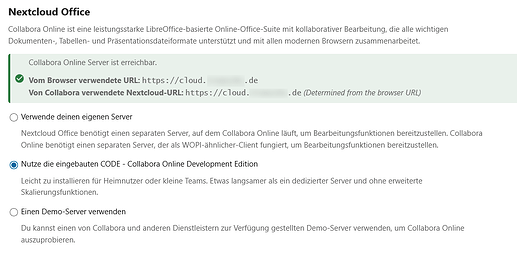The Basics
- Nextcloud Server version (e.g., 29.x.x):
- Operating system and version (e.g., Ubuntu 24.04):
- Linux 5.10.0-32-amd64 x86_64
- Web server and version (e.g, Apache 2.4.25):
- PHP version (e.g, 8.3):
- Is this the first time you’ve seen this error? (Yes / No):
- When did this problem seem to first start?
- Installation method (e.g. AlO, NCP, Bare Metal/Archive, etc.)
- Are you using CloudfIare, mod_security, or similar? (Yes / No)
Summary of the issue you are facing:
Since the update to NC31, my NextCloud Office with build in CORE no longer works.
Everything still worked before the update. Now I get the eternal loading display.
Everything is green in the settings.
I have also installed a completely new NextCloud instance as a test, but it doesn’t work there either.
Steps to replicate it (hint: details matter!):
- Click on a office document
- get the eternal loading display
Configuration
Nextcloud
The output of occ config:list system or similar is best, but, if not possible, the contents of your config.php file from /path/to/nextcloud is fine (make sure to remove any identifiable information!):
{
"system": {
"datadirectory": "***REMOVED SENSITIVE VALUE***",
"tempdirectory": "\/tmp",
"instanceid": "***REMOVED SENSITIVE VALUE***",
"passwordsalt": "***REMOVED SENSITIVE VALUE***",
"secret": "***REMOVED SENSITIVE VALUE***",
"trusted_domains": [
"cloud.troeschs.de"
],
"dbtype": "mysql",
"version": "31.0.0.18",
"overwrite.cli.url": "https:\/\/cloud.***REMOVED SENSITIVE VALUE***.de",
"overwriteprotocol": "https",
"dbname": "***REMOVED SENSITIVE VALUE***",
"dbhost": "***REMOVED SENSITIVE VALUE***",
"dbport": "",
"dbtableprefix": "oc_",
"mysql.utf8mb4": true,
"dbuser": "***REMOVED SENSITIVE VALUE***",
"dbpassword": "***REMOVED SENSITIVE VALUE***",
"loglevel": 2,
"installed": true,
"default_phone_region": "DE",
"updater.release.channel": "stable",
"maintenance": false,
"maintenance_window_start": 1,
"trashbin_retention_obligation": 30,
"auth.bruteforce.protection.enabled": true,
"mail_smtpmode": "smtp",
"mail_sendmailmode": "smtp",
"mail_smtpauth": true,
"mail_from_address": "***REMOVED SENSITIVE VALUE***",
"mail_domain": "***REMOVED SENSITIVE VALUE***",
"mail_smtpauthtype": "LOGIN",
"mail_smtphost": "***REMOVED SENSITIVE VALUE***",
"mail_smtpname": "***REMOVED SENSITIVE VALUE***",
"mail_smtppassword": "***REMOVED SENSITIVE VALUE***",
"app_install_overwrite": [
"news"
]
}
}
Apps
The output of occ app:list (if possible).
Enabled:
- activity: 4.0.0
- app_api: 5.0.2
- bruteforcesettings: 4.0.0
- calendar: 5.1.2
- circles: 31.0.0-dev.0
- cloud_federation_api: 1.14.0
- comments: 1.21.0
- contacts: 7.0.1
- contactsinteraction: 1.12.0
- dashboard: 7.11.0
- dav: 1.33.0
- federatedfilesharing: 1.21.0
- federation: 1.21.0
- files: 2.3.1
- files_downloadlimit: 4.0.0
- files_pdfviewer: 4.0.0
- files_reminders: 1.4.0
- files_sharing: 1.23.1
- files_trashbin: 1.21.0
- files_versions: 1.24.0
- firstrunwizard: 4.0.0
- forms: 5.0.2
- gpoddersync: 3.12.0
- logreader: 4.0.0
- lookup_server_connector: 1.19.0
- mail: 4.2.2
- news: 25.2.1
- nextcloud_announcements: 3.0.0
- notifications: 4.0.0
- oauth2: 1.19.1
- password_policy: 3.0.0
- photos: 4.0.0-dev.1
- polls: 7.3.2
- privacy: 3.0.0
- profile: 1.0.0
- provisioning_api: 1.21.0
- recommendations: 4.0.0
- related_resources: 2.0.0
- richdocuments: 8.6.2
- richdocumentscode: 24.4.1204
- serverinfo: 3.0.0
- settings: 1.14.0
- sharebymail: 1.21.0
- support: 3.0.0
- survey_client: 3.0.0
- suspicious_login: 9.0.1
- systemtags: 1.21.1
- text: 5.0.0
- theming: 2.6.1
- twofactor_backupcodes: 1.20.0
- twofactor_totp: 13.0.0-dev.0
- updatenotification: 1.21.0
- user_status: 1.11.0
- viewer: 4.0.0
- weather_status: 1.11.0
- webhook_listeners: 1.2.0
- workflowengine: 2.13.0
Disabled:
- admin_audit: 1.21.0
- encryption: 2.19.0
- files_external: 1.23.0
- twofactor_nextcloud_notification: 5.0.0
- user_ldap: 1.22.0