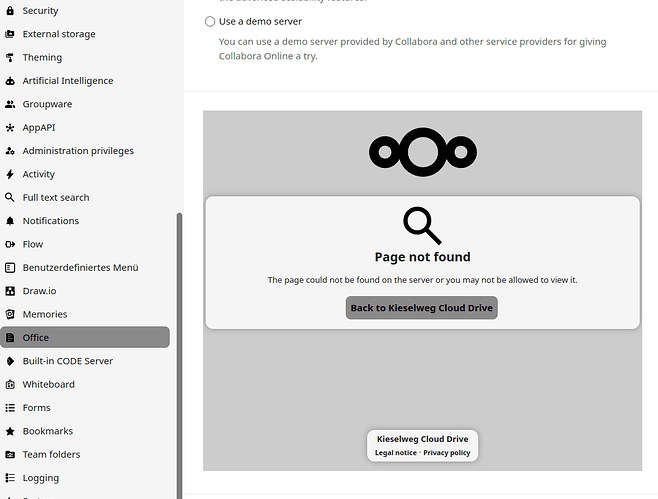Support intro
Sorry to hear you’re facing problems. 
The community help forum (help.nextcloud.com) is for home and non-enterprise users. Support is provided by other community members on a best effort / “as available” basis. All of those responding are volunteering their time to help you.
If you’re using Nextcloud in a business/critical setting, paid and SLA-based support services can be accessed via portal.nextcloud.com where Nextcloud engineers can help ensure your business keeps running smoothly.
Getting help
In order to help you as efficiently (and quickly!) as possible, please fill in as much of the below requested information as you can.
Before clicking submit: Please check if your query is already addressed via the following resources:
- Official documentation (searchable and regularly updated)
- How to topics and FAQs
- Forum search
(Utilizing these existing resources is typically faster. It also helps reduce the load on our generous volunteers while elevating the signal to noise ratio of the forums otherwise arising from the same queries being posted repeatedly).
Some or all of the below information will be requested if it isn’t supplied; for fastest response please provide as much as you can. ![]()
The Basics
- Nextcloud Server version (e.g., 29.x.x):
31.0.4
- Operating system and version (e.g., Ubuntu 24.04):
Debian 12
- Web server and version (e.g, Apache 2.4.25):
Apache/2.4.62 (Debian)
- Reverse proxy and version _(e.g. nginx 1.27.2)
none
- PHP version (e.g, 8.3):
php 8.2.28
- Is this the first time you’ve seen this error? (Yes / No):
Yes
- When did this problem seem to first start?
2025-05-12
- Installation method (e.g. AlO, NCP, Bare Metal/Archive, etc.)
Proxmox LXC Container
- Are you using CloudfIare, mod_security, or similar? (Yes / No)
no
- Local installation, not reachable via internet.
- Self signed certificate
- Clients and Server are on the same Network
- Browser: Firefox and Chromium
Summary of the issue you are facing:
Nextcloud Office Server does not bring up documents.
Either in a loop/frozen “Loading Document.odt”
or
Failed loading Document
(btw: OnlyOffice is working)
Steps to replicate it (hint: details matter!):
- open/click on document in Webclient
Log entries
ps fax (7 tries to open the document)
747 ? S 0:04 /var/www/html/apps/richdocumentscode/collabora/Collabora_Online.AppImage --appimage-extract-and-run --o:remote_font_config.url=https://nextcloud-prod.fritz.box/apps/richdocuments/settings/fonts.json --o:net.proto=IPv4 --o:net.lok_allow.host[14]=nextcloud-prod.fritz.box --pidfile=/tmp/coolwsd.pid
754 ? S 0:00 \_ /bin/bash /tmp/appimage_extracted_cc6b126696cc600dd9ea41312c28a10b/AppRun --o:remote_font_config.url=https://nextcloud-prod.fritz.box/apps/richdocuments/settings/fonts.json --o:net.proto=IPv4 --o:net.lok_allow.host[14]=nextcloud-prod.fritz.box --pidfile=/tmp/coolwsd.pid
832 ? Sl 0:08 \_ coolwsd --config-file=/tmp/appimage_extracted_cc6b126696cc600dd9ea41312c28a10b/etc/coolwsd/coolwsd.xml --disable-cool-user-checking --port=9983 --lo-template-path=/tmp/appimage_extracted_cc6b126696cc600dd9ea41312c28a10b/opt/collaboraoffice --o:sys_template_path=/tmp/coolwsd.TiDAJaasKt/systemplate/ --o:security.capabilities=false --o:security.seccomp=false --o:child_root_path=/tmp/coolwsd.TiDAJaasKt/jails --o:file_server_root_path=/tmp/appimage_extracted_cc6b126696cc600dd9ea41312c28a10b/usr/share/coolwsd --o:ssl.enable=false --o:net.proxy_prefix=true --o:memproportion=50 --o:logging.file[@enable]=true --o:logging.file.property[0][@name]=path --o:logging.file.property[0]=/tmp/coolwsd.TiDAJaasKt/coolwsd.log --o:welcome.enable=true --o:user_interface.mode=default --o:allowed_languages=de_DE el en_GB en_US es_ES fr_FR hu it nl pt_BR pt_PT ru --o:fetch_update_check=0 --o:allow_update_popup=false --o:remote_font_config.url=https://nextcloud-prod.fritz.box/apps/richdocuments/settings/fonts.json --o:net.proto=IPv4 --o:net.lok_allow.host[14]=nextcloud-prod.fritz.box --pidfile=/tmp/coolwsd.pid
849 ? S 0:03 \_ /tmp/appimage_extracted_cc6b126696cc600dd9ea41312c28a10b/usr/bin/coolforkit-ns --systemplate=/tmp/coolwsd.TiDAJaasKt/systemplate/ --lotemplate=/tmp/appimage_extracted_cc6b126696cc600dd9ea41312c28a10b/opt/collaboraoffice --childroot=/tmp/coolwsd.TiDAJaasKt/jails/832-720f0143/ --clientport=9983 --masterport=coolwsd-lZHnSold --rlimits=limit_virt_mem_mb:0;limit_stack_mem_kb:8000;limit_file_size_mb:0;limit_num_open_files:0 --version --nocaps --noseccomp --ui=default --disable-cool-user-checking
867 ? S 0:00 \_ /tmp/appimage_extracted_cc6b126696cc600dd9ea41312c28a10b/usr/bin/coolforkit-ns --systemplate=/tmp/coolwsd.TiDAJaasKt/systemplate/ --lotemplate=/tmp/appimage_extracted_cc6b126696cc600dd9ea41312c28a10b/opt/collaboraoffice --childroot=/tmp/coolwsd.TiDAJaasKt/jails/832-720f0143/ --clientport=9983 --masterport=coolwsd-lZHnSold --rlimits=limit_virt_mem_mb:0;limit_stack_mem_kb:8000;limit_file_size_mb:0;limit_num_open_files:0 --version --nocaps --noseccomp --ui=default --disable-cool-user-checking
895 ? S 0:00 \_ /tmp/appimage_extracted_cc6b126696cc600dd9ea41312c28a10b/usr/bin/coolforkit-ns --systemplate=/tmp/coolwsd.TiDAJaasKt/systemplate/ --lotemplate=/tmp/appimage_extracted_cc6b126696cc600dd9ea41312c28a10b/opt/collaboraoffice --childroot=/tmp/coolwsd.TiDAJaasKt/jails/832-720f0143/ --clientport=9983 --masterport=coolwsd-lZHnSold --rlimits=limit_virt_mem_mb:0;limit_stack_mem_kb:8000;limit_file_size_mb:0;limit_num_open_files:0 --version --nocaps --noseccomp --ui=default --disable-cool-user-checking
967 ? S 0:00 \_ /tmp/appimage_extracted_cc6b126696cc600dd9ea41312c28a10b/usr/bin/coolforkit-ns --systemplate=/tmp/coolwsd.TiDAJaasKt/systemplate/ --lotemplate=/tmp/appimage_extracted_cc6b126696cc600dd9ea41312c28a10b/opt/collaboraoffice --childroot=/tmp/coolwsd.TiDAJaasKt/jails/832-720f0143/ --clientport=9983 --masterport=coolwsd-lZHnSold --rlimits=limit_virt_mem_mb:0;limit_stack_mem_kb:8000;limit_file_size_mb:0;limit_num_open_files:0 --version --nocaps --noseccomp --ui=default --disable-cool-user-checking
971 ? S 0:00 \_ /tmp/appimage_extracted_cc6b126696cc600dd9ea41312c28a10b/usr/bin/coolforkit-ns --systemplate=/tmp/coolwsd.TiDAJaasKt/systemplate/ --lotemplate=/tmp/appimage_extracted_cc6b126696cc600dd9ea41312c28a10b/opt/collaboraoffice --childroot=/tmp/coolwsd.TiDAJaasKt/jails/832-720f0143/ --clientport=9983 --masterport=coolwsd-lZHnSold --rlimits=limit_virt_mem_mb:0;limit_stack_mem_kb:8000;limit_file_size_mb:0;limit_num_open_files:0 --version --nocaps --noseccomp --ui=default --disable-cool-user-checking
869 ? S 0:00 /tmp/appimage_extracted_cc6b126696cc600dd9ea41312c28a10b/usr/bin/coolforkit-ns --systemplate=/tmp/coolwsd.TiDAJaasKt/systemplate/ --lotemplate=/tmp/appimage_extracted_cc6b126696cc600dd9ea41312c28a10b/opt/collaboraoffice --childroot=/tmp/coolwsd.TiDAJaasKt/jails/832-720f0143/ --clientport=9983 --masterport=coolwsd-lZHnSold --rlimits=limit_virt_mem_mb:0;limit_stack_mem_kb:8000;limit_file_size_mb:0;limit_num_open_files:0 --version --nocaps --noseccomp --ui=default --disable-cool-user-checking
870 ? S 0:00 /tmp/appimage_extracted_cc6b126696cc600dd9ea41312c28a10b/usr/bin/coolforkit-ns --systemplate=/tmp/coolwsd.TiDAJaasKt/systemplate/ --lotemplate=/tmp/appimage_extracted_cc6b126696cc600dd9ea41312c28a10b/opt/collaboraoffice --childroot=/tmp/coolwsd.TiDAJaasKt/jails/832-720f0143/ --clientport=9983 --masterport=coolwsd-lZHnSold --rlimits=limit_virt_mem_mb:0;limit_stack_mem_kb:8000;limit_file_size_mb:0;limit_num_open_files:0 --version --nocaps --noseccomp --ui=default --disable-cool-user-checking
871 ? S 0:00 /tmp/appimage_extracted_cc6b126696cc600dd9ea41312c28a10b/usr/bin/coolforkit-ns --systemplate=/tmp/coolwsd.TiDAJaasKt/systemplate/ --lotemplate=/tmp/appimage_extracted_cc6b126696cc600dd9ea41312c28a10b/opt/collaboraoffice --childroot=/tmp/coolwsd.TiDAJaasKt/jails/832-720f0143/ --clientport=9983 --masterport=coolwsd-lZHnSold --rlimits=limit_virt_mem_mb:0;limit_stack_mem_kb:8000;limit_file_size_mb:0;limit_num_open_files:0 --version --nocaps --noseccomp --ui=default --disable-cool-user-checking
872 ? S 0:00 /tmp/appimage_extracted_cc6b126696cc600dd9ea41312c28a10b/usr/bin/coolforkit-ns --systemplate=/tmp/coolwsd.TiDAJaasKt/systemplate/ --lotemplate=/tmp/appimage_extracted_cc6b126696cc600dd9ea41312c28a10b/opt/collaboraoffice --childroot=/tmp/coolwsd.TiDAJaasKt/jails/832-720f0143/ --clientport=9983 --masterport=coolwsd-lZHnSold --rlimits=limit_virt_mem_mb:0;limit_stack_mem_kb:8000;limit_file_size_mb:0;limit_num_open_files:0 --version --nocaps --noseccomp --ui=default --disable-cool-user-checking
873 ? S 0:00 /tmp/appimage_extracted_cc6b126696cc600dd9ea41312c28a10b/usr/bin/coolforkit-ns --systemplate=/tmp/coolwsd.TiDAJaasKt/systemplate/ --lotemplate=/tmp/appimage_extracted_cc6b126696cc600dd9ea41312c28a10b/opt/collaboraoffice --childroot=/tmp/coolwsd.TiDAJaasKt/jails/832-720f0143/ --clientport=9983 --masterport=coolwsd-lZHnSold --rlimits=limit_virt_mem_mb:0;limit_stack_mem_kb:8000;limit_file_size_mb:0;limit_num_open_files:0 --version --nocaps --noseccomp --ui=default --disable-cool-user-checking
897 ? S 0:00 /tmp/appimage_extracted_cc6b126696cc600dd9ea41312c28a10b/usr/bin/coolforkit-ns --systemplate=/tmp/coolwsd.TiDAJaasKt/systemplate/ --lotemplate=/tmp/appimage_extracted_cc6b126696cc600dd9ea41312c28a10b/opt/collaboraoffice --childroot=/tmp/coolwsd.TiDAJaasKt/jails/832-720f0143/ --clientport=9983 --masterport=coolwsd-lZHnSold --rlimits=limit_virt_mem_mb:0;limit_stack_mem_kb:8000;limit_file_size_mb:0;limit_num_open_files:0 --version --nocaps --noseccomp --ui=default --disable-cool-user-checking
969 ? S 0:00 /tmp/appimage_extracted_cc6b126696cc600dd9ea41312c28a10b/usr/bin/coolforkit-ns --systemplate=/tmp/coolwsd.TiDAJaasKt/systemplate/ --lotemplate=/tmp/appimage_extracted_cc6b126696cc600dd9ea41312c28a10b/opt/collaboraoffice --childroot=/tmp/coolwsd.TiDAJaasKt/jails/832-720f0143/ --clientport=9983 --masterport=coolwsd-lZHnSold --rlimits=limit_virt_mem_mb:0;limit_stack_mem_kb:8000;limit_file_size_mb:0;limit_num_open_files:0 --version --nocaps --noseccomp --ui=default --disable-cool-user-checking
Nextcloud
Please provide the log entries from your Nextcloud log that are generated during the time of problem (via the Copy raw option from Administration settings->Logging screen or from your nextcloud.log located in your data directory). Feel free to use a pastebin/gist service if necessary.
No log entries in Administration/Logging that points to the Event or time of action
Web Browser
If the problem is related to the Web interface, open your browser inspector Console and Network tabs while refreshing (reloading) and reproducing the problem. Provide any relevant output/errors here that appear.
Viewer.vue:451 [INFO] viewer: Opening viewer for file {app: 'viewer', uid: 'root', level: 0, path: '/Documents/New spreadsheet (1).ods'}
Office.vue:308
POST https://nextcloud-prod.fritz.box/index.php/apps/richdocuments/token 500 (Internal Server Error)
(anonymous) @ xhr.js:195
xhr @ xhr.js:15
dt @ dispatchRequest.js:51
_request @ Axios.js:187
request @ Axios.js:40
(anonymous) @ Axios.js:226
(anonymous) @ bind.js:5
load @ Office.vue:308
mounted @ Office.vue:294
await in mounted
os @ vue.runtime.esm.js:3033
wt @ vue.runtime.esm.js:4048
insert @ vue.runtime.esm.js:4443
N @ vue.runtime.esm.js:6966
(anonymous) @ vue.runtime.esm.js:7180
e._update @ vue.runtime.esm.js:3785
a @ vue.runtime.esm.js:3891
e.get @ vue.runtime.esm.js:3462
e.run @ vue.runtime.esm.js:3538
$3 @ vue.runtime.esm.js:4141
(anonymous) @ vue.runtime.esm.js:3159
un @ vue.runtime.esm.js:3081
Promise.then
cu @ vue.runtime.esm.js:3106
_o @ vue.runtime.esm.js:3171
fi @ vue.runtime.esm.js:4227
e.update @ vue.runtime.esm.js:3529
e.$forceUpdate @ vue.runtime.esm.js:3810
r @ vue.runtime.esm.js:2777
(anonymous) @ vue.runtime.esm.js:2797
(anonymous) @ vue.runtime.esm.js:312
Promise.then
y3 @ vue.runtime.esm.js:2817
ac @ vue.runtime.esm.js:4494
k3 @ vue.runtime.esm.js:2943
Yn @ vue.runtime.esm.js:2882
e._c @ vue.runtime.esm.js:2652
Ze @ Viewer.vue:1181
e._render @ vue.runtime.esm.js:2700
a @ vue.runtime.esm.js:3891
e.get @ vue.runtime.esm.js:3462
e.run @ vue.runtime.esm.js:3538
$3 @ vue.runtime.esm.js:4141
(anonymous) @ vue.runtime.esm.js:3159
un @ vue.runtime.esm.js:3081
Promise.then
cu @ vue.runtime.esm.js:3106
_o @ vue.runtime.esm.js:3171
fi @ vue.runtime.esm.js:4227
e.update @ vue.runtime.esm.js:3529
e.notify @ vue.runtime.esm.js:732
set @ vue.runtime.esm.js:976
Es.set @ vue.runtime.esm.js:5376
openFileInfo @ Viewer.vue:691
openFile @ Viewer.vue:640
await in openFile
file @ Viewer.vue:452
os @ vue.runtime.esm.js:3033
e.run @ vue.runtime.esm.js:3550
$3 @ vue.runtime.esm.js:4141
(anonymous) @ vue.runtime.esm.js:3159
un @ vue.runtime.esm.js:3081
Promise.then
cu @ vue.runtime.esm.js:3106
_o @ vue.runtime.esm.js:3171
fi @ vue.runtime.esm.js:4227
e.update @ vue.runtime.esm.js:3529
e.notify @ vue.runtime.esm.js:732
set @ vue.runtime.esm.js:976
open @ Viewer.js:314
E_ @ viewerAction.ts:49
execDefaultAction @ FileEntryMixin.ts:295
click @ FileEntry.vue:5
cn @ vue.runtime.esm.js:3033
n @ vue.runtime.esm.js:1832
push.85471.Pr.i._wrapper @ vue.runtime.esm.js:7500
Viewer.vue:1181 K {message: 'Request failed with status code 500', name: 'AxiosError', code: 'ERR_BAD_RESPONSE', config: {…}, request: XMLHttpRequest, …}code: "ERR_BAD_RESPONSE"config: {transitional: {…}, adapter: Array(3), transformRequest: Array(1), transformResponse: Array(1), timeout: 0, …}message: "Request failed with status code 500"name: "AxiosError"request: XMLHttpRequest {onreadystatechange: null, readyState: 4, timeout: 0, withCredentials: false, upload: XMLHttpRequestUpload, …}response: {data: '<!DOCTYPE html>\n<html class="ng-csp" data-placehol…y</a></span>\t\t\t</p>\n\t\t</footer>\n\t</body>\n</html>\n', status: 500, statusText: '', headers: Pe, config: {…}, …}status: 500stack: "AxiosError: Request failed with status code 500\n at Be (https://nextcloud-prod.fritz.box/apps/richdocuments/js/richdocuments-viewer.js?v=2cba0a1a-21:2:280729)\n at XMLHttpRequest.h (https://nextcloud-prod.fritz.box/apps/richdocuments/js/richdocuments-viewer.js?v=2cba0a1a-21:2:285027)\n at ht.request (https://nextcloud-prod.fritz.box/apps/richdocuments/js/richdocuments-viewer.js?v=2cba0a1a-21:2:293269)\n at async i.load (https://nextcloud-prod.fritz.box/apps/richdocuments/js/richdocuments-src_view_Viewer_vue.js?v=c52da5a9f02ee134f577:1:37556)\n at async i.mounted (https://nextcloud-prod.fritz.box/apps/richdocuments/js/richdocuments-src_view_Viewer_vue.js?v=c52da5a9f02ee134f577:1:37082)"[[Prototype]]: Errorconstructor: ƒ K(e,t,a,n,o)toJSON: ƒ ()isAxiosError: true[[Prototype]]: Object
Y0 @ vue.runtime.esm.js:3065
X0 @ vue.runtime.esm.js:3057
Ys @ vue.runtime.esm.js:3024
(anonymous) @ vue.runtime.esm.js:3035
Promise.catch
os @ vue.runtime.esm.js:3035
wt @ vue.runtime.esm.js:4048
insert @ vue.runtime.esm.js:4443
N @ vue.runtime.esm.js:6966
(anonymous) @ vue.runtime.esm.js:7180
e._update @ vue.runtime.esm.js:3785
a @ vue.runtime.esm.js:3891
e.get @ vue.runtime.esm.js:3462
e.run @ vue.runtime.esm.js:3538
$3 @ vue.runtime.esm.js:4141
(anonymous) @ vue.runtime.esm.js:3159
un @ vue.runtime.esm.js:3081
Promise.then
cu @ vue.runtime.esm.js:3106
_o @ vue.runtime.esm.js:3171
fi @ vue.runtime.esm.js:4227
e.update @ vue.runtime.esm.js:3529
e.$forceUpdate @ vue.runtime.esm.js:3810
r @ vue.runtime.esm.js:2777
(anonymous) @ vue.runtime.esm.js:2797
(anonymous) @ vue.runtime.esm.js:312
Promise.then
y3 @ vue.runtime.esm.js:2817
ac @ vue.runtime.esm.js:4494
k3 @ vue.runtime.esm.js:2943
Yn @ vue.runtime.esm.js:2882
e._c @ vue.runtime.esm.js:2652
Ze @ Viewer.vue:1181
e._render @ vue.runtime.esm.js:2700
a @ vue.runtime.esm.js:3891
e.get @ vue.runtime.esm.js:3462
e.run @ vue.runtime.esm.js:3538
$3 @ vue.runtime.esm.js:4141
(anonymous) @ vue.runtime.esm.js:3159
un @ vue.runtime.esm.js:3081
Promise.then
cu @ vue.runtime.esm.js:3106
_o @ vue.runtime.esm.js:3171
fi @ vue.runtime.esm.js:4227
e.update @ vue.runtime.esm.js:3529
e.notify @ vue.runtime.esm.js:732
set @ vue.runtime.esm.js:976
Es.set @ vue.runtime.esm.js:5376
openFileInfo @ Viewer.vue:691
openFile @ Viewer.vue:640
await in openFile
file @ Viewer.vue:452
os @ vue.runtime.esm.js:3033
e.run @ vue.runtime.esm.js:3550
$3 @ vue.runtime.esm.js:4141
(anonymous) @ vue.runtime.esm.js:3159
un @ vue.runtime.esm.js:3081
Promise.then
cu @ vue.runtime.esm.js:3106
_o @ vue.runtime.esm.js:3171
fi @ vue.runtime.esm.js:4227
e.update @ vue.runtime.esm.js:3529
e.notify @ vue.runtime.esm.js:732
set @ vue.runtime.esm.js:976
open @ Viewer.js:314
E_ @ viewerAction.ts:49
execDefaultAction @ FileEntryMixin.ts:295
click @ FileEntry.vue:5
cn @ vue.runtime.esm.js:3033
n @ vue.runtime.esm.js:1832
push.85471.Pr.i._wrapper @ vue.runtime.esm.js:7500
Web server / Reverse Proxy
The output of your Apache/nginx/system log in /var/log/____:
No reverse proxy
Configuration
Nextcloud
The output of occ config:list system or similar is best, but, if not possible, the contents of your config.php file from /path/to/nextcloud is fine (make sure to remove any identifiable information!):
{
"system": {
"instanceid": "***REMOVED SENSITIVE VALUE***",
"passwordsalt": "***REMOVED SENSITIVE VALUE***",
"secret": "***REMOVED SENSITIVE VALUE***",
"trusted_domains": [
"nextcloud-prod.fritz.box",
"nextcloud-prod",
"192.168.200.102"
],
"datadirectory": "***REMOVED SENSITIVE VALUE***",
"dbtype": "mysql",
"version": "31.0.4.1",
"overwrite.cli.url": "https:\/\/nextcloud-prod.fritz.box",
"dbname": "***REMOVED SENSITIVE VALUE***",
"dbhost": "***REMOVED SENSITIVE VALUE***",
"dbport": "",
"dbtableprefix": "oc_",
"mysql.utf8mb4": true,
"dbuser": "***REMOVED SENSITIVE VALUE***",
"dbpassword": "***REMOVED SENSITIVE VALUE***",
"installed": true,
"default_phone_region": "DE",
"mail_from_address": "***REMOVED SENSITIVE VALUE***",
"mail_smtpmode": "smtp",
"mail_sendmailmode": "smtp",
"mail_domain": "***REMOVED SENSITIVE VALUE***",
"mail_smtpauthtype": "LOGIN",
"mail_smtpauth": 1,
"mail_smtphost": "***REMOVED SENSITIVE VALUE***",
"mail_smtpport": "587",
"mail_smtpname": "***REMOVED SENSITIVE VALUE***",
"mail_smtppassword": "***REMOVED SENSITIVE VALUE***",
"mail_smtpsecure": "tls",
"has_rebuilt_cache": true,
"maintenance": false,
"maintenance_window_start": 1,
"theme": "",
"trashbin_retention_obligation": "auto, 30",
"versions_retention_obligation": "auto, 30",
"log_rotate_size": 104857600,
"loglevel": 0,
"log_type": "file",
"log_type_audit": "file",
"logfile_audit": "\/var\/log\/nextcloud\/audit.log",
"logfilemode": 416,
"logfile": "\/var\/log\/nextcloud\/system.log",
"logdateformat": "F d, Y H:i:s",
"logtimezone": "Europe\/Berlin",
"syslog_tag": "Nextcloud",
"auth.bruteforce.protection.enabled": "false",
"memcache.local": "\\OC\\Memcache\\APCu",
"enable_previews": true,
"app_install_overwrite": {
"0": "files_external_dropbox",
"1": "files_external_gdrive",
"2": "joplin",
"3": "groupfolders",
"5": "emlviewer",
"6": "calendar_news"
},
"trusted_proxies": "***REMOVED SENSITIVE VALUE***",
"twofactor_enforced": "false",
"twofactor_enforced_groups": [],
"twofactor_enforced_excluded_groups": [],
"updater.release.channel": "stable",
"ldapIgnoreNamingRules": false,
"memories.exiftool": "\/var\/www\/html\/apps\/memories\/bin-ext\/exiftool-amd64-glibc",
"memories.vod.path": "\/var\/www\/html\/apps\/memories\/bin-ext\/go-vod-amd64",
"memories.vod.ffmpeg": "\/usr\/bin\/ffmpeg",
"memories.vod.ffprobe": "\/usr\/bin\/ffprobe",
"memories.db.triggers.fcu": true,
"enabledPreviewProviders": [
"OC\\Preview\\Image"
],
"memories.gis_type": 1
}
}
Apps
The output of occ app:list (if possible).
Enabled:
- activity: 4.0.0
- admin_audit: 1.21.0
- app_api: 5.0.2
- audioplayer: 3.4.1
- bookmarks: 15.1.0
- bruteforcesettings: 4.0.0
- calendar: 5.2.3
- calendar_resource_management: 0.9.0
- circles: 31.0.0
- cloud_federation_api: 1.14.0
- collectives: 2.16.3
- comments: 1.21.0
- contacts: 7.0.6
- contactsinteraction: 1.12.0
- dashboard: 7.11.0
- dav: 1.33.0
- deck: 1.15.1
- dicomviewer: 2.3.1
- drawio: 3.1.0
- emlviewer: 1.0.11
- event_update_notification: 2.6.1
- federatedfilesharing: 1.21.0
- files: 2.3.1
- files_bpm: 1.7.1
- files_emailviewer: 0.1.4
- files_external: 1.23.0
- files_fulltextsearch: 31.0.0
- files_fulltextsearch_tesseract: 27.0.1
- files_mindmap: 0.0.33
- files_pdfviewer: 4.0.0
- files_reminders: 1.4.0
- files_sharing: 1.23.1
- files_trashbin: 1.21.0
- files_versions: 1.24.0
- fileslibreofficeedit: 2.0.1
- flow_notifications: 2.0.1
- forms: 5.1.0
- fulltextsearch: 31.0.0
- fulltextsearch_elasticsearch: 31.0.0
- groupfolders: 19.0.4
- integration_paperless: 1.0.6
- keeweb: 0.6.21
- logreader: 4.0.0
- lookup_server_connector: 1.19.0
- mail: 5.0.6
- memories: 7.5.2
- music: 2.1.4
- nextcloud_announcements: 3.0.0
- notes: 4.12.0
- notifications: 4.0.0
- notify_push: 1.1.0
- oauth2: 1.19.1
- password_policy: 3.0.0
- photos: 4.0.0-dev.1
- previewgenerator: 5.8.0
- privacy: 3.0.0
- profile: 1.0.0
- provisioning_api: 1.21.0
- related_resources: 2.0.0
- richdocuments: 8.6.5
- richdocumentscode: 24.4.1303
- serverinfo: 3.0.0
- settings: 1.14.0
- sharebymail: 1.21.0
- side_menu: 5.1.0
- systemtags: 1.21.1
- tables: 0.9.2
- tasks: 0.16.1
- text: 5.0.0
- theming: 2.6.1
- thesearchpage: 1.2.10
- twofactor_backupcodes: 1.20.0
- twofactor_nextcloud_notification: 5.0.0
- twofactor_totp: 13.0.0-dev.0
- twofactor_webauthn: 2.1.0
- updatenotification: 1.21.0
- user_status: 1.11.0
- viewer: 4.0.0
- webhook_listeners: 1.2.0
- welcome: 1.2.1
- whiteboard: 1.0.5
- workflow_ocr: 1.31.0
- workflowengine: 2.13.0
Disabled: - calendar_news: 1.1.15 (installed 1.1.15)
- documentserver_community: 0.2.0 (installed 0.2.0)
- encryption: 2.19.0 (installed 2.7.0)
- federation: 1.21.0 (installed 1.13.0)
- files_downloadlimit: 4.0.0 (installed 3.0.0)
- firstrunwizard: 4.0.0 (installed 2.13.0)
- onlyoffice: 9.8.0 (installed 9.8.0)
- recommendations: 4.0.0 (installed 1.2.0)
- support: 3.0.0 (installed 1.6.0)
- survey_client: 3.0.0 (installed 1.11.0)
- suspicious_login: 9.0.1 (installed 4.2.0)
- user_ldap: 1.22.0 (installed 1.13.0)
- weather_status: 1.11.0 (installed 1.3.0)
I followed the tutorial
Admin/Office Menu:
Sometimes red sign:
"Could not establish connection to the Collabora Online server.
Failed to connect to the remote server: cURL error 60: SSL: no alternative certificate subject name matches target host name ‘nextcloud-prod.fritz.box’ (see libcurl - Error Codes) for https://nextcloud-prod.fritz.box/apps/richdocumentscode/proxy.php?req=/hosting/discovery"
Sometimes green sign:
"Collabora Online server is reachable.
Collabora Online Development Edition 24.04.13.3 b7ba9a23ba
URL used by the browser: https://nextcloud-prod.fritz.box
Nextcloud URL used by Collabora: https://nextcloud-prod.fritz.box (Determined from the browser URL)"
Allow list for WOPI requests: 0.0.0.0/0
Tips for increasing the likelihood of a response
- Use the
preformatted textformatting option in the editor for all log entries and configuration output. - If screenshots are useful, feel free to include them.
- If possible, also include key error output in text form so it can be searched for.
- Try to edit log output only minimally (if at all) so that it can be ran through analyzers / formatters by those trying to help you.