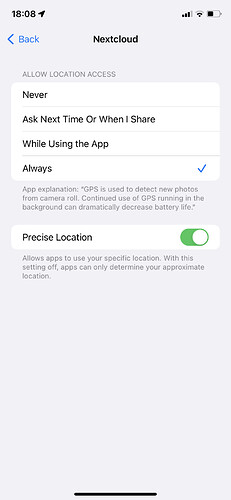Same here newest IOS and app.
Same here too…
have to open the app … then uploading starts. No background job 
iPhone8
iOS 13.5.1
NC client 3.0.0.76
Same here, sometimes it shows a badge on the app icon but upload only starts when the app is started.
Also it shows uploading multiple copies of the same videos and photos but the result is only one of each file in the camera upload folder. Another issue maybe.
iPhone XS
iOS 13.6
Nextcloud app 3.0.1.18
Nextcloud server 19.0.1
@ios
The background sync is not working on IOS
On IOS, losing the focus on NextCloud causes the halt of uploading.
Same Problem here.
Is there an fix ?
Upload only starts / restarts when the app is open.
Thanks!
Same here. iOS background sync is not working
June 22 and the problem still exists. App has to be active and screen on. Uploaded the wife and kids photos overnight by changing screen lock to Never, but my work phone has a mandatory 30 second screen lock. So I am stuck tapping it every 30 seconds to try to keep the uploads working.
OneDrive now has an overnight upload option that works nicely- start it and it prevents the screen from locking. Nicely implemented.
The fix for this is to enable gps and set it to always on. When a major location change is detected, background upload will start. The problem is, gps has been removed from the latest version of the app for some reason. This isn’t an issue for my phone, I already had gps enabled. But my wife just got a new phone, and I can’t get Nextcloud to request gps permissions so that her background upload will work. Please add in gps permission!!!
I don’t think this will change anything, because the corresponding code for the location updates was removed as well:
This really sucks! I don’t understand the change. GPS seems to be the only way to get background upload working on iOS. Even Dropbox and Google photos use it. I’ll have to test this more, but my background upload seems to still function, but my wife has to open the app. I’ve left gps on for Nextcloud, didn’t realize the code was removed.
I have GPS turned on all times for Nextcloud, but that doesn’t solve the problem. As soon as the phone goes to sleep, upload stop.
@ios Will there be a fix for this ? or is this now the normal ?
Another report here
So with gps enabled it may still stop if you have the app open just sitting on a table. So if you wanted to upload say 1000 photos then the best option is to turn the screen timeout to never and throw it on the charger. But what it will do is if you take several photos, then you drive a distance from from where you are, it’ll wake up for a minute and backup those several photos.
I tried it today after work and took a few photos. I then closed all my apps and drove home after a stop by target. All four of the photos I took backed up.
I have same problem with last version 4.4.2.
Photos and videos only upload if app is open.
I’m new to Nextcloud, however I have the same problem noticed.
However I understood there is a workaround to enable GPS to give the iOS app the possibility to get some background execution time. My app version 4.4.2.0 does not have the option to grant access to the location. Is this something that was dropped in the meanwhile?
This was removed from NextCloud for some reason. I had an older version of the app, so I already had gps enabled, but now it’s been removed from the code itself. The app only ever backs up if/when it’s opened. Maybe try creating a shortcut that opens the app every time you charge your phone.
Same issue for me too, even worse, I see my iOS devices need me keep the screen on too as otherwise uploading stops as soon as the screen turns off.
Probleme still exist…
Yo Nextcloud team, this is a pretty big showstopper for over 6 years now, what gives?