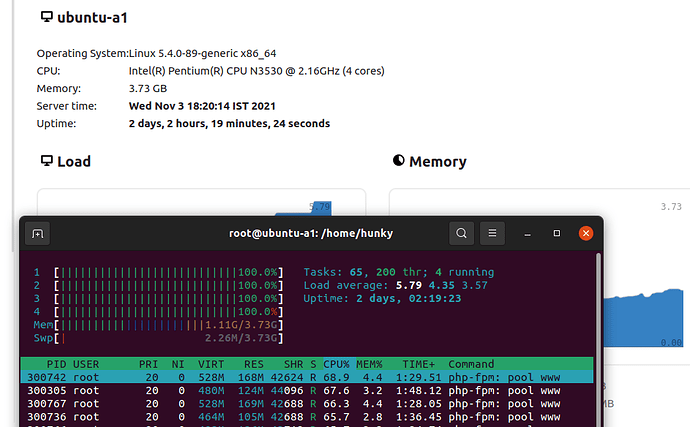Hello,
I am running it on a physical computer with absolutely clean installation and without anything extra, just the default stuff what it comes with.
The dedicated computer is only running nextcloud, nothing else.
Following is the setup information,
- PC Config → Acer Laptop / Intel Pentium N3530 @ 2.16GHz Quad Core / 4 GB RAM / 2 TB 5400RPM HDD / Gigabit Ethernet
- OS Information → Ubuntu Server 20.04 LTS Minimum (apt upgrade performed)
- NextCloud Info → snap installation of NextCloud latest 22.2.0 with default settings. no modification to anything is done apart from what it came and running out of the box way.
- Let’s Encrypt SSL from my own domain (snap custom https install command)
- NOIP DDNS Ubuntu 20 Client (as I dont get static IP)
Everything is working as it is supposed to. At least theoretically, but practically I am facing high CPU usage issue while users are backing up (auto) or downloading their images and videos via NextCloud android app. Not just that, even when using the web interface, similar issue.
Below is the screenshot of usage in my server. 2 Users are uploading via android client and me (3rd user) downloading via web interface. CPU usage is pretty high but speeds are still satisfactory but as soon as 4th user or device starts any uploading / downloading , it becomes a bottleneck in CPU usage and all devices / users starts to experience issues.
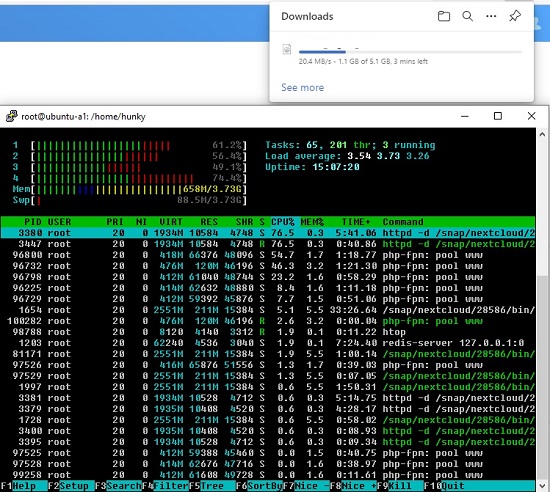
I did some searching and bit of reading with any topic on nextcloud and high cpu usage. Some of the pointers are with collab app / plugin but I don’t any such installed. Some are with php 7.x issues but here, I guess the nextcloud 22.2.0 snap installation comes with php 8 and needs no configuring (working out of the box) so chance of me messing up something in config is zero.
Although the setup is working but performance is really poor. Web Interface is slow to respond, speeds are fine but 3/4 concurrent connection is overwhelming the CPU.
People are happily running their NextCloud with Pi but what am I doing wrong here with my setup that a much superior CPU is struggling with 3/4 concurrent connections (file transfer activity)?
Thanks.
Update / Edit →
NextCloud documentation felt bit misleading since it has not much details about CPU requirements. Would be users should have been given some idea about performance issues with lower powered CPUs as it would be helpful to plan the configuration before hand rather than finding it out the hardware while spending hours into troubleshooting.
As on board more users and they hit the server with their first / initial round of heavy upload (regardless of Android client or web interface), the CPU usage is out of the roof