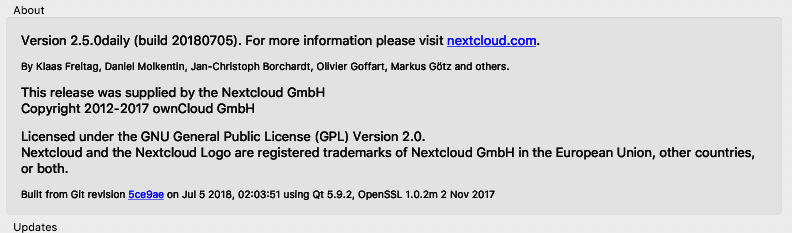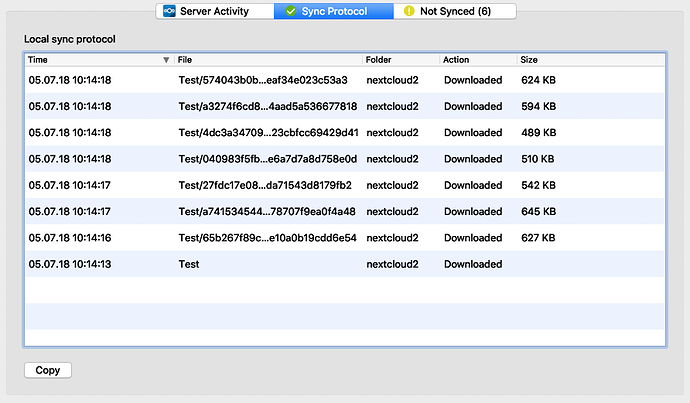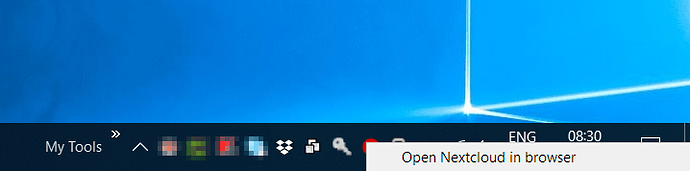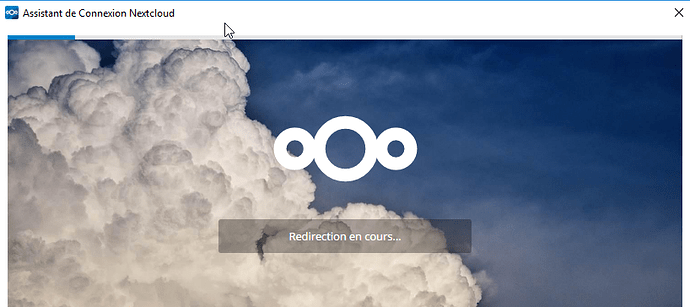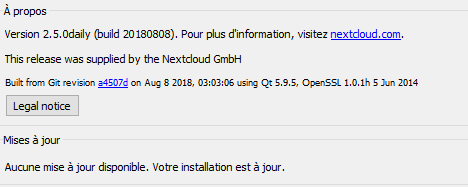Encryption works so far, but not reliable on Mac OS X. When I drag multiple files into the encrypted folder it stops syncing with the server. When I create a folder in the encrypted folder, it remains unencrypted. It works only if I put the files individually in the encrypted folder.
I also have problems with sync on debian sid. Sometimes it work, somethimes not.
Every time I start the client, I have to renew the permission on the server and add the creditails. And every time I have to add the encryption password, is this worked as intend?
Some files will not be synced;
[OCC::PropagateItemJob::done Could not complete propagation of “encrypted/966c069ce5674742b7d6f1f61127119b” by OCC::PropagateDownloadFile(0x55596226af00) with status 2 and error: “File encrypted/966c069ce5674742b7d6f1f61127119b can not be downloaded because encryption information is missing.”
But it tells me too:
[OCC::EncryptionHelper::decryptStringAsymmetric data decrypted successfully
Being a bit conservative about my system security I’d rather not install another point of failure like an AppImage, even though I’d be happy to help testing. Sorry, that’s a nogo, because of problems like the ancient SSL version used (as mentioned above). And that problem is likely to occur with every AppImage I install. Nope, that’s definitely a nogo, even for testing purposes.
I just hopethat the Ubuntu PPAs are up to date. I’ll be giving the alpha PPA a try for the time being.
Perhaps you can provide a installer to install a second sync client. ownCloud did this by providing a testpilot client.
Debian Testing 64 bit:
- i cannot log in with app password for soe reason. If i provide the password to the stable client then start the test client it connects, but even like this sometimes it hangs on logon.
- I cannot encrypt a folder, i always have the mnemonic popup but when i try to right click on a folder and encrypt it i always et the “Wait for folder to sync” message. The folder is synced and it is empty.
Windows 10 Enterprise - [Nextcloud-2.5.0.0-Debug-20180703.exe]
Seem to have a random issue where the app will get stuck and stay at “waiting”. If i go into the app and do a force sync, everything goes green again.
My general release desktop dosnt seem to have this issue.
I also have the “Please wait for folder to sync” message when attempting to encrypt a folder.
It’s probably the best you all report your issues to the bugtracker providing all important information (versions, logfiles, conditions to reproduce bugs):
I’m running the new client on MacOS Mojave and noticed odd pixelated/grainy fonts. Maybe that has nothing to do with the Nextcloud client but Mojave… No idea.
PS: Make sure to click on the pics to view them in 100% size. Displayed inline the size is reduced which smoothens the pic a bit.
Hi, testing on Windows 10 here.
I have experienced the following:
- Long installation time (stuck on vcredist) with forced reboot
- Problem when waking up from sleep (red cross). Will try to get some debug logs
- Problem with menu location when switching between different screens (docked, undocked). Maybe related to DPI…
Thanks a million for the great work!
I got the same exact problems
Please, report them in the bug tracker!
Nextcloud-2.5.0.0-Debug-Activities-20180712.exe is broken. No software start.
Nextcloud-2.5.0.0-Debug-20180711 is unstable:
stop uploads without reasons, impossible to writes files … no logs usables
software is unstable as it is. Stopped testing for me, going back to latest.
No desktop client app for ChromeOS??
Judged by the post above by @Macs, the openssl version for windows client still stays as ancient as 1.0.1h Jun 5, 2014. Can somebody on the team amend this?