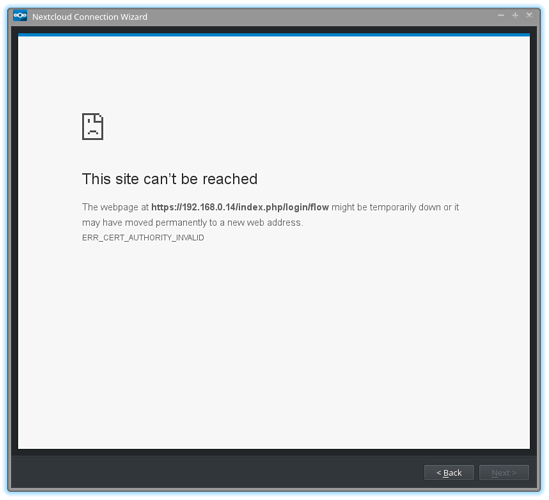Hi Guys,
Using this release : Nextcloud-2.5.0.20180704-daily-x86_64.AppImage
Get SSL error (see attachment ) after an attempt to log in.
I’m running NC on VM witch comes from this site. The only modification I’did is SSL, Redirect and a couple of tweaks, basically, I’d followed this guide to set SSL. It is probably nothing to deal with desktop client but I’m running out of ideas…
Anyway, want to say thank you for this project, great work.
Look at the title of the guide you were following for your ssl certificate.
" How To Create a Self-Signed SSL Certificate"
ssl clients usually do not accept self-signed certificates. You need one that has been properly signed by a public CA. My personal preference is Lets Encrypt.
So do I understand this correctly, that desktop client not using kind of web services to communicate with the NC server? I’ve downloaded nextcloud app from Apple store and it works perfectly with my selfsigned certificate and my cell.
We should allow self-signed certs. Especially when coming from local ips where it is difficult to get public ones. Report on github for this.
I’m having the same issue connecting to NC 15 on Ubuntu connecting from NC client on windows 10 …did you ever find a solution ?