Hi everyone ![]()
Our awesome desktop client team ![]() is getting closer to a release, which will have a virtual file system. The release also has many other improvements, like:
is getting closer to a release, which will have a virtual file system. The release also has many other improvements, like:
- new setup wizard - coming in the next few days - if you have any trouble, let us know!
- Status feature - coming in the next few days too, same - let us know how it works! This requires Nextcloud 20.
- Of course, if you have encountered any bugs in the current client, test this version to see if they are resolved. We fixed many bugs in syncing, end-to-end encryption and more. If existing issues got fixed, please, let us know so we can clean our log of issues!
- Push notifications requires server 21. See https://github.com/nextcloud/notify_push
We would really like this to get some testing, as you can imagine, to make sure it is super stable when we release!
Important things to note:
- This upgrade is one-way. If you have a local folder synced using the daily client when you downgrade to 3.1 it’s likely to crash the 3.1 client when it tries to access that folder, so either use different sync folders than usual or empty them before downgrading; Or use a separate account as in our example below.
- This is a test version! Be careful, use it with test data. We’re not aware of any data eating bugs as we’d have fixed them before asking for wider testing, but that does not mean there are none!
- If you are using Windows, your feedback is especially important, please take the time to go all the way and create a sync folder using the new virtual files feature (you can convert any sync existing folder to that new mode in the settings dialog, and it is one of the proposed options when creating a new sync folder).
On Linux and OSX we use placeholder files with a .nextcloud extension until they are downloaded - or because the user opened it or because the file was set to offline. On Windows we use the Cloud Filter Api so there is not need for a .nextcloud extension.
To enable the virtual file system on Linux and OSX you need to set showExperimentalOptions=true in the section [General] in nextcloud.cfg. We are still working on the Linux and OSX backend, that is why it is experimental.
To test it, best download a daily for your operating system here: https://download.nextcloud.com/desktop/daily/
More about the daily builds: https://github.com/nextcloud/desktop/wiki/Daily-Builds
Then, we suggest running this with a custom folder instead of upgrading over your existing client, so you don’t risk your data. On Linux , the easiest way would be to create a folder named client-test-folder in your home and, after downloading the app image, running it with the --confdir switch:
$ ./Nextcloud-3.1.50.20210110-daily-x86_64.AppImage --confdir ~/client-test-folder
On windows 10, create the folder nextcloud-test folder in your appdata folder. That can most easily be reached by typing %appdata% in the location bar of Explorer. In there, create a folder named Nextcloud-test
Then navigate to your nextcloud install dir (usually C:\Program Files\Nextcloud but if you installed both clients it is probably another folder) and run in a command line this command:
$ nextcloud --confdir %appdata%/Nextcloud-test
You will then run through the setup wizard. Once done, go to the settings, enable the virtual file system and give it a whirl: how well does it work for you? Leave your feedback below and report bugs on https://github.com/nextcloud/client/issues
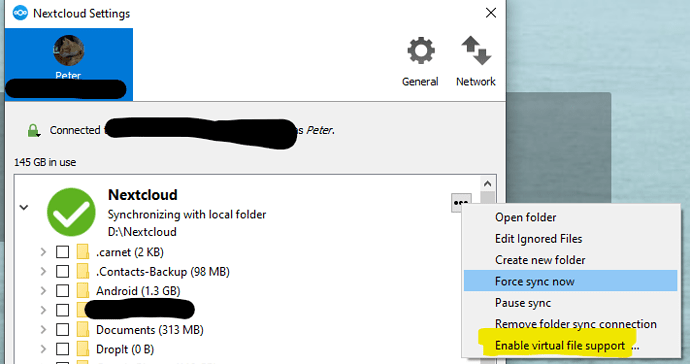
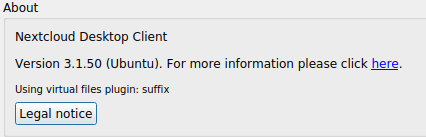
 I tested it with serval libreoffice documents and jpeg files.
I tested it with serval libreoffice documents and jpeg files.