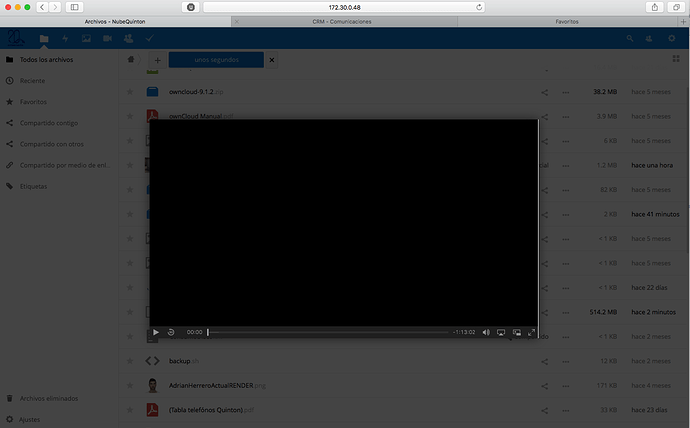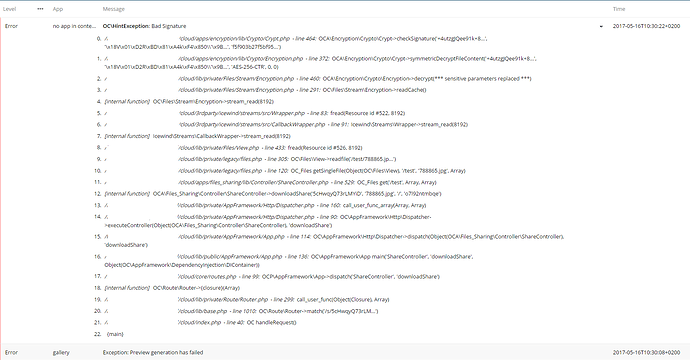I had trouble with apps during upgrade from 11.3 to 12.0beta2 on my rootserver with Plesk on Debian 8.8. Here are the steps and error messages:
-
Did backups, then uploaded 12beta2 and ran the upgrade page in my Firefox browser.
Error message:
"
The files of the app Mail template editor (templateeditor) were not replaced correctly. Make sure it is a version compatible with the server.
"
So I deleted the app folder /apps/templateeditor/ and got this message:
"
Nextcloud wird auf Version 12.0 beta 2 aktualisiert
Diese Apps werden aktualisiert:
Activity (activity)
Auditing / Logging (admin_audit)
Comments (comments)
WebDAV (dav)
Federated file sharing (federatedfilesharing)
Federation (federation)
Files (files)
External storage support (files_external)
PDF viewer (files_pdfviewer)
File sharing (files_sharing)
Text editor (files_texteditor)
Deleted files (files_trashbin)
Versions (files_versions)
Video player (files_videoplayer)
First run wizard (firstrunwizard)
Gallery (gallery)
Nextcloud announcements (nextcloud_announcements)
Notifications (notifications)
Password policy (password_policy)
Provisioning API (provisioning_api)
Monitoring (serverinfo)
Share by mail (sharebymail)
Usage survey (survey_client)
Collaborative tags (systemtags)
Theming (theming)
Two factor backup codes (twofactor_backupcodes)
Update notification (updatenotification)
Files workflow engine (workflowengine)
Diese inkompatiblen Apps werden deaktiviert:
Audio Player (audioplayer)
Direct Menu (direct_menu)
External sites (external)
"
-
Ran page again in Firefox and got this error message:
"
Aktualisierung auf 12.0 beta 2
Doctrine\DBAL\Exception\SyntaxErrorException: An exception occurred while executing ‘DELETE FROM oc_reader_bookmarks b WHERE b.file_id = ?’ with params [78141]: SQLSTATE[42000]: Syntax error or access violation: 1064 You have an error in your SQL syntax; check the manual that corresponds to your MariaDB server version for the right syntax to use near ‘b WHERE b.file_id = ‘78141’’ at line 1
Detaillierte Protokollmeldungen
Update vorbereiten
Log-Level auf “debug” gesetzt
Wartungsmodus eingeschaltet
Datenbank-Schema wird aktualisiert
Datenbank aktualisiert
„federatedfilesharing“ zu 1.2.0 aktualisiert
„files_pdfviewer“ zu 1.1.1 aktualisiert
„files_texteditor“ zu 2.4.1 aktualisiert
„files_videoplayer“ zu 1.1.0 aktualisiert
„gallery“ zu 17.0.0 aktualisiert
„password_policy“ zu 1.2.2 aktualisiert
„provisioning_api“ zu 1.2.0 aktualisiert
„serverinfo“ zu 1.2.0 aktualisiert
„survey_client“ zu 1.0.0 aktualisiert
„twofactor_backupcodes“ zu 1.1.0 aktualisiert
„updatenotification“ zu 1.2.0 aktualisiert
„federation“ zu 1.2.0 aktualisiert
„files“ zu 1.7.2 aktualisiert
„activity“ zu 2.5.2 aktualisiert
[0 / 0]: Fix broken values of calendar objects
„dav“ zu 1.3.0 aktualisiert
„files_external“ zu 1.3.0 aktualisiert
„files_sharing“ zu 1.4.0 aktualisiert
„files_trashbin“ zu 1.2.0 aktualisiert
„files_versions“ zu 1.5.0 aktualisiert
„sharebymail“ zu 1.2.0 aktualisiert
„workflowengine“ zu 1.2.0 aktualisiert
„admin_audit“ zu 1.2.0 aktualisiert
„comments“ zu 1.2.0 aktualisiert
„firstrunwizard“ zu 2.1 aktualisiert
„nextcloud_announcements“ zu 1.1 aktualisiert
„notifications“ zu 2.0.0 aktualisiert
„systemtags“ zu 1.2.0 aktualisiert
Doctrine\DBAL\Exception\SyntaxErrorException: An exception occurred while executing ‘DELETE FROM oc_reader_bookmarks b WHERE b.file_id = ?’ with params [78141]: SQLSTATE[42000]: Syntax error or access violation: 1064 You have an error in your SQL syntax; check the manual that corresponds to your MariaDB server version for the right syntax to use near ‘b WHERE b.file_id = ‘78141’’ at line 1
Das Update ist fehlgeschlagen. Bitte melde dieses Problem an die Nextcloud Community.
"
I speculated that “oc_reader_bookmarks” might refer t incompatible apps again and deleted these app folders:
apps/bookmarks/
apps/files_reader/
-
Ran it again in Firefox and got:
"
Aktualisierung auf 12.0 beta 2
Reparaturwarnung:Could not install core app bundle: Could not download app bruteforcesettings
Detaillierte Protokollmeldungen
Update vorbereiten
Log-Level auf “debug” gesetzt
Wartungsmodus eingeschaltet
Datenbank-Schema wird aktualisiert
Datenbank aktualisiert
„theming“ zu 1.3.0 aktualisiert
Reparaturwarnung:Could not install core app bundle: Could not download app bruteforcesettings
Code-Integrität wird überprüft
Code-Integritätsprüfung abgeschlossen
Wartungsmodus ausgeschaltet
Ursprüngliches Log-Level wiederhergestellt
"
-
I now seem to have 12.0beta2 running but with theses error messages:
"
Security & setup warnings
It’s important for the security and performance of your instance that everything is configured correctly. To help you with that we are doing some automatic checks. Please see the Tips & Ticks section and the documentation for more information.
Some files have not passed the integrity check. Further information on how to resolve this issue can be found in our documentation. (List of invalid files… / Rescan…)
This server has no working Internet connection: Multiple endpoints could not be reached. This means that some of the features like mounting external storage, notifications about updates or installation of third-party apps will not work. Accessing files remotely and sending of notification emails might not work, either. We suggest to enable Internet connection for this server if you want to have all features.
No memory cache has been configured. To enhance your performance please configure a memcache if available. Further information can be found in our documentation.
Please double check the installation guides  , and check for any errors or warnings in the log.
, and check for any errors or warnings in the log.
"
So I opened the “list of invalid files…” Link in a new tab but it seemed to be empty, at least it listed no file names:
"
Technical information
The following list covers which files have failed the integrity check. Please read
the previous linked documentation to learn more about the errors and how to fix
them.
Results
- direct_menu
- EXCEPTION
- OC\IntegrityCheck\Exceptions\InvalidSignatureException
- Certificate is not valid.
Raw output
Array
(
[direct_menu] => Array
(
[EXCEPTION] => Array
(
[class] => OC\IntegrityCheck\Exceptions\InvalidSignatureException
[message] => Certificate is not valid.
)
)
)
"
Now I realised, that this refers to the app direct menu and deleted the app folder /apps/direct_menu/ and clicked the rescan link and the integrity check error message is gone.
-
12.0 beta 2 is running now but believes to have no internet connection, which is stupid, since I can access it via internet. But this error was also present in my 11.3 version before the upgrade. I had tried a lot for hours but did not find a documentation or fix for this on my installation. Please help with this, thanks!!!
![]()
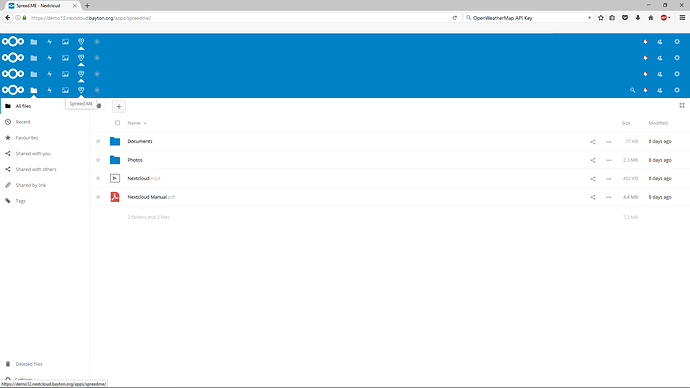
 , and check for any errors or warnings in the log.
, and check for any errors or warnings in the log.