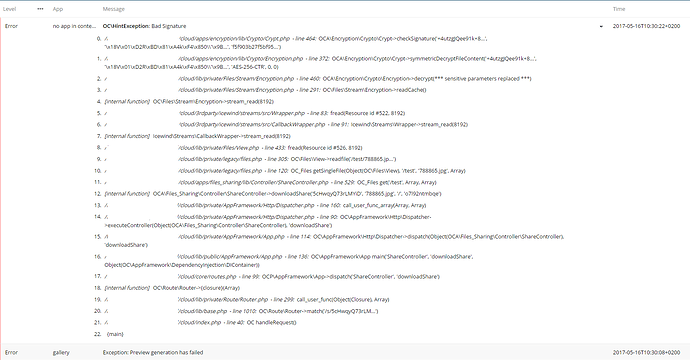Hi Guys
im having big issues with my Nextcloud Installation.
i have enabled the DEFAULT ENCRYPTION MODULE by default.
serverside encryption and user folder encryption is also enabled.
now following scenario:
-As a Nextcloud-User i share a folder with possibility to upload and edit files in that folder for guests.
-i did send the created link to a GUEST (a non User).
-the Guest does upload a file to that shared folder.
-The files is always corrupt. the guest cannot download the file. the User can also not download the file.
-Uploading something to that folder as USER works fine. Downloading the file (which was uploaded by the user) will work even from guest-side.
-the only thing that is not possible, is to upload Files as a Guest.
After disabling the user-folder-encryption, upload as guest is possible. But thats not the solution for me.
Any Idea?
Im running 11.0.3 and also tried with 12b2 but the same.
Additional: Sharing (Download/Upload) between USERS is possible and works fine. Only the Download/Upload from guest-side is not possible if the content was uploaded by GUEST.
Found new things. i did a complete fresh installation of Nextcloud v10.
i did test uploading files as a guest on a shared folder (via link).
it worked perfectly.
Default encryption module 1.3.1 enabled and userfolder encryption enabled.
i did upgrade to the latest 10.0.5 and its running perfectly.
I upgraded then to v11.0.3 and its broken…
there is also a new upgrade of the Default encryption module
i tried the same thing…upload files as a guest to a shared folder via link…all uploaded files are corrupt. Disabling the userfolder encryption will solve the issue but will prompt you to upload unencrypted files.
what can Nextcloud offer…Beta12 has the same issue.
Here the actual error-output:
Thanks. I can reproduce this bug and have filed an issue at https://github.com/nextcloud/server/issues/4903
1 Like