I followed this thread to install Nextcloud using Docker-compose. In that thread someone added a new collabora config file to solve the problem some (including I) have had to get Collabora working again after updating to Nextcloud 23.
Continuing the discussion from HowTo: Ubuntu + Docker + Nextcloud + Talk + Collabora:
Don’t forget to add your topic to the Howto/FAQ Wiki!
I am currently running version 23.0.0 of Nextcloud.
I have changed my collabora.conf file according to the instruction on the link above.
I have restarted Apache.
Nothing has changed for me.
I still get
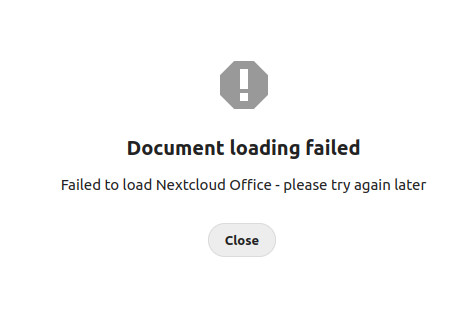
Is there any solution to this problem?
What could I be doing wrong?
Thank you!