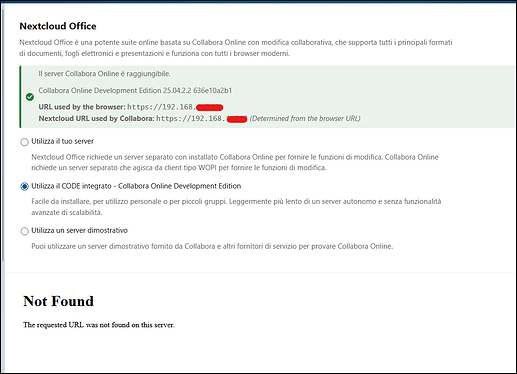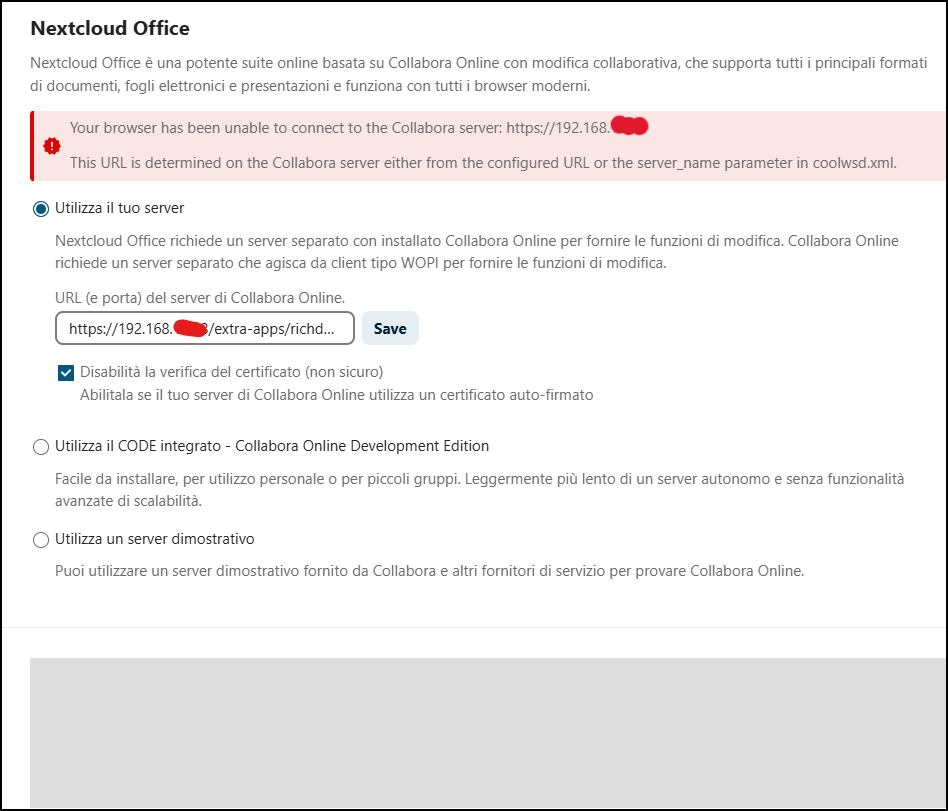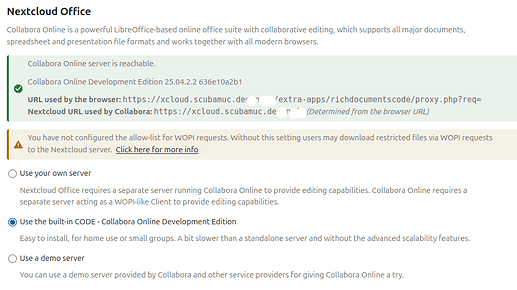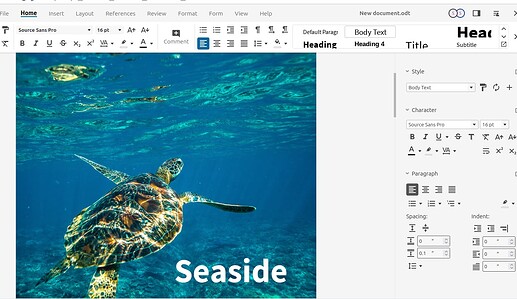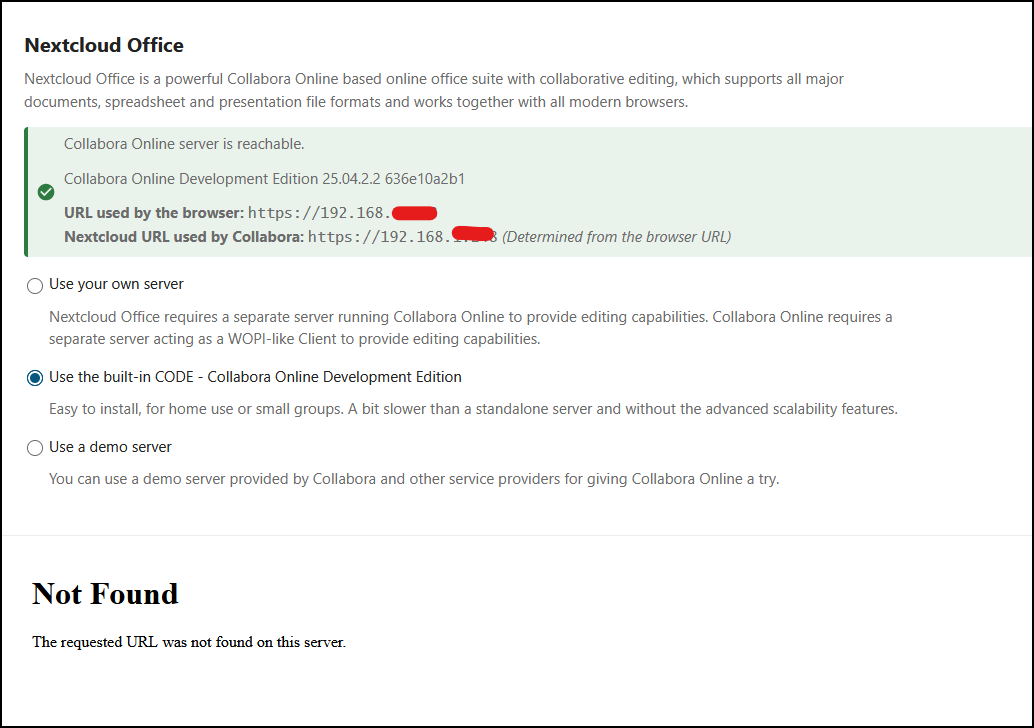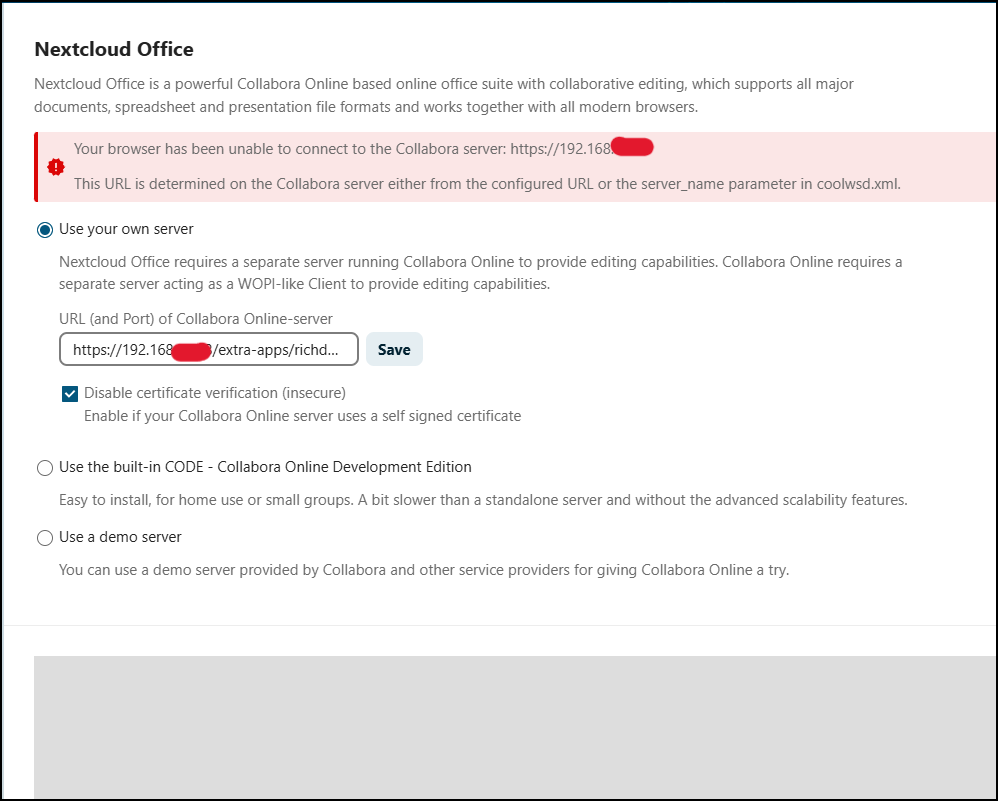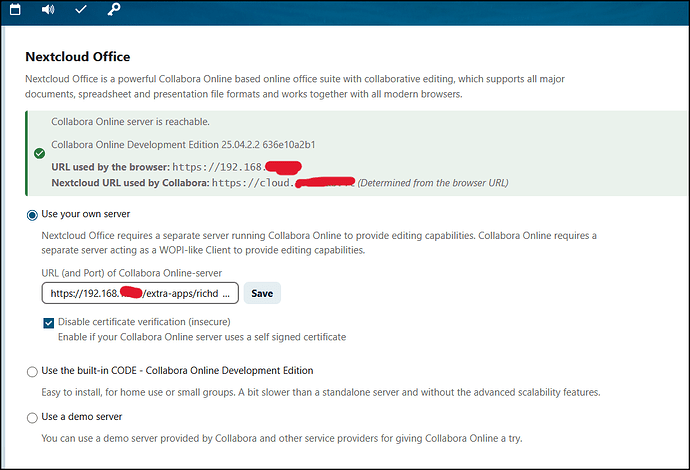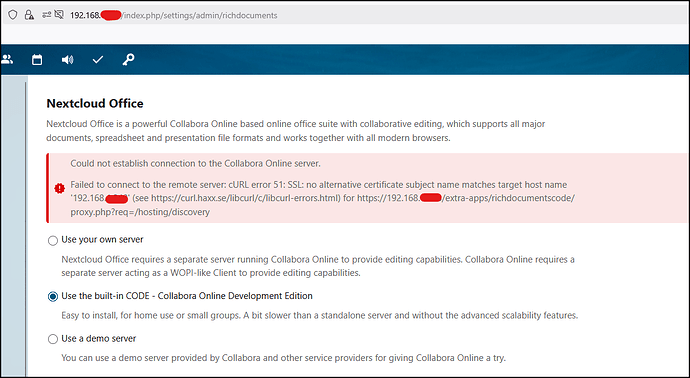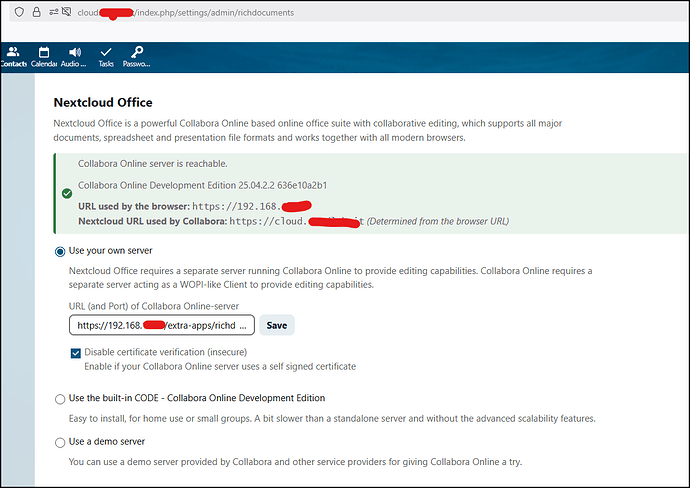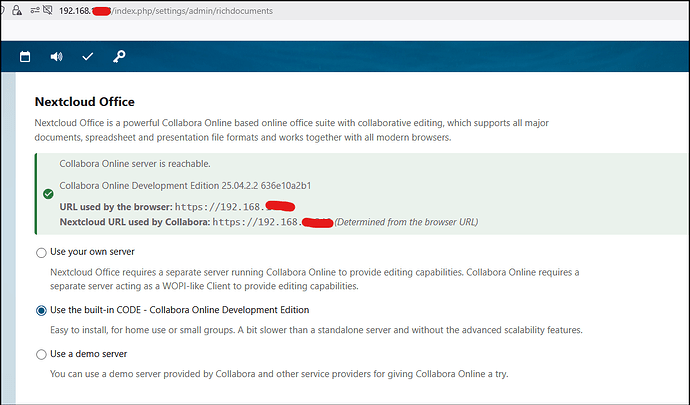- Nextcloud Server version (e.g., 29.x.x):
Nextcloud Hub 10 (31.0.6)
- Operating system and version:
Ubuntu Server 22.04.5 LTS - Linux 5.15.0-143-generic x86_64
- Web server and version:
Apache (fpm-fcgi)
- PHP version:
8.1
- When did this problem seem to first start?
After update NC 29 to NC 30
- Installation method (e.g. AlO, NCP, Bare Metal/Archive, etc.)
snap
- Are you using CloudfIare, mod_security, or similar? (Yes / No)
No
- Network Settings
lo
Stato: up
Velocità: unknown (Duplex: unknown)
IPv4: 127.0.0.1
IPv6: ::1
ens160
Stato: up
Velocità: 10 Gbps (Duplex: full)
MAC: 00:50:**:**:**:**
IPv4: 192.168.***:***
IPv6: fe80::250:***:****:****
Summary of the issue you are facing:
Hello
In my nextcloud i have an issue to open files (.docx, .xlsx, .pptx) through my domain (cloud.mycompany.it). When i try to open a file, it start to loading for hours and nothing happens. I have some errors in the browser console
If i open nextcloud through the local IP (192.168.x.x) i can open the files correctly and works fine.
This issue happened after upgrading NC 29 to NC30. Now i have updated it to NC31 but still not work
Log entries
Nextcloud
{"reqId":"NIXVed6wnVQvHBue8t2n","level":3,"time":"2025-07-17T10:57:31+00:00","remoteAddr":"192.168.***.***","user":"************","app":"richdocuments","method":"GET","url":"/index.php/core/preview?fileId=1123910&x=250&y=250","message":"Failed to convert preview: Client error: `POST https://192.168.***.***/extra-apps/richdocumentscode/proxy.php?req=/cool/convert-to/png` resulted in a `400 Bad Request` response:\n<html><body>\n<h1>Socket proxy error</h1>\n<p>Error: No content in reply from coolwsd. Is SSL enabled in error ?</p>\n</bod (truncated...)\n","userAgent":"Mozilla/5.0 (Windows NT 10.0; Win64; x64) AppleWebKit/537.36 (KHTML, like Gecko) Chrome/138.0.0.0 Safari/537.36 Edg/138.0.0.0","version":"31.0.6.2","exception":{"Exception":"GuzzleHttp\\Exception\\ClientException","Message":"Client error: `POST https://192.168.***.***/extra-apps/richdocumentscode/proxy.php?req=/cool/convert-to/png` resulted in a `400 Bad Request` response:\n<html><body>\n<h1>Socket proxy error</h1>\n<p>Error: No content in reply from coolwsd. Is SSL enabled in error ?</p>\n</bod (truncated...)\n","Code":400,"Trace":[{"file":"/snap/nextcloud/48751/htdocs/3rdparty/guzzlehttp/guzzle/src/Middleware.php","line":72,"function":"create","class":"GuzzleHttp\\Exception\\RequestException","type":"::","args":["*** sensitive parameters replaced ***"]},{"file":"/snap/nextcloud/48751/htdocs/3rdparty/guzzlehttp/promises/src/Promise.php","line":209,"function":"GuzzleHttp\\{closure}","class":"GuzzleHttp\\Middleware","type":"::","args":["*** sensitive parameters replaced ***"]},{"file":"/snap/nextcloud/48751/htdocs/3rdparty/guzzlehttp/promises/src/Promise.php","line":158,"function":"callHandler","class":"GuzzleHttp\\Promise\\Promise","type":"::"},{"file":"/snap/nextcloud/48751/htdocs/3rdparty/guzzlehttp/promises/src/TaskQueue.php","line":52,"function":"GuzzleHttp\\Promise\\{closure}","class":"GuzzleHttp\\Promise\\Promise","type":"::","args":["*** sensitive parameters replaced ***"]},{"file":"/snap/nextcloud/48751/htdocs/3rdparty/guzzlehttp/promises/src/Promise.php","line":251,"function":"run","class":"GuzzleHttp\\Promise\\TaskQueue","type":"->"},{"file":"/snap/nextcloud/48751/htdocs/3rdparty/guzzlehttp/promises/src/Promise.php","line":227,"function":"invokeWaitFn","class":"GuzzleHttp\\Promise\\Promise","type":"->"},{"file":"/snap/nextcloud/48751/htdocs/3rdparty/guzzlehttp/promises/src/Promise.php","line":272,"function":"waitIfPending","class":"GuzzleHttp\\Promise\\Promise","type":"->"},{"file":"/snap/nextcloud/48751/htdocs/3rdparty/guzzlehttp/promises/src/Promise.php","line":229,"function":"invokeWaitList","class":"GuzzleHttp\\Promise\\Promise","type":"->"},{"file":"/snap/nextcloud/48751/htdocs/3rdparty/guzzlehttp/promises/src/Promise.php","line":69,"function":"waitIfPending","class":"GuzzleHttp\\Promise\\Promise","type":"->"},{"file":"/snap/nextcloud/48751/htdocs/3rdparty/guzzlehttp/guzzle/src/Client.php","line":189,"function":"wait","class":"GuzzleHttp\\Promise\\Promise","type":"->"},{"file":"/snap/nextcloud/48751/htdocs/lib/private/Http/Client/Client.php","line":277,"function":"request","class":"GuzzleHttp\\Client","type":"->"},{"file":"/var/snap/nextcloud/48751/nextcloud/extra-apps/richdocuments/lib/Service/RemoteService.php","line":87,"function":"post","class":"OC\\Http\\Client\\Client","type":"->","args":["*** sensitive parameters replaced ***"]},{"file":"/var/snap/nextcloud/48751/nextcloud/extra-apps/richdocuments/lib/Service/RemoteService.php","line":67,"function":"convertTo","class":"OCA\\Richdocuments\\Service\\RemoteService","type":"->"},{"file":"/var/snap/nextcloud/48751/nextcloud/extra-apps/richdocuments/lib/Preview/Office.php","line":41,"function":"convertFileTo","class":"OCA\\Richdocuments\\Service\\RemoteService","type":"->"},{"file":"/snap/nextcloud/48751/htdocs/lib/private/Preview/GeneratorHelper.php","line":44,"function":"getThumbnail","class":"OCA\\Richdocuments\\Preview\\Office","type":"->"},{"file":"/snap/nextcloud/48751/htdocs/lib/private/Preview/Generator.php","line":342,"function":"getThumbnail","class":"OC\\Preview\\GeneratorHelper","type":"->"},{"file":"/snap/nextcloud/48751/htdocs/lib/private/Preview/Generator.php","line":313,"function":"generateProviderPreview","class":"OC\\Preview\\Generator","type":"->"},{"file":"/snap/nextcloud/48751/htdocs/lib/private/Preview/Generator.php","line":117,"function":"getMaxPreview","class":"OC\\Preview\\Generator","type":"->"},{"file":"/snap/nextcloud/48751/htdocs/lib/private/Preview/Generator.php","line":87,"function":"generatePreviews","class":"OC\\Preview\\Generator","type":"->"},{"file":"/snap/nextcloud/48751/htdocs/lib/private/PreviewManager.php","line":161,"function":"getPreview","class":"OC\\Preview\\Generator","type":"->"},{"file":"/snap/nextcloud/48751/htdocs/core/Controller/PreviewController.php","line":168,"function":"getPreview","class":"OC\\PreviewManager","type":"->"},{"file":"/snap/nextcloud/48751/htdocs/core/Controller/PreviewController.php","line":127,"function":"fetchPreview","class":"OC\\Core\\Controller\\PreviewController","type":"->"},{"file":"/snap/nextcloud/48751/htdocs/lib/private/AppFramework/Http/Dispatcher.php","line":200,"function":"getPreviewByFileId","class":"OC\\Core\\Controller\\PreviewController","type":"->"},{"file":"/snap/nextcloud/48751/htdocs/lib/private/AppFramework/Http/Dispatcher.php","line":114,"function":"executeController","class":"OC\\AppFramework\\Http\\Dispatcher","type":"->"},{"file":"/snap/nextcloud/48751/htdocs/lib/private/AppFramework/App.php","line":161,"function":"dispatch","class":"OC\\AppFramework\\Http\\Dispatcher","type":"->"},{"file":"/snap/nextcloud/48751/htdocs/lib/private/Route/Router.php","line":307,"function":"main","class":"OC\\AppFramework\\App","type":"::"},{"file":"/snap/nextcloud/48751/htdocs/lib/base.php","line":1040,"function":"match","class":"OC\\Route\\Router","type":"->"},{"file":"/snap/nextcloud/48751/htdocs/index.php","line":24,"function":"handleRequest","class":"OC","type":"::"}],"File":"/snap/nextcloud/48751/htdocs/3rdparty/guzzlehttp/guzzle/src/Exception/RequestException.php","Line":111,"message":"Failed to convert preview: Client error: `POST https://192.168.***.***/extra-apps/richdocumentscode/proxy.php?req=/cool/convert-to/png` resulted in a `400 Bad Request` response:\n<html><body>\n<h1>Socket proxy error</h1>\n<p>Error: No content in reply from coolwsd. Is SSL enabled in error ?</p>\n</bod (truncated...)\n","exception":[],"CustomMessage":"Failed to convert preview: Client error: `POST https://192.168.***.***/extra-apps/richdocumentscode/proxy.php?req=/cool/convert-to/png` resulted in a `400 Bad Request` response:\n<html><body>\n<h1>Socket proxy error</h1>\n<p>Error: No content in reply from coolwsd. Is SSL enabled in error ?</p>\n</bod (truncated...)\n"},"id":"6878e6f9c7ad7"}
Web Browser
index.mjs:51 [WARN] viewer: Some mimes were ignored because they are not enabled in the server previews config Object
log @ index.mjs:51
logoheader:1 Failed to load resource: the server responded with a status of 404 (Not Found)
cfg_share_links-regRenameLink.mjs?v=21bb3969-18:2 CfgShareLinks: RenameLink init
cfg_share_links-regNewLink.mjs?v=21bb3969-18:3 CfgShareLinks: NewLink init
three.module.js:50437 WARNING: Multiple instances of Three.js being imported.
(anonymous) @ three.module.js:50437
logoheader:1 Failed to load resource: the server responded with a status of 404 (Not Found)
session-heartbeat.js:83 session heartbeat polling started
cfg_share_links-regRenameLink.mjs?v=21bb3969-18:2 CfgShareLinks: Registering rename action
/index.php/apps/files/files:1 [Intervention] Images loaded lazily and replaced with placeholders. Load events are deferred. See https://go.microsoft.com/fwlink/?linkid=2048113
logoheader:1 Failed to load resource: the server responded with a status of 404 (Not Found)
logoheader:1 Failed to load resource: the server responded with a status of 404 (Not Found)
xhr.js:195 Refused to connect to 'https://192.168.***.***/extra-apps/richdocumentscode/proxy.php?status' because it violates the following Content Security Policy directive: "connect-src 'self' https://nominatim.openstreetmap.org/ blob:".
(anonymous) @ xhr.js:195
logoheader:1 Failed to load resource: the server responded with a status of 404 (Not Found)
collabora.js:59 Uncaught (in promise) K
[NEW] Explain Console errors by using Copilot in Edge: click
to explain an error.
Learn more
Don't show again
server.css:1 GET https://cloud.tredlab.it/index.php/apps/theming/image/logoheader?v=18 404 (Not Found)
server.css:1 GET https://cloud.tredlab.it/index.php/apps/theming/image/logoheader?v=18 404 (Not Found)
Configuration
Nextcloud
{
"apps_paths": [
{
"path": "\/snap\/nextcloud\/current\/htdocs\/apps",
"url": "\/apps",
"writable": false
},
{
"path": "\/var\/snap\/nextcloud\/current\/nextcloud\/extra-apps",
"url": "\/extra-apps",
"writable": true
}
],
"supportedDatabases": [
"mysql"
],
"memcache.locking": "\\OC\\Memcache\\Redis",
"memcache.local": "\\OC\\Memcache\\Redis",
"redis": {
"host": "***REMOVED SENSITIVE VALUE***",
"port": 0
},
"log_type": "file",
"logfile": "\/var\/snap\/nextcloud\/current\/logs\/nextcloud.log",
"logfilemode": 416,
"instanceid": "***REMOVED SENSITIVE VALUE***",
"passwordsalt": "***REMOVED SENSITIVE VALUE***",
"secret": "***REMOVED SENSITIVE VALUE***",
"trusted_domains": [
"{{ * }}",
"cloud.mydomain.it",
"***Internal IP***",
"localhost",
"nextcloud.local",
"***Public IP***"
],
"datadirectory": "***REMOVED SENSITIVE VALUE***",
"dbtype": "mysql",
"version": "31.0.6.2",
"overwrite.cli.url": "https:\/\/cloud.mydomain.it",
"overwriteprotocol": "https",
"htaccess.RewriteBase": "\/",
"dbname": "***REMOVED SENSITIVE VALUE***",
"dbhost": "***REMOVED SENSITIVE VALUE***",
"dbport": "",
"dbtableprefix": "oc_",
"mysql.utf8mb4": true,
"dbuser": "***REMOVED SENSITIVE VALUE***",
"dbpassword": "***REMOVED SENSITIVE VALUE***",
"installed": true,
"default_phone_region": "IT",
"maintenance": false,
"loglevel": 2,
"mail_from_address": "***REMOVED SENSITIVE VALUE***",
"mail_smtpmode": "smtp",
"mail_smtpauthtype": "LOGIN",
"mail_sendmailmode": "smtp",
"mail_domain": "***REMOVED SENSITIVE VALUE***",
"mail_smtpauth": true,
"mail_smtphost": "***REMOVED SENSITIVE VALUE***",
"mail_smtpport": "587",
"mail_smtpname": "***REMOVED SENSITIVE VALUE***",
"mail_smtppassword": "***REMOVED SENSITIVE VALUE***",
"theme": "",
"memories.exiftool": "\/var\/snap\/nextcloud\/42230\/nextcloud\/extra-apps\/memories\/bin-ext\/exiftool-amd64-glibc",
"memories.vod.path": "\/var\/snap\/nextcloud\/41512\/nextcloud\/extra-apps\/memories\/bin-ext\/go-vod-amd64",
"app_install_overwrite": [
"socialsharing_facebook",
"socialsharing_twitter",
"documents",
"files_3d",
"pdfdraw",
"discretepdfsigner",
"w2g2",
"ncdownloader",
"otpmanager"
],
"has_rebuilt_cache": true,
"memories.db.triggers.fcu": true,
"maintenance_window_start": 1,
"forbidden_filename_basenames": [
"con",
"prn",
"aux",
"nul",
"com0",
"com1",
"com2",
"com3",
"com4",
"com5",
"com6",
"com7",
"com8",
"com9",
"com\u00b9",
"com\u00b2",
"com\u00b3",
"lpt0",
"lpt1",
"lpt2",
"lpt3",
"lpt4",
"lpt5",
"lpt6",
"lpt7",
"lpt8",
"lpt9",
"lpt\u00b9",
"lpt\u00b2",
"lpt\u00b3"
],
"forbidden_filename_characters": [
"<",
">",
":",
"\"",
"|",
"?",
"*",
"\\",
"\/"
],
"forbidden_filename_extensions": [
" ",
".",
".filepart",
".part"
]
}
Apps
Enabled:
- activity: 4.0.0
- admin_audit: 1.21.0
- app_api: 5.0.2
- audioplayer: 3.4.1
- bruteforcesettings: 4.0.0
- calendar: 5.3.6
- cfg_share_links: 7.0.1
- checksum: 1.2.6
- comments: 1.21.0
- contacts: 7.2.0
- contactsinteraction: 1.12.0
- drawio: 3.1.0
- files_3d: 0.5.0
- files_3dmodelviewer: 0.0.15
- files_confidential: 3.3.0
- files_downloadlimit: 4.0.0
- files_pdfviewer: 4.0.0
- files_reminders: 1.4.0
- files_sharing: 1.23.1
- files_trashbin: 1.21.0
- files_versions: 1.24.0
- files_zip: 2.1.0
- gpoddersync: 3.12.0
- groupfolders: 19.1.2
- logreader: 4.0.0
- metadata: 0.22.0
- nextcloud_announcements: 3.0.0
- notifications: 4.0.0
- password_policy: 3.0.0
- passwords: 2025.7.20
- passwords_handbook: 2025.7.20
- photos: 4.0.0-dev.1
- privacy: 3.0.0
- recommendations: 4.0.0
- related_resources: 2.0.0
- richdocuments: 8.7.2
- richdocumentscode: 25.4.202
- serverinfo: 3.0.0
- sharebymail: 1.21.0
- skyprint: 0.1.7
- support: 3.0.0
- systemtags: 1.21.1
- tasks: 0.16.1
- text: 5.0.0
- user_status: 1.11.0
- webhook_listeners: 1.2.0
- workflow_pdf_converter: 2.0.0
Disabled:
- circles: 26.0.0
- dashboard: 7.7.0
- encryption: 2.16.0
- federation: 1.16.0
- files_external: 1.19.0
- firstrunwizard: 2.16.0
- ncdownloader: 1.0.23
- previewgenerator: 5.9.0
- survey_client: 3.0.0
- suspicious_login
- twofactor_nextcloud_notification
- twofactor_totp
- user_ldap
- weather_status: 1.6.0
Nextcloud office setting when accessing with Local IP
Nextcloud office setting when accessing with mydomain
The link that i have entered in the field is:
https://192.168.***.***/extra-apps/richdocumentscode/proxy.php?req=
When i try to edit this link, the Collabora app no longer works on my local IP or through my domain.