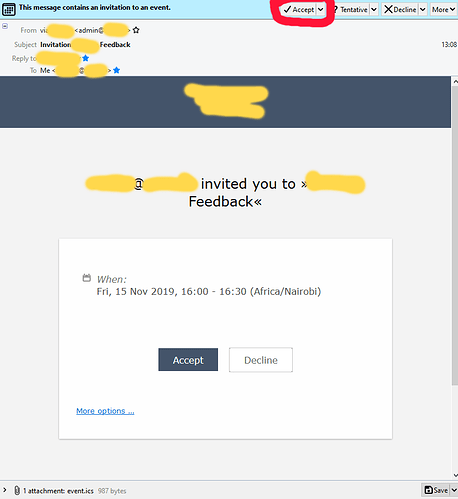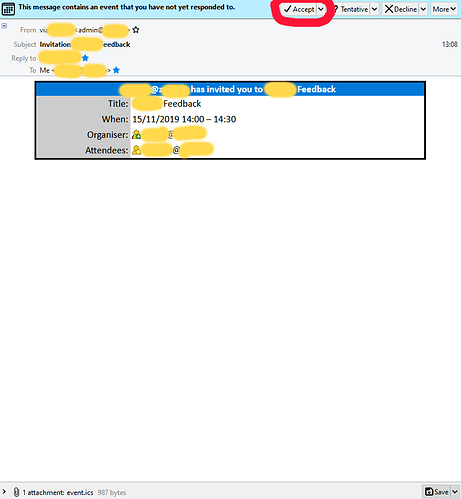Nextcloud version (eg, 12.0.2): 12.0.5
Operating system and version (eg, Ubuntu 17.04): Debian 9 (Stretch)
Apache or nginx version (eg, Apache 2.4.25): Apache2 2.4.10
PHP version (eg, 7.1): 5.6.30
Actually I’m not sure whether my problem is related to Thunderbird or Nextcloud.
Short: Accepting a freshly arrived invitation with Thunderbird (52.6.0, 64-Bit) fails unless the calender has been synchronized in advance.
Long version:
- User A and User B have their calenders on the same Nextcloud server (12.0.5)
- User A send an invitation to User B which appears correctly in User B’s Inbox
- User B accepts the invitation choosing a calender located on the Nextcloud server
- Thunderbird opens two error message windows, both titled “An error has occured”
- the message in one windows reads
Processing message failed. Status: 80004005
- Other window
Error Code: MODIFICATION_FAILED
Description: Status Code: 2147500037
The request cannot be processed. Server Replied with 400
The output of your Nextcloud log in Admin > Logging:
/var/www/nextcloud/3rdparty/sabre/dav/lib/CalDAV/Calendar.php - line 201: OCA\DAV\CalDAV\CalDavBackend->createCalendarObject('7', '04292f75-0c54-4...', 'BEGIN VCALENDAR...')
/var/www/nextcloud/3rdparty/sabre/dav/lib/DAV/Server.php - line 1096: Sabre\CalDAV\Calendar->createFile('04292f75-0c54-4...', 'BEGIN VCALENDAR...')
/var/www/nextcloud/3rdparty/sabre/dav/lib/DAV/CorePlugin.php - line 525: Sabre\DAV\Server->createFile('calendars/7C53D...', Resource id #22, NULL)
[internal function] Sabre\DAV\CorePlugin->httpPut(Object(Sabre\HTTP\Request), Object(Sabre\HTTP\Response))
/var/www/nextcloud/3rdparty/sabre/event/lib/EventEmitterTrait.php - line 105: call_user_func_array(Array, Array)
/var/www/nextcloud/3rdparty/sabre/dav/lib/DAV/Server.php - line 479: Sabre\Event\EventEmitter->emit('method PUT', Array)
/var/www/nextcloud/3rdparty/sabre/dav/lib/DAV/Server.php - line 254: Sabre\DAV\Server->invokeMethod(Object(Sabre\HTTP\Request), Object(Sabre\HTTP\Response))
/var/www/nextcloud/apps/dav/lib/Server.php - line 258: Sabre\DAV\Server->exec()
/var/www/nextcloud/apps/dav/appinfo/v2/remote.php - line 33: OCA\DAV\Server->exec()
/var/www/nextcloud/remote.php - line 162: require_once('/var/www/nextcl...')
{main}
The output of your config.php file in /path/to/nextcloud (make sure you remove any identifiable information!):
<?php
$CONFIG = array (
'instanceid' => 'REMOVED',
'passwordsalt' => 'REMOVED',
'secret' => 'REMOVED',
'trusted_domains' =>
array (
0 => 'REMOVED',
1 => 'REMOVED',
2 => 'REMOVED',
3 => 'REMOVED',
),
'theme' => 'REMOVED',
'datadirectory' => '/clouddata',
'overwrite.cli.url' => 'REMOVED',
'dbtype' => 'mysql',
'version' => '12.0.5.3',
'dbname' => 'nextcloud',
'dbhost' => 'localhost',
'dbport' => '',
'dbtableprefix' => 'oc_',
'dbuser' => 'REMOVED',
'dbpassword' => 'REMOVED',
'logtimezone' => 'UTC',
'installed' => true,
'memcache.locking' => '\\OC\\Memcache\\Redis',
'memcache.local' => '\\OC\\Memcache\\Redis',
'redis' =>
array (
'host' => 'localhost',
'port' => 6379,
),
'ldapIgnoreNamingRules' => false,
'ldapProviderFactory' => '\\OCA\\User_LDAP\\LDAPProviderFactory',
'maintenance' => false,
'mail_smtpmode' => 'smtp',
'mail_smtpsecure' => 'ssl',
'mail_from_address' => 'no-reply',
'mail_domain' => 'REMOVED',
'mail_smtpauthtype' => 'LOGIN',
'mail_smtpauth' => 1,
'mail_smtphost' => 'REMOVED',
'mail_smtpport' => '465',
'mail_smtpname' => 'REMOVED',
'mail_smtppassword' => 'REMOVED',
'loglevel' => 2,
'auth.bruteforce.protection.enabled' => false,
);
The output of your Apache/nginx/system log in /var/log/____:
10.x.x.1 - usera [02/Feb/2018:07:29:13 +0000] "PUT /remote.php/dav/calendars/XXXX-UUID-XXXX-A/personal/5298e278-d3e5-4f7f-86c9-fa84ac266c67.ics HTTP/1.1" 201 603 "-" "Mozilla/5.0 (X11; Linux x86_64; rv:52.0) Gecko/20100101 Thunderbird/52.6.0 Lightning/5.4.6"
...
10.x.x.2 - userb [02/Feb/2018:07:29:53 +0000] "PUT /remote.php/dav/calendars/XXXX-UUID-XXXX-B/personal/5298e278-d3e5-4f7f-86c9-fa84ac266c67.ics HTTP/1.1" 400 6844 "-" "Mozilla/5.0 (X11; Linux x86_64; rv:52.0) Gecko/20100101 Thunderbird/52.5.2 Lightning/5.4.5.2"
- The problem does not occur when the calender was sync’ed manually in Thunderbird or when Thunderbird issued the REPORT request to the Nextcloud server before accepting the invitation
- On a MAC under OSX High Sierra an error is thrown as well when one tries to accept the invitation with Apple Mail before the Apple Calendar sync’ed as well
- The problem does not occur With a Nextcloud 11.0.2 Installation