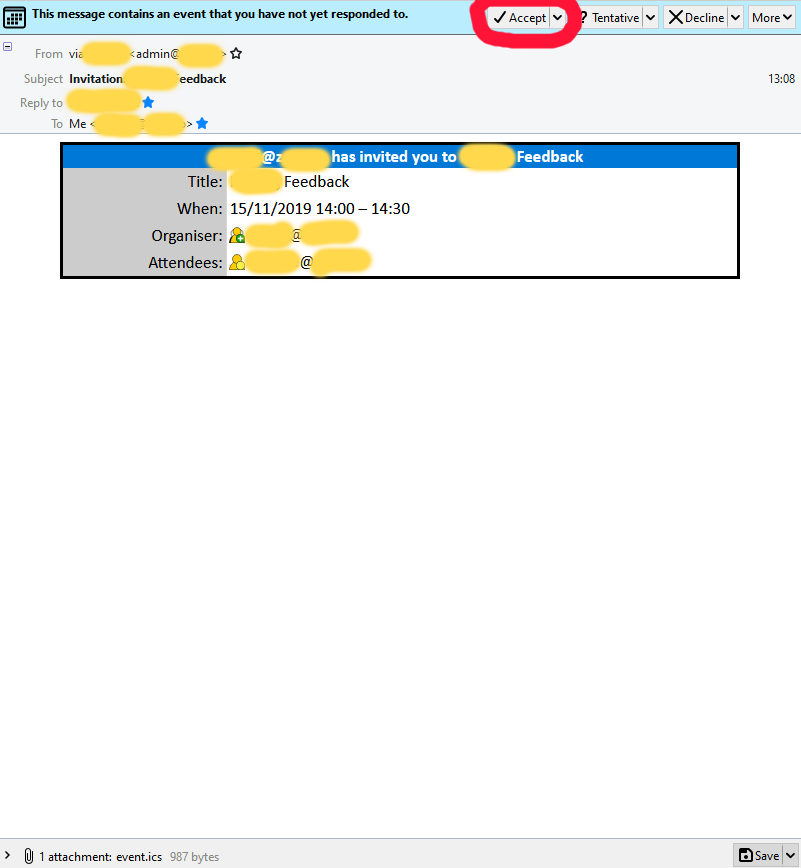Steps to reproduce
- Receive a calendar invitation
- Click on accept
- Error happens: “Processing message failed. Status: 80004005.”
Expected behaviour
The event should be added to the calendar and the answer sent to the organizer
Actual behaviour
I’m experiencing this on Mozilla Thunderbird 68.2.2. This problem happens when I receive an invitation. Sometimes, I see the HTML message (with the Nextcloud logo… see example below). In this case, the error message 80004005 appears.
The event can be accepted only if I manually sync the calendar before. Step to reproduce:
- Receive the email: it is shown as an HTML page, with the Nextcloud button “Accept” in the middle
- Click on “Accept” (not the Nextcloud button in the middle, but the Thunderbird button, top right)
- Error message 80004005 appears
- Sync Calendars in Thunderbird
- Go back to the message: it is shown as the table mentioned above
- Click on the “Accept” Thunderbird button → it works
It should work in step 2 above, I shouldn’t be required to go up to step 6
It happens if the person sending the invite is using Thunderbird, and is using a calendar on the same Nextcloud server. And it can also happen if the sender is not in my organisation. (using Outlook or Thunderbird, I don’t know)
To give you more detail:
-
Here is what I call the “HTML page”: clicking on the Accept button (circled red) doesn’t work (error message 80004005):
-
And this is how it looks like after a manual sync (here, clicking on the Accept button (circled red) works).
It might be related to the server managed scheduling mode: (on thunderbird, I have calendar.caldav.sched.enabled = false
In my config.php, I see:
‘app_install_overwrite’ =>
array (
0 => ‘calendar’,
),
Should I remove that?
I see related issues here:
- Accepting invitation with Thunderbird/Lightning and Nextcloud 12.0.5
- Accepting meeting invite fails due to bad Outlook formatting and the corresponding Github issue: https://github.com/nextcloud/server/issues/16679
- https://github.com/nextcloud/server/issues/8423
- https://bugzilla.mozilla.org/show_bug.cgi?id=1406402
Server configuration
- PHP 7.3.11-1+0~20191026.48+debian10~1.gbpf71ca0 (cli) (built: Oct 26 2019 14:20:37) ( NTS )
- mariadb Ver 15.1 Distrib 10.3.17-MariaDB, for debian-linux-gnu (x86_64) using readline 5.2
- Nextcloud 16.0.6
Log
I think this log could be related:
Sabre\DAV\Exception\BadRequest: Calendar object with uid already exists in this calendar collection.
/var/www/html/nextcloud/3rdparty/sabre/dav/lib/CalDAV/Calendar.php - line 201:
OCA\DAV\CalDAV\CalDavBackend->createCalendarObject("27", "d8hifi2s08t ... s", "BEGIN:VCALE ... n")
/var/www/html/nextcloud/3rdparty/sabre/dav/lib/DAV/Server.php - line 1096:
Sabre\CalDAV\Calendar->createFile("d8hifi2s08t ... s", "BEGIN:VCALE ... n")
/var/www/html/nextcloud/3rdparty/sabre/dav/lib/DAV/CorePlugin.php - line 525:
Sabre\DAV\Server->createFile("calendars/e ... s", "BEGIN:VCALE ... n", null)
<<closure>>
Sabre\DAV\CorePlugin->httpPut(Sabre\HTTP\R ... "}, Sabre\HTTP\Response {})
/var/www/html/nextcloud/3rdparty/sabre/event/lib/EventEmitterTrait.php - line 105:
call_user_func_array([ Sabre\DAV\ ... "], [ Sabre\HTTP ... }])
/var/www/html/nextcloud/3rdparty/sabre/dav/lib/DAV/Server.php - line 479:
Sabre\Event\EventEmitter->emit("method:PUT", [ Sabre\HTTP ... }])
/var/www/html/nextcloud/3rdparty/sabre/dav/lib/DAV/Server.php - line 254:
Sabre\DAV\Server->invokeMethod(Sabre\HTTP\R ... "}, Sabre\HTTP\Response {})
/var/www/html/nextcloud/apps/dav/lib/Server.php - line 316:
Sabre\DAV\Server->exec()
/var/www/html/nextcloud/apps/dav/appinfo/v2/remote.php - line 35:
OCA\DAV\Server->exec()
/var/www/html/nextcloud/remote.php - line 163:
require_once("/var/www/ht ... p")