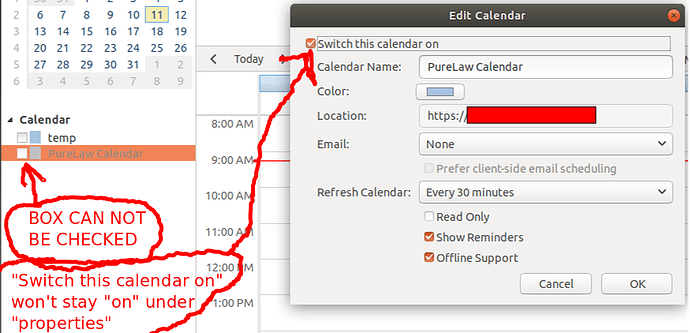Related to https://github.com/nextcloud/server/issues/10134
Workaround known to work:
(as described in Thunderbird’s release notes):
- go to the config editor (Settings -> Advanced -> General -> Config Editor)
- search for
network.cookie.same-site.enabled - set it to false
For your own security you should set it back to true once this issue is resolved.\
Unconfirmed workaround by other users:
I have found a safer workaround: If you have changed it already set network.cookie.same-site.enabled to true again. Then set all third party cookies to be denied and add an exception for the domain your Nextcloud installation is running on.
Settings > Privacy > Web content > Exceptions > Enter https://your.domain.org [ /nextcloud ]