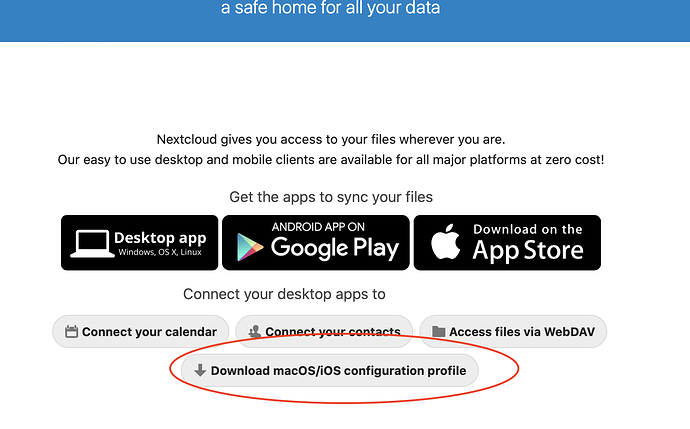Why is there a macOS/iOS configuration file in Nextcloud but all the manuals tell people to add contacts and calendars manually?
Because there is a macOS/iOS client…?
What does the existence of such file(s) have to do with the ability to import conacts/calendars?
Synchronizing with macOS tells people to manually add the calendar and contacts:
https://docs.nextcloud.com/server/latest/user_manual/pim/sync_osx.html
But why tell them to do that when they could just download the macOS/iOS configuration file? Or, more to the point, why does the manual not even mention the configuration profile? Is it new? Should people avoid it for some reason?
This topic was automatically closed 90 days after the last reply. New replies are no longer allowed.
I just thought it would be nice to have such an option until I realized, we already have such a link and it’s just not documented. I put a bug in the documentation repository: macOS/iOS configuration profile not in documentation · Issue #6234 · nextcloud/documentation · GitHub
And regarding authentication if 2FA is use, that is not perfect either.
Maybe because it is not working… at least not on MacOS. On iOS it works, but it was a pain to find the configuration file. The download link is only shown in the welcome wizard, not anywhere in the settings…
And the config file is no longer working on MacOS