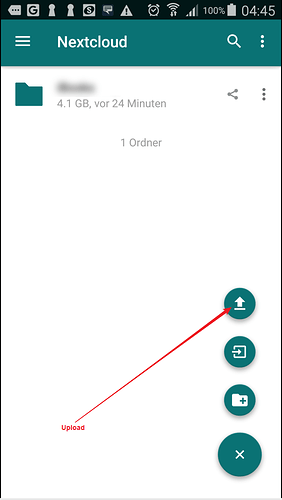I know this is not a feature that existing android client at the moment. From a new user’s perspective it makes much more sense to have all the photos that exist on the phone uploaded unless specified. My question is simple why does this not exist within the current client. Is this a technical limitation or a philosophical choice of the developers?
Hi @Mass,
it is actually neither a technical limitation nor a philosophical choice. Simply put we haven’t found the time yet to implement it but right from the beginnign of planning to implement the auto upload we have put it on our roadmap, see: https://github.com/nextcloud/android/issues/285
So this will come in the future, due to the amount of features/changes that need to be done for the next feature release we won’t be able to work on this so we are probably talking about the first step toward this being implemented to be probably May/June.
This is a bigger issue than the nexcloud team may have realized. I was unaware this feature was being implemented, and have not opened nextcloud on my phone since the app was updated, for the last few months all my photos were successfully being uploaded just fine. In fact I rarely ever opened up the app on my phone I just went to the web UI for nextcloud to look at pictures I have taken on my phone, however today when I went to the web client to show the newborn pics of my son (born march 8th). SURPRISE! none of the pictures were there.
With the update none of my pictures have been automatically uploaded to my nexcloud server in the last couple weeks and I didn’t even know. Now how do I upload them manually? I don’t see any way to do it. If I go to the picture itself I can share it with nextcloud and upload, but I have to do it one at a time. I was able to finally upload them by connecting it to my computer and then uploading them to nextcloud. Just imagine how long it would have taken if I had gone even longer without opening the app and didn’t consider accessing my pictures through my computer. Uploading all those pictures would have taken FOREVER.
I just installed nextcloud and the client on my phone with the hopes of backing up all my existing photos on my phone and keeping any new pictures updated to my nextcloud install. I was very disappointed to find out that the android app won’t upload any of the existing files from my phone. This pretty much makes nextcloud useless to me. Yes it uploads new pictures, but the other 2500 existing images are not sent. 
Hi @hemna,
Like mentioned above, we do have a roadmap and that part you are missing is on our agenda but not implemented yet. So for now your would have to do a manual upload, use select all from the upload menu for the files in your camera folder and you are done from there on 
Just a dirty workaround:
- Use an Android file manager (eg. ES File Manager), use it to move all existing files into another folder (A=>B)
- Activate Auto Upload for A in the NextCloud App
- Move the images back (B=>A). This way the Nextcloud client will thread the files as new files and upload them as desired.
Nasty but working 
Hahaha, yes that would also work 
Just uploaded over 3 GB this way over night 
A potentially quicker workaround again using a file manager like Astro or ES File Manager:
- Set up auto upload for folder
- Zip all files in folder on phone
- Nextcloud uploads zip
- Unzip on server/another PC
- Delete zip from phone and nextcloud
@Andrew_Wright that might not work anymore with the next release 2.0.0 where Image/Video upload respects mime-types so you would need to set up a custom folder (activate expert mode in the app’s settings).
Hopefully we will find the time in a future release to have at least a one way sync 
Any luck that we see increment 3 in the near future?
I’d love to have it ![]()
Thanks
As for the near future my guess would be - no.
3.2.0 is already in release candidate phase and I am unsure if anybody finds the time to work on this for 3.3. But if anybody is up for the task please feel free to pick it up 
well my last coding lies some years in the past, after my degree and never tried any coding for android, so I’m unsure, if I’m capable of that  But well … let’s see.
But well … let’s see.
Thanks for your info!
With the Android client I have always found the instant photo upload somewhat precarious. Therefore some years ago, I started using the syncronising app “FolderSync” (Tacit Dynamics). It has a multitude of storage management features and cloud support. The ownCloud API hooks up with my home Nextcloud and I upload+download pictures and various NC material with my phone and tablet. All the important stuff on my Android devices is captured and stored on Nextcloud using this software tool.
A setup option like a manual resync option would be much more intuitive. For example, the corresponding destination folders for the year and month could be created automatically.
3.1.0 has it in the menu with the 3 points top right
Which will only check for new files but won’t pick up old pictures that where created before auto upload has been activated. So a “upload existing pictures” is still open since that hasn’t been implemented yet. All this is due to limited capacities on all dev sides.
So if you have some time to spare, feel free to chip in, we are all happy to assist you ![]()
Hi,
Do you confirm nobody is working on this, yet?
If not, I’ll get on it.
I keep forgetting about this every time I configure a new upload folder, wondering why the existing files are not uploading 
I’m very likely wrong, but this one-liner might do the trick: https://paste.ubuntu.com/p/7S5d9ZQmsR/
Will test this WE.
EDIT: A tad more boilerplate code if you want to make this optional: https://github.com/nextcloud/android/pull/2873