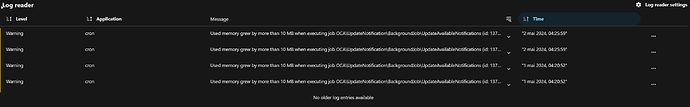Version info
Nextcloud version (eg, 20.0.5): 29.0.0
Operating system and version (eg, Ubuntu 20.04): Debian 12
Apache or nginx version (eg, Apache 2.4.25): Apache 2.4.59
PHP version (eg, 7.4): 8.2.18
The issue you are facing:
Warning:
Used memory grew by more than 10 MB when executing job OCA\UpdateNotification\BackgroundJob\UpdateAvailableNotifications
It’s a bit of nitpicking for sure but… I don’t like having even a warning for me there is a problem somewhere and it should be fixed.
Is this the first time you’ve seen this error? (Y/N):
Yes
Steps to replicate it:
I would assume:
- Configure maintenance hours
- Let run the maintenance cronjob
The output of your Nextcloud log in Admin > Logging:
{"reqId":"U6b2Q9bDGWzSS0dsf7Q6","level":2,"time":"2024-05-01T04:20:52+02:00","remoteAddr":"","user":"--","app":"cron","method":"","url":"--","message":"Used memory grew by more than 10 MB when executing job OCA\\UpdateNotification\\BackgroundJob\\UpdateAvailableNotifications (id: 13740, arguments: null): 41.4 MB (before: 30.5 MB)","userAgent":"--","version":"29.0.0.19","data":{"app":"cron"}}
{"reqId":"Wxf4y3OcWsfw3jBOTk8A","level":2,"time":"2024-05-02T04:25:59+02:00","remoteAddr":"","user":"--","app":"cron","method":"","url":"--","message":"Used memory grew by more than 10 MB when executing job OCA\\UpdateNotification\\BackgroundJob\\UpdateAvailableNotifications (id: 13740, arguments: null): 40.3 MB (before: 30.6 MB)","userAgent":"--","version":"29.0.0.19","data":{"app":"cron"}}
The output of your config.php file in /path/to/nextcloud (make sure you remove any identifiable information!):
Actual config
<?php
$CONFIG = array (
'instanceid' => '(╯°□°)╯︵ ┻━┻',
'passwordsalt' => '(╯°□°)╯︵ ┻━┻',
'secret' => '(╯°□°)╯︵ ┻━┻',
'trusted_domains' =>
array (
0 => '(╯°□°)╯︵ ┻━┻',
),
'datadirectory' => '/var/www/html/data',
'version' => '29.0.0.19',
'installed' => true,
'maintenance' => false,
'maintenance_window_start' => 6,
'upgrade.disable-web' => false,
'updater.release.channel' => 'stable',
'apps_paths' =>
array (
0 =>
array (
'path' => '/var/www/html/apps',
'url' => '/apps',
'writable' => false,
),
1 =>
array (
'path' => '/var/www/html/custom_apps',
'url' => '/custom_apps',
'writable' => true,
),
),
'memcache.local' => '\\OC\\Memcache\\APCu',
'memcache.distributed' => '\\OC\\Memcache\\Redis',
'memcache.locking' => '\\OC\\Memcache\\Redis',
'redis' =>
array (
'host' => '(╯°□°)╯︵ ┻━┻',
'port' => (╯°□°)╯︵ ┻━┻,
),
'dbtype' => 'mysql',
'dbhost' => 'MariaDB',
'dbname' => '(╯°□°)╯︵ ┻━┻',
'dbuser' => '(╯°□°)╯︵ ┻━┻',
'dbpassword' => '(╯°□°)╯︵ ┻━┻',
'dbtableprefix' => '(╯°□°)╯︵ ┻━┻',
'mysql.utf8mb4' => true,
'default_language' => '(╯°□°)╯︵ ┻━┻',
'default_locale' => '(╯°□°)╯︵ ┻━┻',
'default_phone_region' => '(╯°□°)╯︵ ┻━┻',
'default_timezone' => '(╯°□°)╯︵ ┻━┻',
'loglevel' => 2,
'logtimezone' => '(╯°□°)╯︵ ┻━┻',
'log_rotate_size' => 524288000,
'log_query' => false,
'profiler' => false,
'mail_domain' => '(╯°□°)╯︵ ┻━┻',
'mail_from_address' => '(╯°□°)╯︵ ┻━┻',
'mail_smtpmode' => 'smtp',
'mail_smtphost' => '(╯°□°)╯︵ ┻━┻',
'mail_smtpport' => '465',
'mail_smtpsecure' => 'ssl',
'mail_smtpauth' => 1,
'mail_smtpname' => '(╯°□°)╯︵ ┻━┻',
'mail_smtppassword' => '(╯°□°)╯︵ ┻━┻',
'mail_sendmailmode' => 'smtp',
'overwritehost' => '(╯°□°)╯︵ ┻━┻',
'overwriteprotocol' => 'https',
'overwrite.cli.url' => '(╯°□°)╯︵ ┻━┻',
'trusted_proxies' =>
array (
0 => '(╯°□°)╯︵ ┻━┻',
),
'htaccess.RewriteBase' => '/',
'theme' => '',
'app_install_overwrite' =>
array (
0 => 'tasks',
1 => 'money',
),
);
Privated config
The (╯°□°)╯︵ ┻━┻ config is fun, but hard to read so I’m posting it here replace with private ![]()
<?php
$CONFIG = array (
'instanceid' => 'private',
'passwordsalt' => 'private',
'secret' => 'private',
'trusted_domains' =>
array (
0 => 'private',
),
'datadirectory' => '/var/www/html/data',
'version' => '29.0.0.19',
'installed' => true,
'maintenance' => false,
'maintenance_window_start' => 6,
'upgrade.disable-web' => false,
'updater.release.channel' => 'stable',
'apps_paths' =>
array (
0 =>
array (
'path' => '/var/www/html/apps',
'url' => '/apps',
'writable' => false,
),
1 =>
array (
'path' => '/var/www/html/custom_apps',
'url' => '/custom_apps',
'writable' => true,
),
),
'memcache.local' => '\\OC\\Memcache\\APCu',
'memcache.distributed' => '\\OC\\Memcache\\Redis',
'memcache.locking' => '\\OC\\Memcache\\Redis',
'redis' =>
array (
'host' => 'private',
'port' => private,
),
'dbtype' => 'mysql',
'dbhost' => 'MariaDB',
'dbname' => 'private',
'dbuser' => 'private',
'dbpassword' => 'private',
'dbtableprefix' => 'private',
'mysql.utf8mb4' => true,
'default_language' => 'private',
'default_locale' => 'private',
'default_phone_region' => 'private',
'default_timezone' => 'private',
'loglevel' => 2,
'logtimezone' => 'private',
'log_rotate_size' => 524288000,
'log_query' => false,
'profiler' => false,
'mail_domain' => 'private',
'mail_from_address' => 'private',
'mail_smtpmode' => 'smtp',
'mail_smtphost' => 'private',
'mail_smtpport' => '465',
'mail_smtpsecure' => 'ssl',
'mail_smtpauth' => 1,
'mail_smtpname' => 'private',
'mail_smtppassword' => 'private',
'mail_sendmailmode' => 'smtp',
'overwritehost' => 'private',
'overwriteprotocol' => 'https',
'overwrite.cli.url' => 'private',
'trusted_proxies' =>
array (
0 => 'private',
),
'htaccess.RewriteBase' => '/',
'theme' => '',
'app_install_overwrite' =>
array (
0 => 'tasks',
1 => 'money',
),
);