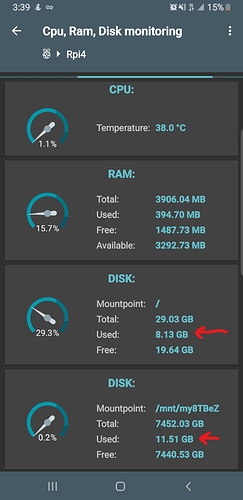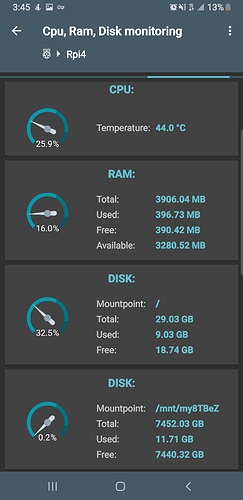Just got nextcloud up and running on a RPi4 running Raspbian Buster.
I then used the admin “external storage” app to add my external hard drive.
I applied ownership to the drive, and am able to write and download from it no problem.
The mentioned problem came up when I started setting up auto-sync on my Win10 Nextcloud client.
I selected a folder on my desktop, then created a new folder inside my mnt location (/mnt/my8TBeZ).
I dragged a 1.9 G file into the folder, then pulled up my Rpi controller app on my phone. I was just wanting to monitor CPU/RAM usage, but what I noticed was the SD Card was filling up. As soon as the transfer was done, it appears that everything transferred to my USB hard drive and was then erased from the SD Card.
This would obviously have an ill effect on my SD Cards lifespan, so I’m curious if there’s anything I can do to stop this?
Pre-Transfer:
Transfer begins:
Image removed due to new user limit.
(SD Card “Used” increases, mounted drive does not)
Transfer shows 100% (notice bottoms “Used” begins to increase):
Transfer shows “Complete” (SD Card back to original size, external increased by file size):
Image removed due to new user limit.