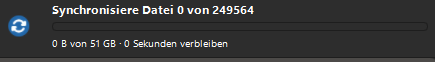Well, since the Android client has been working pretty well for me lately, and I can’t reproduce your problem, I can’t offer a simple or straightforward solution, just some general tips:
The first thing I do when things like this happen is to check GitHub issues and the forum, which you probably have already done.
Beyond that, if the problem only happens occasionally, and it works again after e.g. restarting your phone, it will be difficult to find a definitive solution. In this case, it depends on how often it happens, or how much it bothers you, whether it is even worth pursuing 
If a restart doesn’t help at all, it might also be worth trying a reset, i.e. clearing the cache and local memory, reinstalling the app, and logging in again.
I If that still doesn’t help, I would try collecting more parameters to see if there are any repeatable patterns. For example:
- Does it only happen with files over a certain size?
- Does it only happen with certain files or file types?
- Does it happen during auto-upload, two-way sync, or manual upload?
It would also be interesting to know if the problem is actually limited to the Nextcloud mobile app, or in other words, can you completely rule out other factors? It might help to check what happens on the server when an upload fails (e.g. CPU and memory load) or if there are any errors in the server logs.
Based on these findings, you might consider creating a bug report on GitHub, or adding your findings to an existing bug report, and/or posting them here so that someone can possibly help you, or at least point you in the right direction.