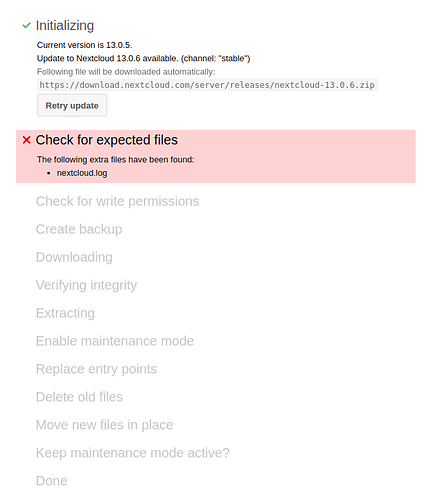Hi,
I have a strange problem with updating my nextcloud installation (13.0.5 to 13.0.6). I don’t know how to fix it.
Nextcloud version: 13.0.5
Operating system and version: Ubuntu 18.04
Apache or nginx version: nginx/1.14.0 (Ubuntu)
PHP version: 7.2
The issue you are facing:
I have fresh installation of NextCloud 13.0.5 using nginx, everything works fine except update to NextCloud 13.0.6 which appeared today. Problem is that Updater reports extra file: nextcloud.log
So I’ve tried to locate and delete all those files located in:
- /usr/share/nginx/nextcloud/nextcloud.log
- /usr/share/nginx/nextcloud/core/templates/nextcloud.log
- /usr/share/nginx/nextcloud/data/nextcloud.log
- /usr/share/nginx/nextcloud/ocs/nextcloud.log
- /media/cloud_data/storage/nextcloud.log
I’ve already tried to delete those files, but this does not fix anything.
Is this the first time you’ve seen this error?: Yes
Steps to replicate it:
- In Settings > Basic Settings > click on Open Updater
- In second step I see that there is an extra file (nextcloud.log)
The output of your Nextcloud log in Admin > Logging:
Nothing relevant because I've deleted all nextcloud.log files on my system (I know, not the smartest step). I can see only Trusted domain error even after few update attempts.
The output of your config.php file in /path/to/nextcloud (make sure you remove any identifiable information!):
<?php
$CONFIG = array (
'default_language' => 'cs_CZ',
'instanceid' => '123abc',
'passwordsalt' => '132abc',
'secret' => '123abc',
'trusted_domains' =>
array (
0 => 'my.very-much-secret.domain',
),
'datadirectory' => '/media/cloud_data/storage',
'overwrite.cli.url' => 'https://my.very-much-secret.domain',
'dbtype' => 'mysql',
'version' => '13.0.5.2',
'dbname' => 'daisy',
'dbhost' => 'localhost:3306',
'dbport' => '',
'dbtableprefix' => 'oc_',
'dbuser' => 'carl',
'dbpassword' => 'very-much-secure-password',
'installed' => true,
'maintenance' => false,
'log_type' => 'owncloud',
'logfile' => 'nextcloud.log',
'loglevel' => 2,
'logdateformat' => 'F d, Y H:i:s',
'mail_from_address' => 'some_mail',
'mail_smtpmode' => 'smtp',
'mail_smtpauthtype' => 'LOGIN',
'mail_domain' => 'wow.org',
'mail_smtpsecure' => 'ssl',
'mail_smtphost' => 'smtp.wow.org',
'mail_smtpport' => '465',
'mail_smtpauth' => 1,
'mail_smtpname' => 'just-some-email@wow.doge',
'mail_smtppassword' => 'bark-bark-hooman',
'updater.secret' => '$somemagichere123',
);
The output of your nginx log in /var/log/nginx/error.log:
2018/08/30 00:47:33 [crit] 1929#1929: *30809 SSL_do_handshake() failed (SSL: error:1417D18C:SSL routines:tls_process_client_hello:version too low) while SSL handshaking, client: 141.212.122.96, server: 0.0.0.0:443
2018/08/30 08:04:26 [error] 1929#1929: *30889 peer closed connection in SSL handshake (104: Connection reset by peer) while SSL handshaking to upstream, client: XX.XX.XX.XX, server: XYX.XYXYX.XY, request: "GET /hosting/discovery HTTP/1.1", upstream: "https://127.0.0.1:9980/hosting/discovery", host: "XYX.XYXYX.XY"
2018/08/30 16:44:58 [crit] 1929#1929: *33557 SSL_do_handshake() failed (SSL: error:1417D18C:SSL routines:tls_process_client_hello:version too low) while SSL handshaking, client: 184.105.139.70, server: 0.0.0.0:443
2018/08/30 22:25:30 [error] 1929#1929: *43118 recv() failed (104: Connection reset by peer) while reading response header from upstream, client: 109.105.39.20, server: XYX.XYXYX.XY, request: "GET /apps/serverinfo/update HTTP/1.1", upstream: "fastcgi://unix:/run/php/php7.2-fpm.sock:", host: "XYX.XYXYX.XY"
2018/08/30 22:25:35 [alert] 1929#1929: *34835 open socket #21 left in connection 47
2018/08/30 22:25:35 [alert] 1929#1929: *34837 open socket #24 left in connection 86
2018/08/30 22:25:35 [alert] 1929#1929: aborting
2018/08/30 22:25:38 [alert] 1924#1924: worker process 1929 exited on signal 9
2018/08/30 22:25:38 [alert] 1924#1924: worker process 1928 exited on signal 9
2018/08/30 22:26:44 [info] 1296#1296: Using 32768KiB of shared memory for nchan in /etc/nginx/nginx.conf:63
Thanks for all your help!