Nextcloud version: 12.0.5
Operating system and version: bhyve FreeBSD 11.0 VM on FreeBSD 11.0 host
Apache or nginx version: Apache 24
PHP version: 7.1.12
The issue you are facing:
- Running system 12.0.2 manually upgraded to 12.0.5
- Fetched NC 12.0.5, untar’ed, copied to NC main folder
- Comparing backed-up apps with new unpacked ones, several were missing, including workflowengine
- Copied from back-up to NC folder, started upgraded, and it completed successfully
Getting:
…
- workflowengine
- EXTRA_FILE
- l10n/sr.json
- l10n/sr.js
- l10n/ka_GE.js
- l10n/et_EE.js
- l10n/ka_GE.json
- l10n/et_EE.json
…
- EXTRA_FILE
Is this the first time you’ve seen this error? (Y/N): Y
Steps to replicate it:
- Manual upgrade at: https://ramsdenj.com/2017/06/05/nextcloud-in-a-jail-on-freebsd.html#manual-upgrade
The output of your Nextcloud log in Admin > Logging:
|Error|PHP|Narrowing occurred during type inference. Please file a bug report on bugs.php.net at /usr/local/www/apache24/data/nextcloud/lib/composer/composer/ClassLoader.php#444|2018-01-24T22:44:32-0500|
|---|---|---|---|
|Error|PHP|Narrowing occurred during type inference. Please file a bug report on bugs.php.net at /usr/local/www/apache24/data/nextcloud/lib/composer/composer/ClassLoader.php#444|2018-01-24T22:44:32-0500|
|Error|PHP|Narrowing occurred during type inference. Please file a bug report on bugs.php.net at /usr/local/www/apache24/data/nextcloud/lib/composer/composer/ClassLoader.php#444|2018-01-24T22:14:35-0500|
|Error|PHP|Narrowing occurred during type inference. Please file a bug report on bugs.php.net at /usr/local/www/apache24/data/nextcloud/lib/composer/composer/ClassLoader.php#444|2018-01-24T22:14:35-0500|
The output of your config.php file in /path/to/nextcloud (make sure you remove any identifiable information!):
<?php
$CONFIG = array (
'instanceid' => '**removed**',
'passwordsalt' => '**removed**',
'secret' => '**removed**',
'trusted_domains' =>
array (
0 => 'nextcloud',
1 => 'drive.whatever.com',
),
'datadirectory' => '/mnt/ncdata',
'overwrite.cli.url' => 'http://nextcloud/nextcloud',
'dbtype' => 'mysql',
'version' => '12.0.5.3',
'dbname' => 'nextcloud',
'dbhost' => 'localhost',
'dbport' => '',
'dbtableprefix' => 'oc_',
'dbuser' => 'nextcloud_admin',
'dbpassword' => 'Ops5',
'installed' => true,
'mail_from_address' => 'My_Name',
'mail_smtpmode' => 'php',
'mail_smtpauthtype' => 'LOGIN',
'mail_domain' => 'mail.com',
'maintenance' => false,
'loglevel' => 3,
);
The output of your Apache/nginx/system log in /var/log/____:
[Wed Jan 24 22:14:14.173608 2018] [ssl:warn] [pid 1203] AH01873: Init: Session Cache is not configured [hint: SSLSessionCache]
[Wed Jan 24 22:14:14.220389 2018] [mpm_prefork:notice] [pid 1203] AH00163: Apache/2.4.27 (FreeBSD) OpenSSL/1.0.2k-freebsd PHP/7.1.12 configured -- resuming normal operations
[Wed Jan 24 22:14:14.220446 2018] [core:notice] [pid 1203] AH00094: Command line: '/usr/local/sbin/httpd -D NOHTTPACCEPT'
[Wed Jan 24 22:38:53.289309 2018] [core:notice] [pid 1203] AH00052: child pid 1241 exit signal Segmentation fault (11)
[Wed Jan 24 22:38:53.356239 2018] [mpm_prefork:notice] [pid 1203] AH00169: caught SIGTERM, shutting down
[Wed Jan 24 22:44:11.967186 2018] [ssl:warn] [pid 821] AH01873: Init: Session Cache is not configured [hint: SSLSessionCache]
[Wed Jan 24 22:44:12.123437 2018] [mpm_prefork:notice] [pid 821] AH00163: Apache/2.4.27 (FreeBSD) OpenSSL/1.0.2k-freebsd PHP/7.1.12 configured -- resuming normal operations
[Wed Jan 24 22:44:12.123513 2018] [core:notice] [pid 821] AH00094: Command line: '/usr/local/sbin/httpd -D NOHTTPACCEPT'
System is running and appears to be working well, but not sure impact from above error. Any help appreciated.
Thanks!
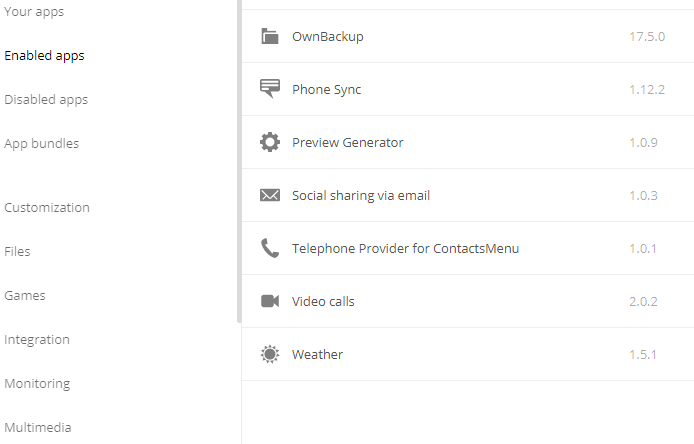
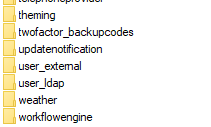
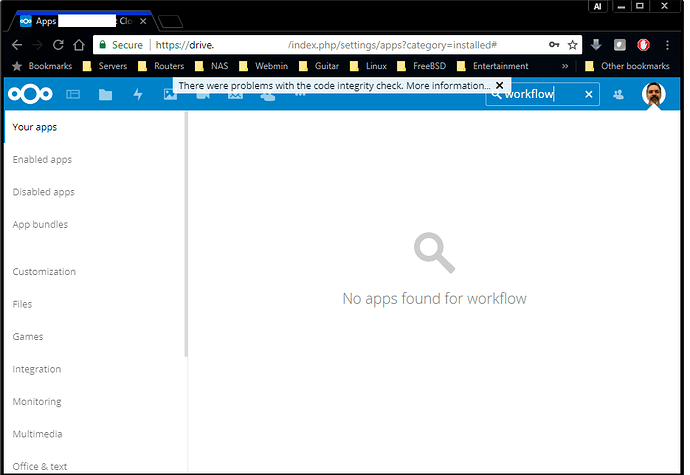
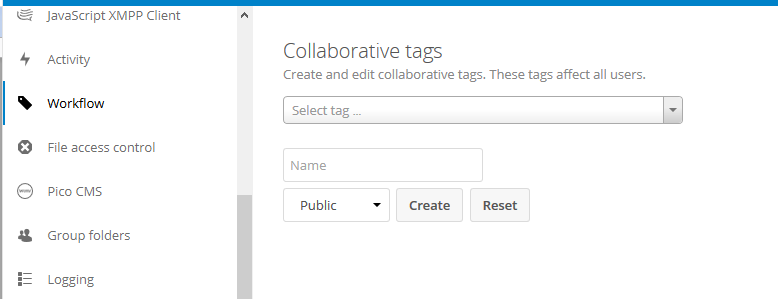


 Don’t worry!
Don’t worry!