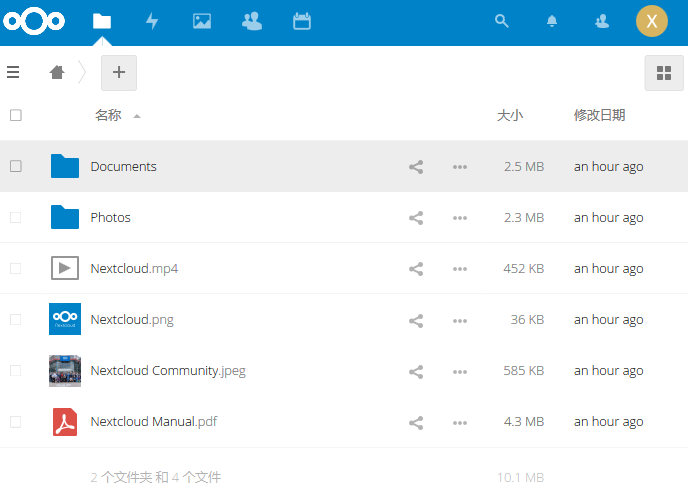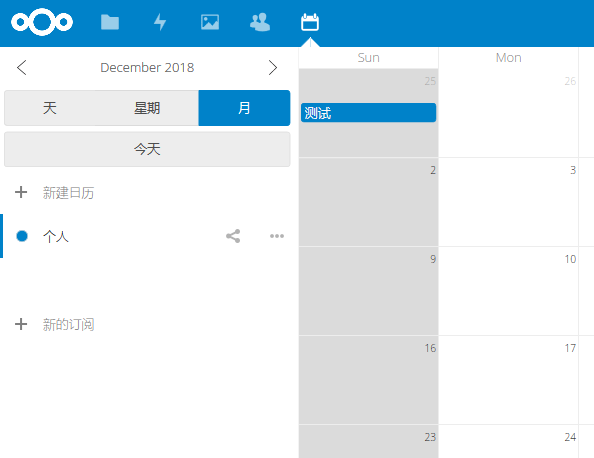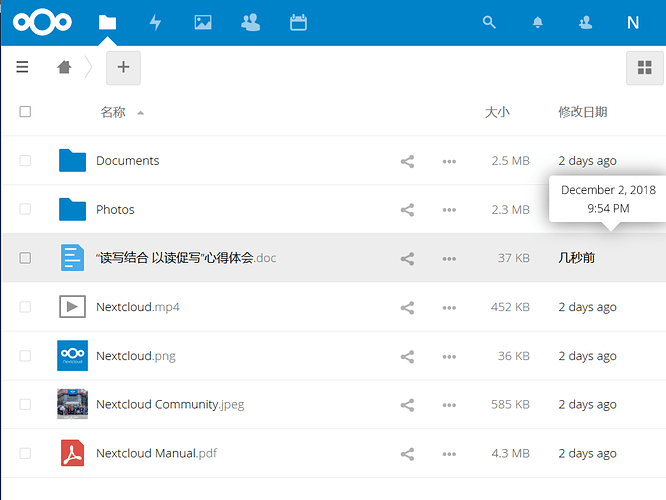zcsgl
1
I’m running Nextcloud on Ubuntu 18.04 ( Nextcloud VM).
When I update Nextcloud from 13.05 to 14.0.4 .
Unfortunately the date display in English ( file date like “… ago” and “Sat, 01 Dec 2018 21:58:21 PM”).
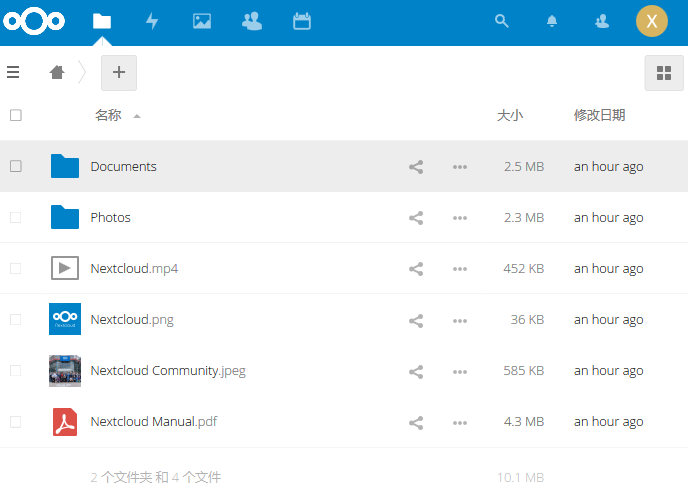
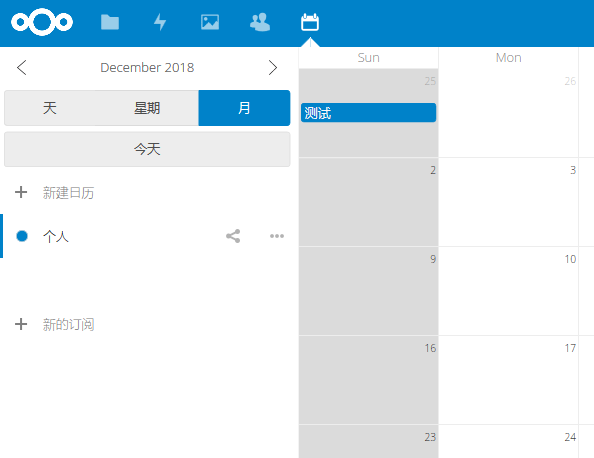
The language seems to be mixed.
I set the “force_language” and “force_locale” parameter to “zh_CN” in config/config.php. But it’s not work.
Then I create a new user and sign in. The welcome page also display in English.
What is the problem?
Any help would be appreciated.
The answer is simple:
The chinese translation is not complete.
See current status:
Join us at Transifex and contribute.
See Nextcloud localization | Transifex
zcsgl
3
In the Nextcloud 13.05 , all the date display in chinese.
In the Nextcloud 14.0.4 , When I upload a file , the file date display “几秒前”.
But when I refresh the file page, it dispaly “1minutes ago”.
So I think the problem is not translation.
Ok, could you check your obversation at https://demo.nextcloud.com/ ?
zcsgl
5
I installed ubuntu server 16.04 chinese version to test it. The problem appears again.
My locale setting:
引用$ locale
LANG=zh_CN.UTF-8
LANGUAGE=zh_CN:zh
LC_CTYPE=“zh_CN.UTF-8”
LC_NUMERIC=“zh_CN.UTF-8”
LC_TIME=“zh_CN.UTF-8”
LC_COLLATE=“zh_CN.UTF-8”
LC_MONETARY=“zh_CN.UTF-8”
LC_MESSAGES=“zh_CN.UTF-8”
LC_PAPER=“zh_CN.UTF-8”
LC_NAME=“zh_CN.UTF-8”
LC_ADDRESS=“zh_CN.UTF-8”
LC_TELEPHONE=“zh_CN.UTF-8”
LC_MEASUREMENT=“zh_CN.UTF-8”
LC_IDENTIFICATION=“zh_CN.UTF-8”
LC_ALL=
$ date
2018年 12月 03日 星期一 23:33:50 CST
zcsgl
6
I change locale setting to Korea . It works!
So I think you are right.
Can you tell me the resource names which need to be translated?
I want join you at Transifex and contribute.
Thanks!
Hello zscgl,
see:
Please read wiki to get an overview how translation is done.
I cannot point you the specific string at the moment.
Maybe on weekend.
Cheers
zcsgl
8
Hello rakekniven,
I have read the wiki and know how translation is done.
Can you point me the specific string now ?
Thanks.