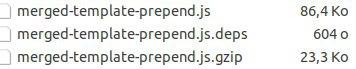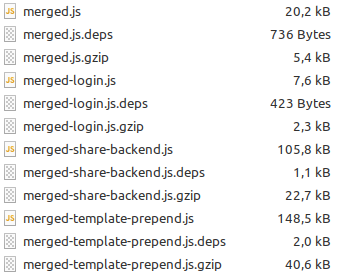Hi!
I am facing the same problem with a different outcome. I tried to update from NC 15.0.14.1 to 16.x The updater got stuck at a certain point. I tried it several times within a month until my webGUI wasn’t available at all. It was first laggy (opening slowly and not loading all elements, apps crashed) until only the desktop syncing client worked and finally unavailable . Unfortunately I can’t recall at which step the update got stuck.
Nextcloud version: 15.0.14.1
Operating system: Debian/Openmediavault (localy hosted)
Nginx version: 4.0.4
PHP Version: 7.0.33
Nextcloud SSD space: 13GB free
Nextcloud data folder: ~300GB free
Current status:
WebGUI:
Internal Server Error
The server encountered an internal error and was unable to complete your request.
Please contact the server administrator if this error reappears multiple times, please include the technical details below in your report.
More details can be found in the server log.
Log:
{"reqId":"mGSqb8nMYM5lAUM4PjsZ","level":3,"time":"2020-03-16T12:41:06+00:00","remoteAddr":"192.168.2.88","user":"--","app":"core","method":"GET","url":"\/","message":{"Exception":"OCP\\Files\\NotPermittedException","Message":"Could not create path","Code":0,"Trace":[{"file":"\/srv\/dev-disk-by-id-ata-TS32GSSD340K_0104932DD5570979003E-part3\/lib\/private\/Files\/SimpleFS\/SimpleFolder.php","line":83,"function":"newFile","class":"OC\\Files\\Node\\Folder","type":"->","args":["merged-template-prepend.js"]},{"file":"\/srv\/dev-disk-by-id-ata-TS32GSSD340K_0104932DD5570979003E-part3\/lib\/private\/Template\/JSCombiner.php","line":177,"function":"newFile","class":"OC\\Files\\SimpleFS\\SimpleFolder","type":"->","args":["merged-template-prepend.js"]},{"file":"\/srv\/dev-disk-by-id-ata-TS32GSSD340K_0104932DD5570979003E-part3\/lib\/private\/Template\/JSCombiner.php","line":103,"function":"cache","class":"OC\\Template\\JSCombiner","type":"->","args":["\/srv\/dev-disk-by-id-ata-TS32GSSD340K_0104932DD5570979003E-part3\/core\/js","merged-template-prepend.js",{"__class__":"OC\\Files\\SimpleFS\\SimpleFolder"}]},{"file":"\/srv\/dev-disk-by-id-ata-TS32GSSD340K_0104932DD5570979003E-part3\/lib\/private\/Template\/JSResourceLocator.php","line":114,"function":"process","class":"OC\\Template\\JSCombiner","type":"->","args":["\/srv\/dev-disk-by-id-ata-TS32GSSD340K_0104932DD5570979003E-part3","core\/js\/merged-template-prepend.json","core"]},{"file":"\/srv\/dev-disk-by-id-ata-TS32GSSD340K_0104932DD5570979003E-part3\/lib\/private\/Template\/JSResourceLocator.php","line":70,"function":"cacheAndAppendCombineJsonIfExist","class":"OC\\Template\\JSResourceLocator","type":"->","args":["\/srv\/dev-disk-by-id-ata-TS32GSSD340K_0104932DD5570979003E-part3","core\/js\/merged-template-prepend.json"]},{"file":"\/srv\/dev-disk-by-id-ata-TS32GSSD340K_0104932DD5570979003E-part3\/lib\/private\/Template\/ResourceLocator.php","line":78,"function":"doFind","class":"OC\\Template\\JSResourceLocator","type":"->","args":["js\/merged-template-prepend"]},{"file":"\/srv\/dev-disk-by-id-ata-TS32GSSD340K_0104932DD5570979003E-part3\/lib\/private\/TemplateLayout.php","line":328,"function":"find","class":"OC\\Template\\ResourceLocator","type":"->","args":[["vendor\/core","js\/merged-template-prepend","search\/js\/search","core\/l10n\/de","js\/backgroundjobs","search\/l10n\/de","search\/js\/searchprovider","js\/jquery-ui-fixes","js\/files\/fileinfo","js\/files\/client","js\/contactsmenu","js\/contactsmenu_templates","core\/js\/merged-share-backend"]]},{"file":"\/srv\/dev-disk-by-id-ata-TS32GSSD340K_0104932DD5570979003E-part3\/lib\/private\/TemplateLayout.php","line":160,"function":"findJavascriptFiles","class":"OC\\TemplateLayout","type":"::","args":[["vendor\/core","js\/merged-template-prepend","search\/js\/search","core\/l10n\/de","js\/backgroundjobs","search\/l10n\/de","search\/js\/searchprovider","js\/jquery-ui-fixes","js\/files\/fileinfo","js\/files\/client","js\/contactsmenu","js\/contactsmenu_templates","core\/js\/merged-share-backend"]]},{"file":"\/srv\/dev-disk-by-id-ata-TS32GSSD340K_0104932DD5570979003E-part3\/lib\/private\/legacy\/template.php","line":211,"function":"__construct","class":"OC\\TemplateLayout","type":"->","args":["error",""]},{"file":"\/srv\/dev-disk-by-id-ata-TS32GSSD340K_0104932DD5570979003E-part3\/lib\/private\/Template\/Base.php","line":132,"function":"fetchPage","class":"OC_Template","type":"->","args":[]},{"file":"\/srv\/dev-disk-by-id-ata-TS32GSSD340K_0104932DD5570979003E-part3\/lib\/private\/legacy\/template.php","line":360,"function":"printPage","class":"OC\\Template\\Base","type":"->","args":[]},{"file":"\/srv\/dev-disk-by-id-ata-TS32GSSD340K_0104932DD5570979003E-part3\/index.php","line":69,"function":"printExceptionErrorPage","class":"OC_Template","type":"::","args":[{"__class__":"OCP\\Files\\NotPermittedException"},500]}],"File":"\/srv\/dev-disk-by-id-ata-TS32GSSD340K_0104932DD5570979003E-part3\/lib\/private\/Files\/Node\/Folder.php","Line":185,"CustomMessage":"--"},"userAgent":"Mozilla\/5.0 (X11; Ubuntu; Linux x86_64; rv:74.0) Gecko\/20100101 Firefox\/74.0","version":"15.0.14.1"}
As @hartmut001 recommended to check the appdata_*/js/core/, the folder contains in my case:
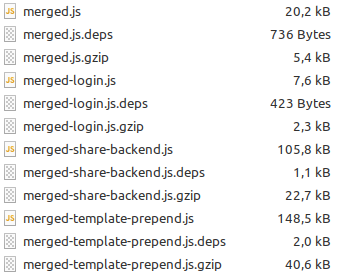
All files were created in 2018. The permissions for the Nextcloud folders were set to 770 www-data.
Unfortunately the occ maintenance:repair didn’t help.
- Repair MySQL collation
- All tables already have the correct collation -> nothing to do
- Repair mime types
- Clean tags and favorites
- 0 tags of deleted users have been removed.
- 0 tags for delete files have been removed.
- 0 tag entries for deleted tags have been removed.
- 0 tags with no entries have been removed.
- Repair invalid shares
- Remove shares of a users root folder
- Move .step file of updater to backup location
- Fix potential broken mount points
- No mounts updated
- Repair invalid paths in file cache
- Add log rotate job
- Clear frontend caches
- Image cache cleared
- SCSS cache cleared
- JS cache cleared
- Clear every generated avatar on major updates
- Add preview background cleanup job
- Queue a one-time job to cleanup old backups of the updater
- Repair pending cron jobs
- No need to repair pending cron jobs.
- Extract the vcard uid and store it in the db
- Remove potentially over exposing share links
- No need to remove link shares.
- Fix the share type of guest shares when migrating from ownCloud
- Generate unique id on created circle
- Generate unique id on circles
0 [>---------------------------]
- Using shorten unique id instead of circle id
- Cleaning shares database of dead shares
- Fix component of birthday calendars
- 4 birthday calendars updated.
- Fix broken values of calendar objects
0 [>---------------------------]
- Registering building of calendar search index as background job
- Repair step already executed
- Registering background jobs to update cache for webcal calendars
- Added 0 background jobs to update webcal calendars
- Clean up orphan event and contact data
- 0 events without a calendar have been cleaned up
- 0 properties without an events have been cleaned up
- 0 changes without a calendar have been cleaned up
- 0 contacts without an addressbook have been cleaned up
- 0 properties without a contact have been cleaned up
- 0 changes without an addressbook have been cleaned up
- Remove activity entries of private events
- Removed 0 activity entries
- Fix the share type of guest shares when migrating from ownCloud
- Copy the share password into the dedicated column
- Update OAuth token expiration times
- Add background job to check for backup codes
Furthermore I tried these steps cache Issue with JS after a backup of the nextcloud folders. But the logs still produced the same log as listed above.
Any hind or help is mostly appreciated.