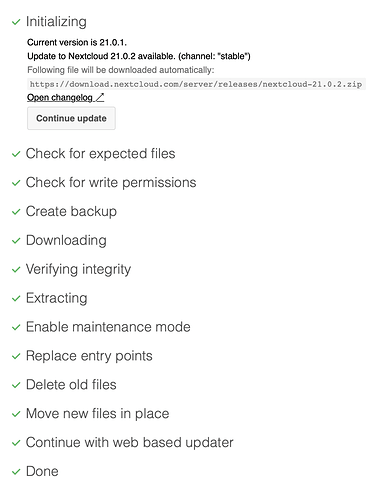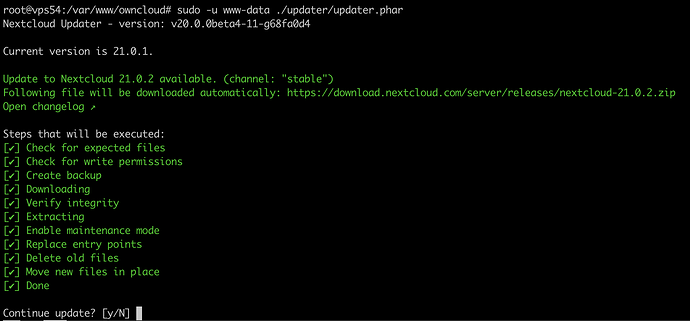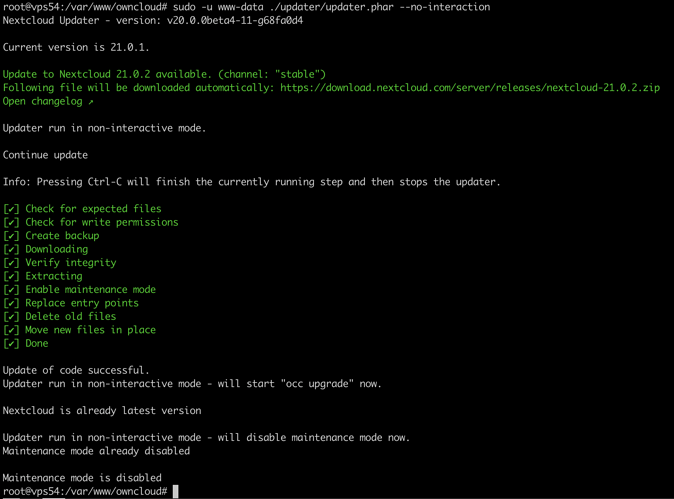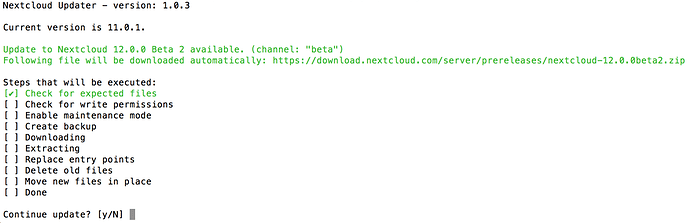Hallo
problem with update to 21.0.2
the point backup do not run ok
anyone more ?
Is your post just a general survey? 
Otherwise you would have to provide a little more details if you want someone to help you with your problem…
For me the upgrade went fine btw.
Not sure, But I have been unable to run my point update, The web installer simply doesn’t work. Is this the same problem?
Please provide more details about your setup. Otherwise nobody will be able to help you.
Sorry, I should have linked to my original Post
I attempted to do the 20.0.1.-> 20.0.2 using the admin web page. When I clicked on the upgrade button, nothing happened. The link seems to loop back to the overview page.
@bb77 provided me with a solution for a similar problem It worked perfectly. I suspect it may solve your issue as well
Have a look
We are also having a problem doing this upgrade, which may be the same as yours.
Ours manifests this way:
When you click on the button to “Open Updater” on https://domain/settings/admin/overview# it will take you to https://domain/updater/ but it is very unusual in that it shows all the items in the list ticked when clearly it hasn’t had a chance to do them yet:
If you click the “Continue Update” button it promptly throws you back to the dashboard at https://domain/apps/dashboard/ like it would suggest you do after completing the update.
A similar result is achieved if you run the command line upgrader described in the solution that @egglestn referred to:
sudo -u www-data ./updater/updater.phar
shows the steps as being completed immediately, even if you don’t run it in non-interactive mode with:
sudo -u www-data ./updater/updater.phar --no-interaction
By comparison, the documentation here says that when running in interactive mode then you should have a lot of unticked boxes until you say Y to “Continue update?”
That is not how it is working as demonstrated above.
We are running Debian GNU/Linux 10 (buster) with php 7.4.18 and ‘mysql’ 10.3.27
I hope this helps track the issue down.
I am experiencing EXACTLY the same problems (and symptoms).
I was hoping that when the next update (21.0.3) comes out it would magically fix itself, but sadly it doesn’t.
I am running the latest docker from linuxserver.io.
If there is anything i could do to diagnose this problem further (I don’t see normal logs so maybe there is some way to enable verbose logging for the updater) let me know.
Ofcourse just after I made my previous post and did a lot more googling I found a way to fix it.
It looks like the .step file (from probably the previous update) was never reset and it was stuck on {"state":"end","step":12}.
Removing this file, and retrying the update (through CLI or webbased installer) seems to fix the problem.
On the linuxserver docker its located at: /data/updater-occcqpaplg70/.step
Fantastic! I was able to find my .step file and after removing it the upgrade seems to be proceeding as expected, although it is kind of slow/hanging after:
“Insert background jobs for all accounts”