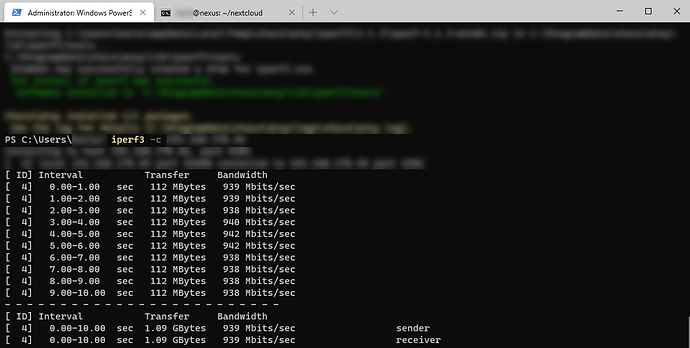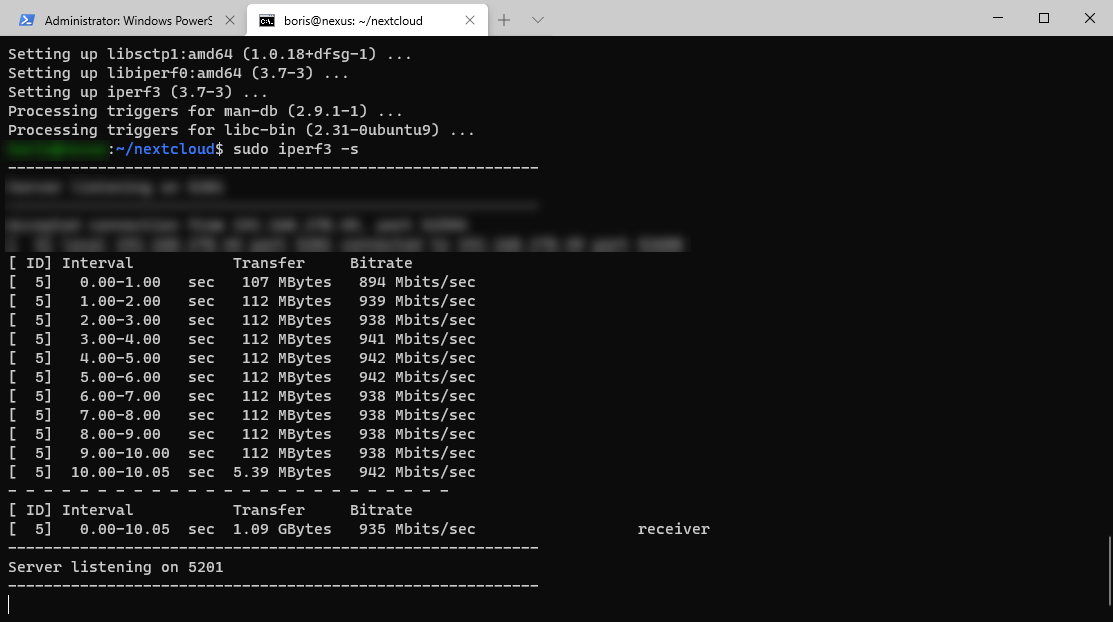Hi, after lerning what iperf and an Apache webroot is (thanks, i feel a lot smarter now ![]() ), i managed to do some testing. I might have found some clues with the webroot thing. The transfer speed in iperf was is quite good.
), i managed to do some testing. I might have found some clues with the webroot thing. The transfer speed in iperf was is quite good.
Next i copied a 1GB video on the webroot ${NEXTCLOUD_ROOT}/html and started a download from my browser. This was kind of a success, because the download was very slow.
I stoped nextcloud and started a nginx container with:
sudo docker run --name mynginx1 -p 8080:80 -v /home/Username/nginxData:/mount1 -d nginx
Since the port is the same as the one nextcloud gets in the .yml file, i hoped that my reverse proxy wouldn’t know the difference. So i used this to emulate my nextcloud with a different webserver. The download was quite slow again.
Than i tried to download the file via LOCAL_IP/testvideo3.mp4 in my browser instead of FQDNs/testvideo3.mp4 and the download was very quick (about 116 MB/s) and certainly no bottleneck in sight ![]() .
.
I guess the video was downloaded from the Apache reverse proxy + Nginx webroot again, which had the slow download before. But this time within the local network.
I got the same result from Apache reverse proxy + Nextcloud webroot.
So everything seems to be fine (incl. the read/write speed of my storage) with the hardware performance.
I have another question @KarlF12: (sorry this is surely a stupid question)
- You mentioned the concept of
split-horizon DNS
in your guide. Should this already be included via the instructions in the guide? Or would i need to configure this seperatly?
Also, you mentioned:
so I tried to test weather i got this hairpin behaviour as follows - someone else downloaded the same video FQDNs/testvideo3.mp4 remotely and got exactly the same slow speed as i had. What does this mean concerning my router firewall?
Sidenote:
- Downloading it in parallel (not locally) did cut the speed in halve, as expected.
- I don’t know if this is relevant in any way: But i use ddns from noip.com for my nextcloud.