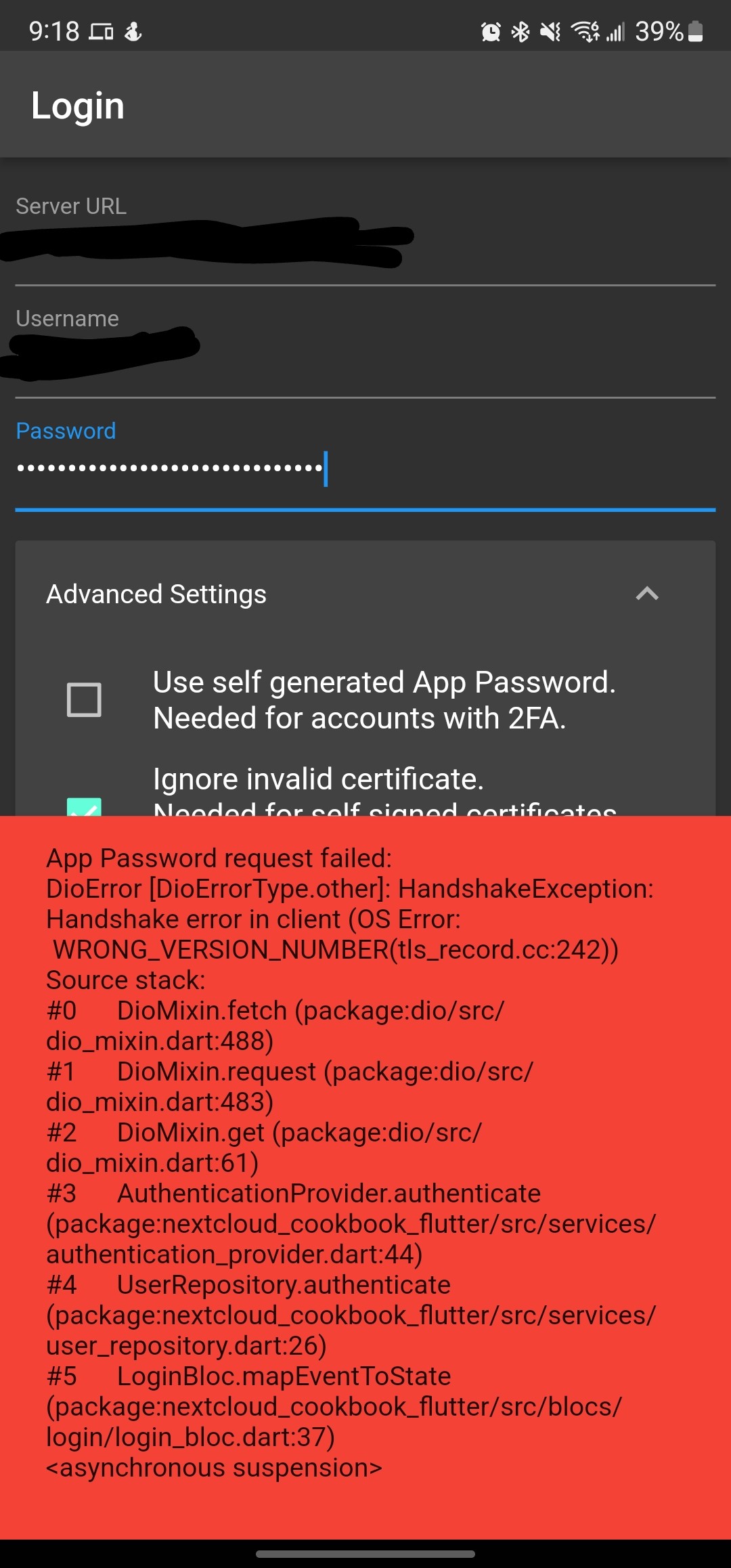Nextcloud version (eg, 20.0.5): 23.0.2
Operating system and version (eg, Ubuntu 20.04): debian 11 from the offical nextcloud docker image
Apache or nginx version (eg, Apache 2.4.25): Apache/2.4.52
PHP version (eg, 7.4): PHP/8.0.16
The issue you are facing:
Is this the first time you’ve seen this error? (Y/N): Y
Steps to replicate it:
- trying to log into NextCloud Cookbook by Teifun2 using either an app password or my admin credentials.
The output of your Nextcloud log in Admin > Logging:
Nothing is logged even when I intentionally log in with wrong credentials.
The output of your config.php file in /path/to/nextcloud (make sure you remove any identifiable information!):
<?php
$CONFIG = array (
'htaccess.RewriteBase' => '/',
'memcache.local' => '\\OC\\Memcache\\APCu',
'apps_paths' =>
array (
0 =>
array (
'path' => '/var/www/html/apps',
'url' => '/apps',
'writable' => false,
),
1 =>
array (
'path' => '/var/www/html/custom_apps',
'url' => '/custom_apps',
'writable' => true,
),
),
'instanceid' => '',
'passwordsalt' => ''
'secret' => '',
'trusted_domains' =>
array (
0 => 'localhost:8080',
1 => '192.168.1.164',
),
'datadirectory' => '/var/www/html/data',
'dbtype' => 'sqlite3',
'version' => '23.0.2.1',
'overwrite.cli.url' => 'http://localhost:8080',
'installed' => true,
'maintenance' => false,
'updater.secret' => '',
);
I’m fairly new to NextCloud. I recently discovered this add on and it has a lot of potential. i tried to download the Nexcloud Cookbook app by Teifun2 but i can’t log in. i see the error in the screen shot provided. I did follow the steps to create an app password and used it to try and log in. Is it still user error?