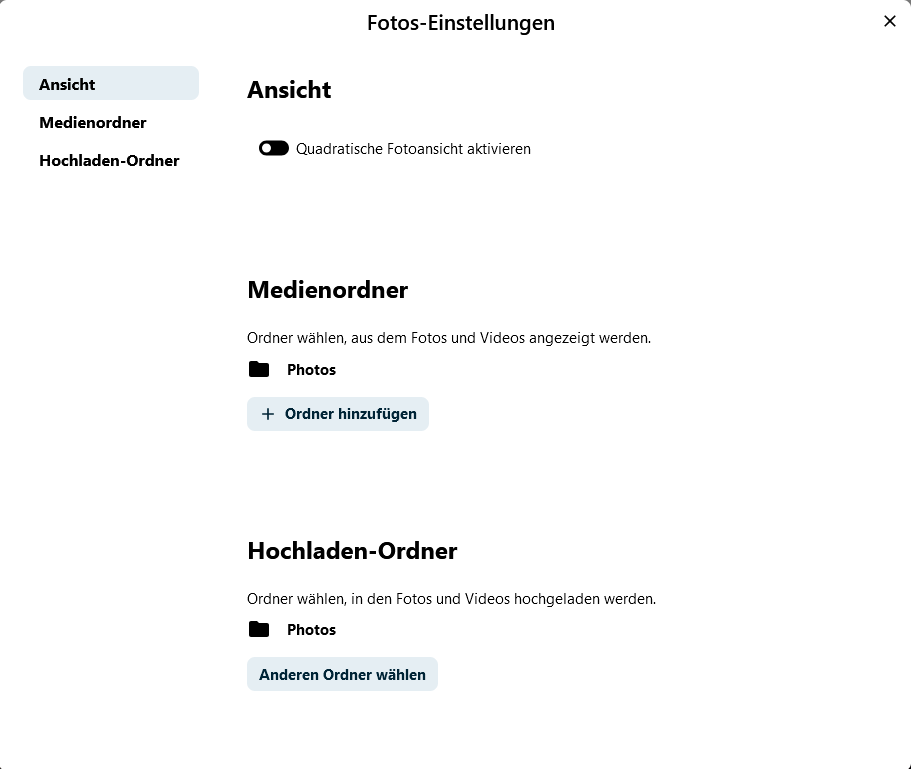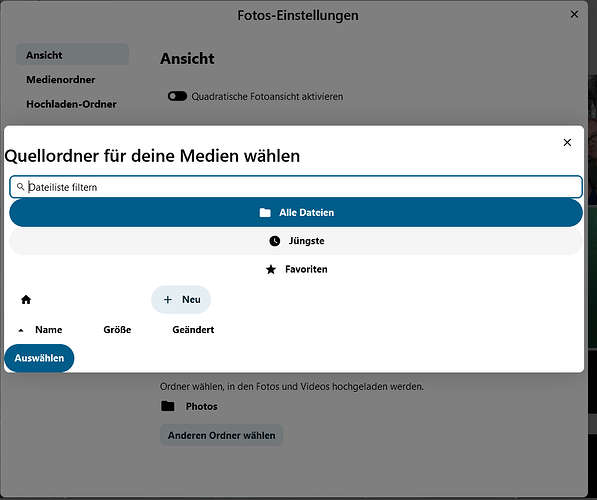The Basics
- Nextcloud Server version (e.g., 29.x.x):
- 30.0.5.1
- Operating system and version (e.g., Ubuntu 24.04):
- Linux Docker-Server 6.1.0-29-amd64 #1 SMP PREEMPT_DYNAMIC Debian 6.1.123-1 (2025-01-02) x86_64 GNU/Linux
- Web server and version (e.g, Apache 2.4.25):
- Server version: Apache/2.4.62 (Debian)
- Reverse proxy and version _(e.g. nginx 1.27.2)
- Nginx Proxy Manager v2.12.2
- PHP version (e.g, 8.3):
- PHP 8.2.27
- Is this the first time you’ve seen this error? (Yes / No):
- yes
- When did this problem seem to first start?
- don’t now if already exist since beginning
- Installation method (e.g. AlO, NCP, Bare Metal/Archive, etc.)
- Docker Compose
- Are you using CloudfIare, mod_security, or similar? (Yes / No)
- Yes CloudfIare
Summary of the issue you are facing:
I want to add an additional media folder so that photos and videos from another directory can also appear in the Photos app.
However, when I go to:
Photos > Settings > Media Folder
I don’t get any option to select or add another folder. The window simply shows the existing selection but doesn’t provide a way to choose new directories.
Steps to replicate it (hint: details matter!):
- Photo app (Fotos)
- settings (Einstellunen)
- +Add Folder +(Ordner Hinzufügen)
Log entries
Nextcloud
Web Browser
nothing
Web server / Reverse Proxy
nc-main | 10.0.2.3 - - [29/Jan/2025:16:03:58 +0000] "GET /ocs/v2.php/apps/notifications/api/v2/notifications HTTP/1.1" 304 778 "-" "Mozilla/5.0 (Windows NT 10.0; Win64; x64; rv:134.0) Gecko/20100101 Firefox/134.0"
nc-main | 10.0.2.3 - alex1987 [29/Jan/2025:16:04:11 +0000] "GET /ocs/v2.php/apps/user_status/api/v1/user_status?format=json HTTP/1.1" 200 1026 "-" "Mozilla/5.0 (Windows) mirall/3.15.3 (build 20250107) (Nextcloud, windows-10.0.22631 ClientArchitecture: x86_64 OsArchitecture: x86_64)"
nc-main | 10.0.2.3 - - [29/Jan/2025:16:04:29 +0000] "GET /ocs/v2.php/apps/notifications/api/v2/notifications HTTP/1.1" 304 778 "-" "Mozilla/5.0 (Windows NT 10.0; Win64; x64; rv:134.0) Gecko/20100101 Firefox/134.0"
nc-main | 10.0.2.3 - alex1987 [29/Jan/2025:16:04:33 +0000] "PROPFIND /remote.php/dav/files/alex1987/ HTTP/1.1" 207 1093 "-" "Mozilla/5.0 (Windows) mirall/3.15.3 (build 20250107) (Nextcloud, windows-10.0.22631 ClientArchitecture: x86_64 OsArchitecture: x86_64)"
nc-main | 10.0.2.3 - - [29/Jan/2025:16:04:34 +0000] "GET /ocs/v2.php/apps/notifications/api/v2/notifications HTTP/1.1" 304 778 "-" "Mozilla/5.0 (Windows NT 10.0; Win64; x64) AppleWebKit/537.36 (KHTML, like Gecko) Chrome/131.0.0.0 Safari/537.36"
nc-main | 10.0.2.3 - - [29/Jan/2025:16:04:34 +0000] "GET /ocs/v2.php/apps/notifications/api/v2/notifications HTTP/1.1" 304 778 "-" "Mozilla/5.0 (Windows NT 10.0; Win64; x64) AppleWebKit/537.36 (KHTML, like Gecko) Chrome/131.0.0.0 Safari/537.36"
Configuration
Nextcloud
The output of occ config:list system or similar is best, but, if not possible, the contents of your config.php file from /path/to/nextcloud is fine (make sure to remove any identifiable information!):
{
"system": {
"htaccess.RewriteBase": "\/",
"memcache.local": "\\OC\\Memcache\\APCu",
"apps_paths": [
{
"path": "\/var\/www\/html\/apps",
"url": "\/apps",
"writable": false
},
{
"path": "\/var\/www\/html\/custom_apps",
"url": "\/custom_apps",
"writable": true
}
],
"memcache.distributed": "\\OC\\Memcache\\Redis",
"memcache.locking": "\\OC\\Memcache\\Redis",
"redis": {
"host": "***REMOVED SENSITIVE VALUE***",
"password": "***REMOVED SENSITIVE VALUE***",
"port": 6379
},
"upgrade.disable-web": true,
"instanceid": "***REMOVED SENSITIVE VALUE***",
"passwordsalt": "***REMOVED SENSITIVE VALUE***",
"secret": "***REMOVED SENSITIVE VALUE***",
"trusted_domains": [
"cloud2.underwater-way.com",
"10.0.0.10:8090"
],
"datadirectory": "***REMOVED SENSITIVE VALUE***",
"dbtype": "mysql",
"version": "30.0.5.1",
"overwrite.cli.url": "https:\/\/cloud2.underwater-way.com\/",
"overwriteprotocol": "https",
"dbname": "***REMOVED SENSITIVE VALUE***",
"dbhost": "***REMOVED SENSITIVE VALUE***",
"dbport": "",
"dbtableprefix": "oc_",
"mysql.utf8mb4": true,
"dbuser": "***REMOVED SENSITIVE VALUE***",
"dbpassword": "***REMOVED SENSITIVE VALUE***",
"installed": true,
"maintenance": false,
"default_phone_region": "FL",
"maintenance_window_start": 3,
"memories.exiftool": "\/var\/www\/html\/custom_apps\/memories\/bin-ext\/exiftool-amd64-glibc",
"memories.vod.path": "\/var\/www\/html\/custom_apps\/memories\/bin-ext\/go-vod-amd64",
"memories.vod.ffmpeg": "\/usr\/bin\/ffmpeg",
"memories.vod.ffprobe": "\/usr\/bin\/ffprobe",
"loglevel": 0,
"enabledPreviewProviders": [
"OC\\Preview\\BMP",
"OC\\Preview\\GIF",
"OC\\Preview\\JPEG",
"OC\\Preview\\Krita",
"OC\\Preview\\MarkDown",
"OC\\Preview\\MP3",
"OC\\Preview\\OpenDocument",
"OC\\Preview\\PNG",
"OC\\Preview\\TXT",
"OC\\Preview\\XBitmap",
"OC\\Preview\\Movie",
"OC\\Preview\\PDF",
"OC\\Preview\\Image",
"OC\\Preview\\HEIC",
"OC\\Preview\\TIFF"
],
"data-fingerprint": "e9d2014870a03e31c2d411de0991e274",
"memories.gis_type": 1,
"preview_max_x": 1024,
"preview_max_y": 1024,
"memories.db.triggers.fcu": true
}
}
Apps
Enabled:
- activity: 3.0.0
- app_api: 4.0.5
- bruteforcesettings: 3.0.0
- calendar: 5.0.9
- circles: 30.0.0
- cloud_federation_api: 1.13.0
- comments: 1.20.1
- contacts: 6.1.3
- contactsinteraction: 1.11.0
- dashboard: 7.10.0
- dav: 1.31.1
- federatedfilesharing: 1.20.0
- federation: 1.20.0
- files: 2.2.0
- files_downloadlimit: 3.0.0
- files_pdfviewer: 3.0.0
- files_reminders: 1.3.0
- files_sharing: 1.22.0
- files_trashbin: 1.20.1
- files_versions: 1.23.0
- gpoddersync: 3.11.0
- logreader: 3.0.0
- lookup_server_connector: 1.18.0
- memories: 7.4.1
- notes: 4.11.0
- notifications: 3.0.0
- oauth2: 1.18.1
- password_policy: 2.0.0
- photos: 3.0.2
- previewgenerator: 5.7.0
- privacy: 2.0.0
- provisioning_api: 1.20.0
- recommendations: 3.0.0
- related_resources: 1.5.0
- serverinfo: 2.0.0
- settings: 1.13.0
- sharebymail: 1.20.0
- support: 2.0.0
- survey_client: 2.0.0
- text: 4.1.0
- theming: 2.5.0
- twofactor_backupcodes: 1.19.0
- updatenotification: 1.20.0
- user_status: 1.10.0
- viewer: 3.0.0
- weather_status: 1.10.0
- webhook_listeners: 1.1.0-dev
- workflowengine: 2.12.0
Disabled:
- admin_audit: 1.20.0
- encryption: 2.18.0
- files_external: 1.22.0
- firstrunwizard: 3.0.0 (installed 2.17.0)
- mail: 4.1.2 (installed 4.1.2)
- nextcloud_announcements: 2.0.0 (installed 1.17.0)
- richdocumentscode: 24.4.1103
- spreed: 20.1.3
- suspicious_login: 8.0.0
- systemtags: 1.20.0 (installed 1.18.0)
- twofactor_nextcloud_notification: 4.0.0
- twofactor_totp: 12.0.0-dev
- user_ldap: 1.21.0