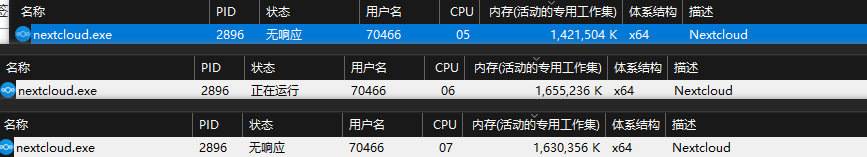Support intro
Sorry to hear you’re facing problems ![]()
help.nextcloud.com is for home/non-enterprise users. If you’re running a business, paid support can be accessed via portal.nextcloud.com where we can ensure your business keeps running smoothly.
In order to help you as quickly as possible, before clicking Create Topic please provide as much of the below as you can. Feel free to use a pastebin service for logs, otherwise either indent short log examples with four spaces:
example
Or for longer, use three backticks above and below the code snippet:
longer
example
here
Some or all of the below information will be requested if it isn’t supplied; for fastest response please provide as much as you can ![]()
Nextcloud version (eg, 20.0.5): version 25.0
Operating system and version: `Ubuntu 22.04
Apache: Apache/2.4.52 (Ubuntu)
PHP version: PHP 8.1.2-1ubuntu2.6 (USING PHP-FPM)
The issue you are facing:
Please some help this issue is really frustrating…
Is this the first time you’ve seen this error? (Y/N):Y
Steps to replicate it:
- Sync with client Nextcloud App
- It stops and Shows Network Error: 99
- Have to Restart Syncing process
The output of your config.php file in (removed => confidational info…)
<?php $CONFIG = array ( 'instanceid' => 'removed', 'passwordsalt' => 'removed', 'secret' => 'removed', 'trusted_domains' => array ( 0 => '192.168.0.31', 1 => 'removed', ), 'datadirectory' => '/mnt/data/data', 'dbtype' => 'mysql', 'version' => '25.0.0.18', 'overwrite.cli.url' => 'removed', 'dbname' => 'dbcloudx', 'dbhost' => 'localhost', 'dbport' => '', 'dbtableprefix' => 'oc_', 'mysql.utf8mb4' => true, 'dbuser' => 'admincloudx', 'dbpassword' => 'removed', 'installed' => true, 'mail_smtpmode' => 'smtp', 'mail_smtpsecure' => 'ssl', 'mail_sendmailmode' => 'smtp', 'mail_from_address' => 'cloudx', 'mail_domain' => 'removed', 'mail_smtpauthtype' => 'LOGIN', 'mail_smtpauth' => 1, 'mail_smtphost' => 'removed', 'mail_smtpname' => removed', 'mail_smtppassword' => removed', 'mail_smtpport' => '465', 'default_phone_region' => 'BO', 'default_locale' => 'BO', 'filelocking.enabled' => true, 'memcache.local' => '\\OC\\Memcache\\APCu', 'memcache.distributed' => '\\OC\\Memcache\\Redis', 'memcache.locking' => '\\OC\\Memcache\\Redis', 'redis' => array ( 'host' => '/var/run/redis/redis-server.sock', 'port' => 0, 'dbindex' => 0, 'password' => '', 'timeout' => 1.5, ), 'htaccess.RewriteBase' => '/', 'maintenance' => false, 'twofactor_enforced' => 'true', 'twofactor_enforced_groups' => array ( 0 => 'removed', ), 'twofactor_enforced_excluded_groups' => array ( ), ); The output of your Apache2 system log in `/var/log/apache2`: root@sicom-srv02-cldx:/var/log/apache2# cat cloudx.sicomorus.net-error.log [Fri Nov 04 00:00:20.287074 2022] [ssl:warn] [pid 1214:tid 139709891696512] AH01909: sicomorus.net:443:0 server certificate does NOT include an ID which matches the server name [Fri Nov 04 00:52:28.801187 2022] [proxy:error] [pid 34069:tid 139708499748416] (104)Connection reset by peer: [client 192.168.0.18:53380] AH01095: prefetch request body failed to 0.0.0.0:0 (httpd-UDS) from 192.168.0.18 () [Fri Nov 04 00:54:23.054107 2022] [proxy_fcgi:error] [pid 34069:tid 139708021593664] (70008)Partial results are valid but processing is incomplete: [client 192.168.0.18:58714] AH01075: Error dispatching request to : (reading input brigade) [Fri Nov 04 01:04:27.330355 2022] [proxy_fcgi:error] [pid 34070:tid 139708499748416] (70008)Partial results are valid but processing is incomplete: [client 192.168.0.18:48392] AH01075: Error dispatching request to : (reading input brigade) [Fri Nov 04 01:04:31.052612 2022] [proxy_fcgi:error] [pid 34070:tid 139709439272512] (70008)Partial results are valid but processing is incomplete: [client 192.168.0.18:35598] AH01075: Error dispatching request to : (reading input brigade) [Fri Nov 04 01:04:37.068007 2022] [proxy_fcgi:error] [pid 34069:tid 139709565097536] (70008)Partial results are valid but processing is incomplete: [client 192.168.0.18:49038] AH01075: Error dispatching request to : (reading input brigade) [Fri Nov 04 01:04:46.331562 2022] [proxy_fcgi:error] [pid 34070:tid 139708088702528] (70008)Partial results are valid but processing is incomplete: [client 192.168.0.18:36768] AH01075: Error dispatching request to : (reading input brigade) [Fri Nov 04 01:04:59.327220 2022] [proxy_fcgi:error] [pid 34069:tid 139708491355712] (70008)Partial results are valid but processing is incomplete: [client 192.168.0.18:33924] AH01075: Error dispatching request to : (reading input brigade) [Fri Nov 04 01:05:16.250167 2022] [proxy_fcgi:error] [pid 34070:tid 139708105487936] (70008)Partial results are valid but processing is incomplete: [client 192.168.0.18:55182] AH01075: Error dispatching request to : (reading input brigade) [Fri Nov 04 01:05:38.282166 2022] [proxy_fcgi:error] [pid 34070:tid 139709405701696] (70008)Partial results are valid but processing is incomplete: [client 192.168.0.18:56376] AH01075: Error dispatching request to : (reading input brigade) [Fri Nov 04 01:06:05.033561 2022] [proxy_fcgi:error] [pid 34070:tid 139709414094400] (70008)Partial results are valid but processing is incomplete: [client 192.168.0.18:42752] AH01075: Error dispatching request to : (reading input brigade) [Fri Nov 04 01:06:37.543698 2022] [proxy_fcgi:error] [pid 34070:tid 139709422487104] (70008)Partial results are valid but processing is incomplete: [client 192.168.0.18:52590] AH01075: Error dispatching request to : (reading input brigade) [Fri Nov 04 01:43:28.824304 2022] [proxy_fcgi:error] [pid 34069:tid 139709011441216] (70008)Partial results are valid but processing is incomplete: [client 192.168.0.18:59674] AH01075: Error dispatching request to : (reading input brigade) [Fri Nov 04 01:43:34.543904 2022] [proxy_fcgi:error] [pid 34069:tid 139708491355712] (70008)Partial results are valid but processing is incomplete: [client 192.168.0.18:59692] AH01075: Error dispatching request to : (reading input brigade) [Fri Nov 04 01:44:48.195258 2022] [proxy_fcgi:error] [pid 34069:tid 139708994655808] (70008)Partial results are valid but processing is incomplete: [client 192.168.0.18:44356] AH01075: Error dispatching request to : (reading input brigade) [Fri Nov 04 01:46:44.124640 2022] [proxy_fcgi:error] [pid 34070:tid 139709422487104] (70008)Partial results are valid but processing is incomplete: [client 192.168.0.18:56812] AH01075: Error dispatching request to : (reading input brigade) [Fri Nov 04 01:49:56.312521 2022] [proxy_fcgi:error] [pid 34070:tid 139709539919424] (70008)Partial results are valid but processing is incomplete: [client 192.168.0.18:34688] AH01075: Error dispatching request to : (reading input brigade) [Fri Nov 04 01:53:02.516372 2022] [proxy_fcgi:error] [pid 34070:tid 139709397308992] (70008)Partial results are valid but processing is incomplete: [client 192.168.0.18:50746] AH01075: Error dispatching request to : (reading input brigade)