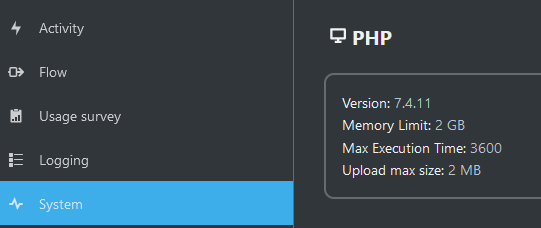Hello!
I’ve updated my Nextcloud instance from 19 to 20 and with that came a bunch of updates to the apps.
When I tried to start updating them earlier this evening my instance went into Maintenance Mode and I’ve not been able to get out of it since.
I’m running it in Docker, so I’ve tried to get it out of Maintenance Mode by running:
docker exec --user www-data Nextcloud php occ maintenance:mode --off
However it just gets stuck and stays there for about 20 minutes until it times out.
I’ve also tried to change the maintenance mode from true to false in the config file, but it just quickly changes it back to true.
In a log file I was able to find this:
{“reqId”:“HCr9g3MTYx7aoJL5MtGD”,“level”:3,“time”:“2020-10-12T18:47:23+00:00”,“remoteAddr”:“192.168.1.202”,“user”:“–”,“app”:“remote”,“method”:“GET”,“url”:“/status.php”,“message”:{“Exception”:“Doctrine\DBAL\DBALException”,“Message”:“Failed to connect to the database: An exception occurred in driver: SQLSTATE[HY000] [2002] Connection refused”,“Code”:0,“Trace”:[{“file”:“/var/www/html/3rdparty/doctrine/dbal/lib/Doctrine/DBAL/Connection.php”,“line”:1449,“function”:“connect”,“class”:“OC\DB\Connection”,“type”:“->”,“args”:},{“file”:“/var/www/html/3rdparty/doctrine/dbal/lib/Doctrine/DBAL/Connection.php”,“line”:892,“function”:“getWrappedConnection”,“class”:“Doctrine\DBAL\Connection”,“type”:“->”,“args”:},{“file”:“/var/www/html/lib/private/DB/Connection.php”,“line”:194,“function”:“executeQuery”,“class”:“Doctrine\DBAL\Connection”,“type”:“->”,“args”:[“SELECT * FROM
oc_appconfig”,,,null]},{“file”:“/var/www/html/3rdparty/doctrine/dbal/lib/Doctrine/DBAL/Query/QueryBuilder.php”,“line”:206,“function”:“executeQuery”,“class”:“OC\DB\Connection”,“type”:“->”,“args”:[“SELECT * FROMoc_appconfig”,,]},{“file”:“/var/www/html/lib/private/DB/QueryBuilder/QueryBuilder.php”,“line”:217,“function”:“execute”,“class”:“Doctrine\DBAL\Query\QueryBuilder”,“type”:“->”,“args”:},{“file”:“/var/www/html/lib/private/AppConfig.php”,“line”:332,“function”:“execute”,“class”:“OC\DB\QueryBuilder\QueryBuilder”,“type”:“->”,“args”:},{“file”:“/var/www/html/lib/private/AppConfig.php”,“line”:110,“function”:“loadConfigValues”,“class”:“OC\AppConfig”,“type”:“->”,“args”:},{“file”:“/var/www/html/lib/private/AppConfig.php”,“line”:288,“function”:“getApps”,“class”:“OC\AppConfig”,“type”:“->”,“args”:},{“file”:“/var/www/html/lib/private/legacy/OC_App.php”,“line”:949,“function”:“getValues”,“class”:“OC\AppConfig”,“type”:“->”,“args”:[false,“installed_version”]},{“file”:“/var/www/html/lib/private/Server.php”,“line”:673,“function”:“getAppVersions”,“class”:“OC_App”,“type”:“::”,“args”:},{“file”:“/var/www/html/lib/private/AppFramework/Utility/SimpleContainer.php”,“line”:155,“function”:“OC\{closure}”,“class”:“OC\Server”,“type”:“->”,“args”:[“*** sensitive parameters replaced “]},{“file”:”/var/www/html/3rdparty/pimple/pimple/src/Pimple/Container.php",“line”:118,“function”:“OC\AppFramework\Utility\{closure}”,“class”:“OC\AppFramework\Utility\SimpleContainer”,“type”:“->”,“args”:[" sensitive parameters replaced “]},{“file”:”/var/www/html/lib/private/AppFramework/Utility/SimpleContainer.php",“line”:122,“function”:“offsetGet”,“class”:“Pimple\Container”,“type”:“->”,“args”:[“OC\Memcache\Factory”]},{“file”:“/var/www/html/lib/private/ServerContainer.php”,“line”:156,“function”:“query”,“class”:“OC\AppFramework\Utility\SimpleContainer”,“type”:“->”,“args”:[“OC\Memcache\Factory”,true]},{“file”:“/var/www/html/lib/private/Server.php”,“line”:1682,“function”:“query”,“class”:“OC\ServerContainer”,“type”:“->”,“args”:[“OC\Memcache\Factory”]},{“file”:“/var/www/html/lib/private/Server.php”,“line”:1022,“function”:“getMemCacheFactory”,“class”:“OC\Server”,“type”:“->”,“args”:[]},{“file”:“/var/www/html/lib/private/AppFramework/Utility/SimpleContainer.php”,“line”:155,“function”:“OC\{closure}”,“class”:“OC\Server”,“type”:“->”,“args”:[" sensitive parameters replaced “]},{“file”:”/var/www/html/3rdparty/pimple/pimple/src/Pimple/Container.php",“line”:118,“function”:“OC\AppFramework\Utility\{closure}”,“class”:“OC\AppFramework\Utility\SimpleContainer”,“type”:“->”,“args”:[" sensitive parameters replaced “]},{“file”:”/var/www/html/lib/private/AppFramework/Utility/SimpleContainer.php",“line”:122,“function”:“offsetGet”,“class”:“Pimple\Container”,“type”:“->”,“args”:[“OCP\Lock\ILockingProvider”]},{“file”:“/var/www/html/lib/private/ServerContainer.php”,“line”:156,“function”:“query”,“class”:“OC\AppFramework\Utility\SimpleContainer”,“type”:“->”,“args”:[“OCP\Lock\ILockingProvider”,true]},{“file”:“/var/www/html/lib/private/Server.php”,“line”:1982,“function”:“query”,“class”:“OC\ServerContainer”,“type”:“->”,“args”:[“OCP\Lock\ILockingProvider”]},{“file”:“/var/www/html/lib/private/Files/View.php”,“line”:118,“function”:“getLockingProvider”,“class”:“OC\Server”,“type”:“->”,“args”:[]},{“file”:“/var/www/html/lib/private/Server.php”,“line”:396,“function”:“__construct”,“class”:“OC\Files\View”,“type”:“->”,“args”:[]},{“file”:“/var/www/html/lib/private/AppFramework/Utility/SimpleContainer.php”,“line”:155,“function”:“OC\{closure}”,“class”:“OC\Server”,“type”:“->”,“args”:[" sensitive parameters replaced “]},{“file”:”/var/www/html/3rdparty/pimple/pimple/src/Pimple/Container.php",“line”:118,“function”:“OC\AppFramework\Utility\{closure}”,“class”:“OC\AppFramework\Utility\SimpleContainer”,“type”:“->”,“args”:[" sensitive parameters replaced ***”]},{“file”:“/var/www/html/lib/private/AppFramework/Utility/SimpleContainer.php”,“line”:122,“function”:“offsetGet”,“class”:“Pimple\Container”,“type”:“->”,“args”:[“OC\Files\Node\HookConnector”]},{“file”:“/var/www/html/lib/private/ServerContainer.php”,“line”:156,“function”:“query”,“class”:“OC\AppFramework\Utility\SimpleContainer”,“type”:“->”,“args”:[“OC\Files\Node\HookConnector”,true]},{“file”:“/var/www/html/lib/private/Server.php”,“line”:1329,“function”:“query”,“class”:“OC\ServerContainer”,“type”:“->”,“args”:[“OC\Files\Node\HookConnector”]},{“file”:“/var/www/html/lib/base.php”,“line”:596,“function”:“boot”,“class”:“OC\Server”,“type”:“->”,“args”:},{“file”:“/var/www/html/lib/base.php”,“line”:1092,“function”:“init”,“class”:“OC”,“type”:“::”,“args”:},{“file”:“/var/www/html/status.php”,“line”:37,“args”:[“/var/www/html/lib/base.php”],“function”:“require_once”}],“File”:“/var/www/html/lib/private/DB/Connection.php”,“Line”:67,“CustomMessage”:“–”},“userAgent”:“Mozilla/5.0 (Windows) mirall/3.0.2stable-Win64 (build 20200924) (Nextcloud)”,“version”:“20.0.0.9”}
Any idea what the issue could be?