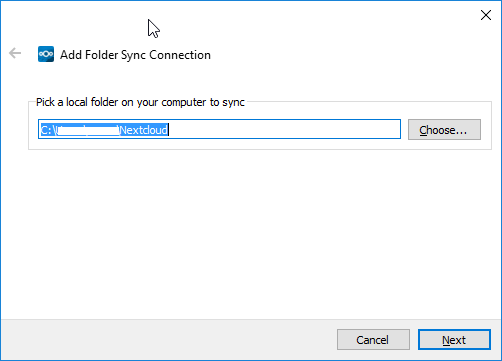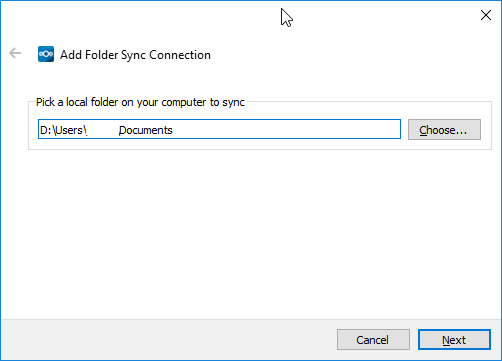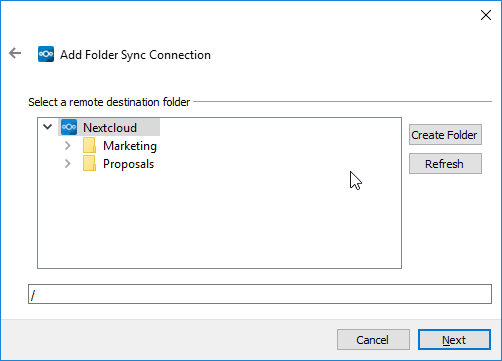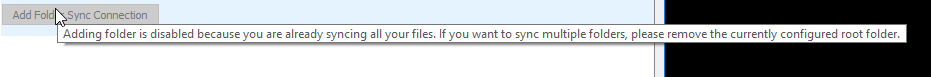Hi
NM: Figure it out… coming from seafile, i got a bit confused but the idea of creating multiple folders on server for this is a bit convoluted IMHO…
I have tried the suggestion here [Solved] How to sync multiple folders to NextCloud from desktop? but i still am unable to sync folders on my Windows 10 PC across multiple local drives
here are the screen shots that i did after i removed the current configured root folder. I’m unable to add anything other than one folder, d:\users\yodaphone\documents in my case. i want to sync other folders in d:\ & c:\ but i get the message that i cannot do it