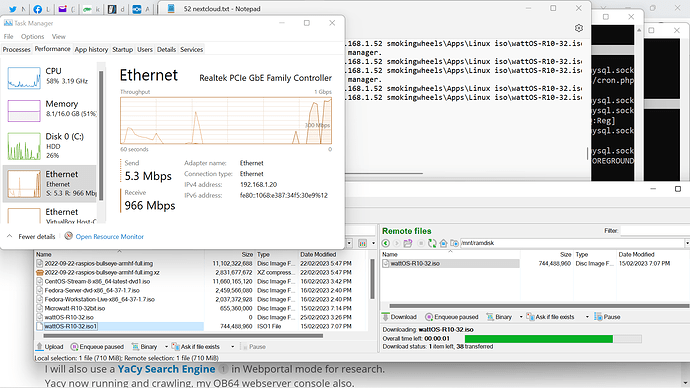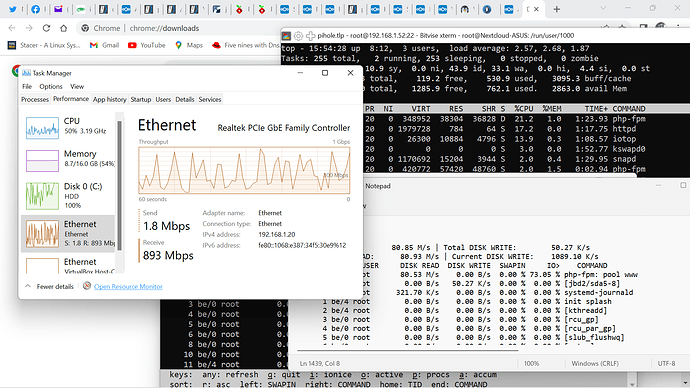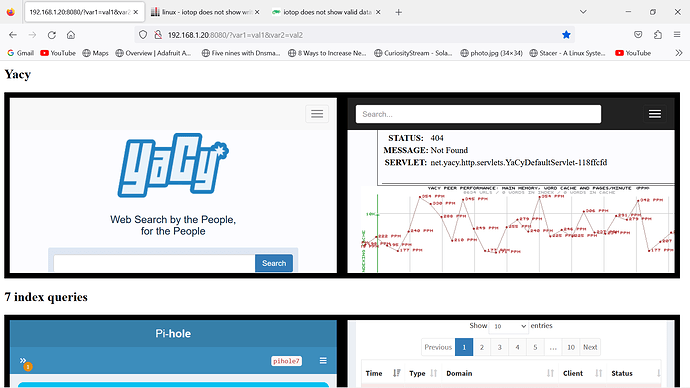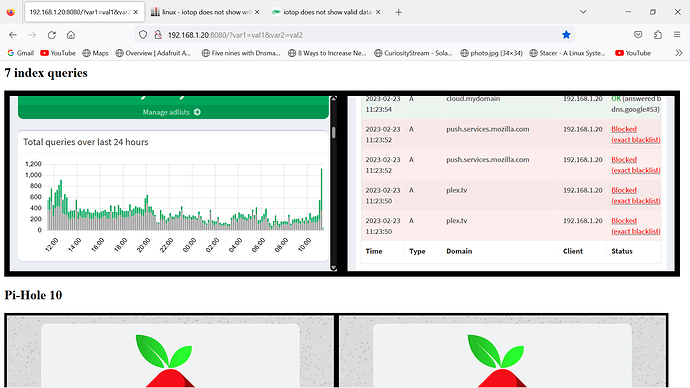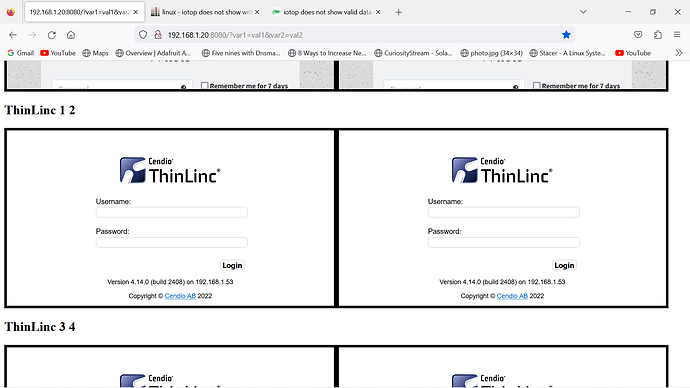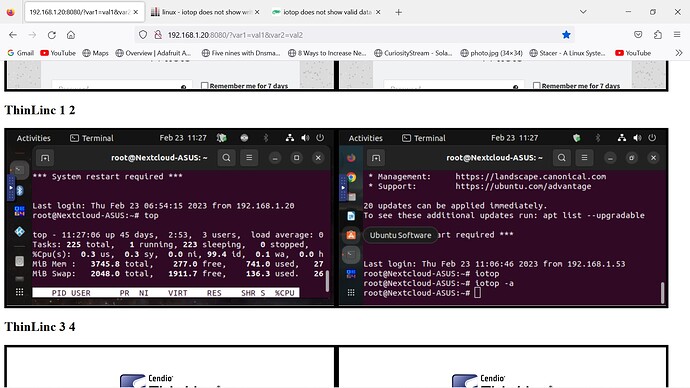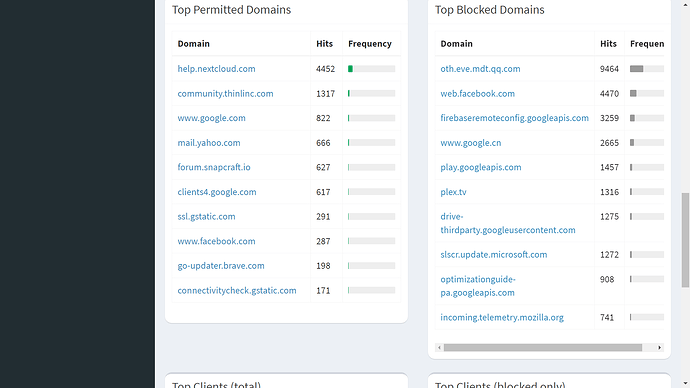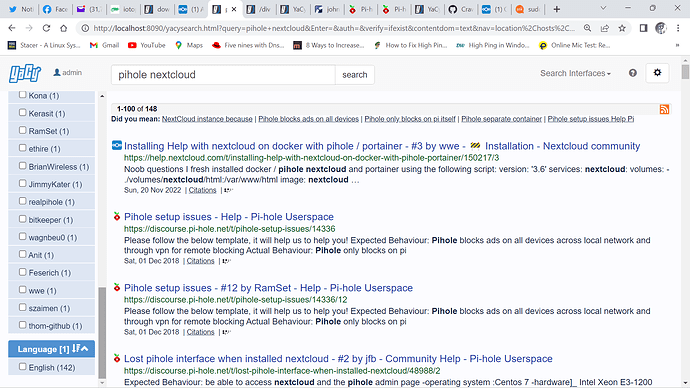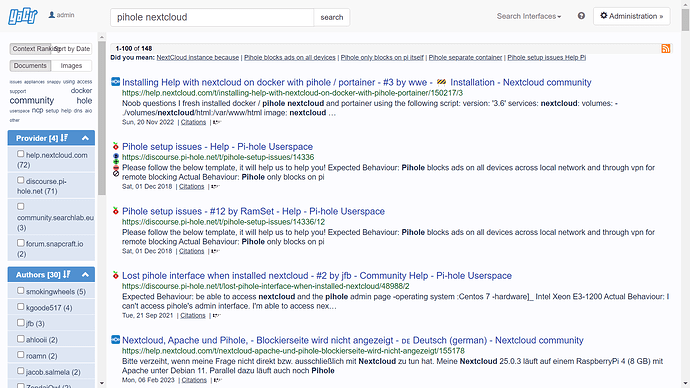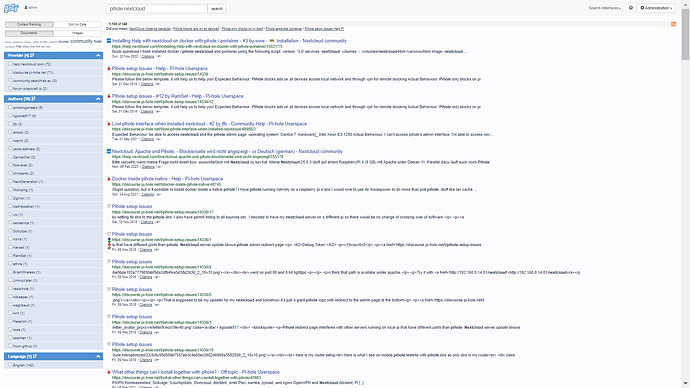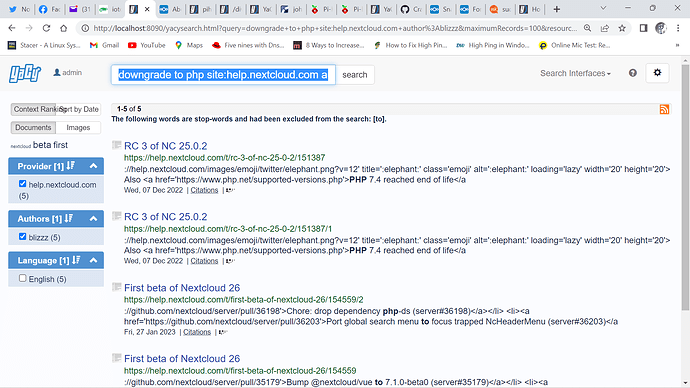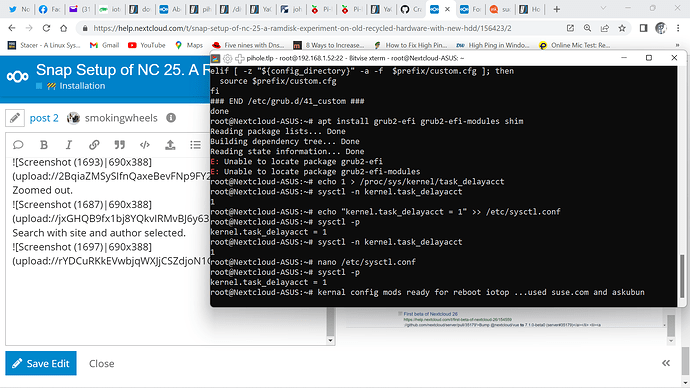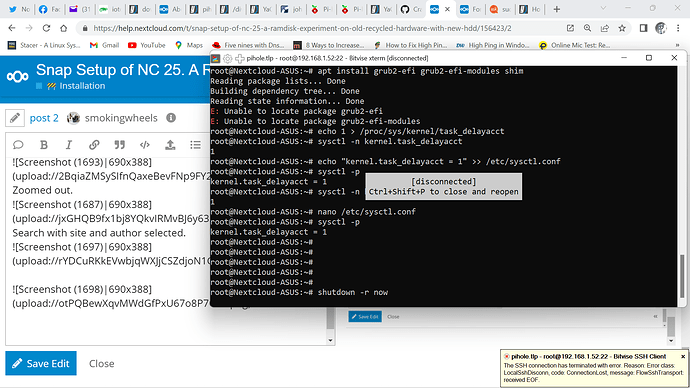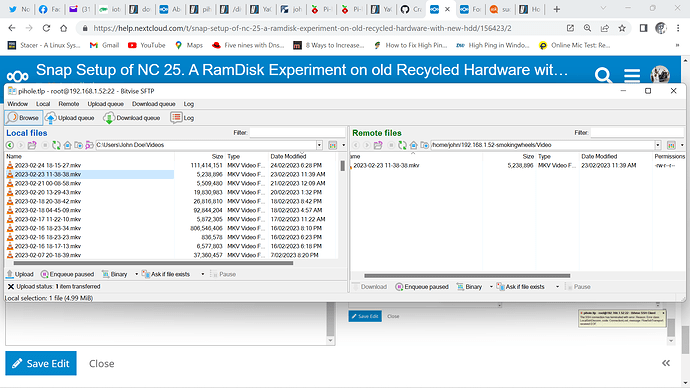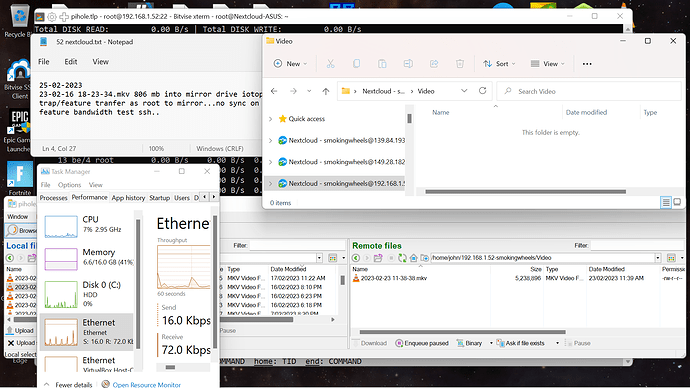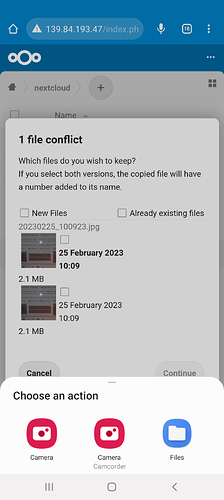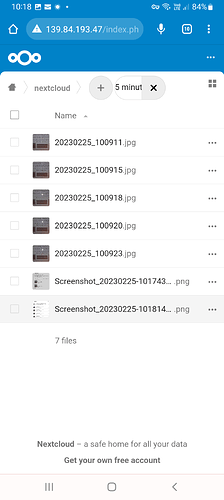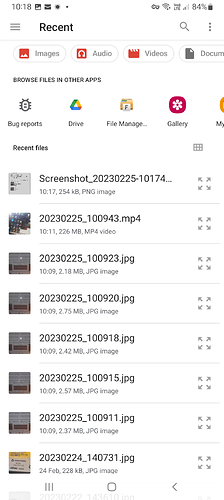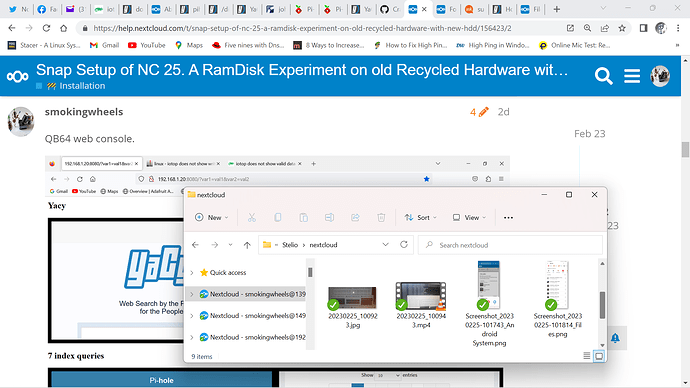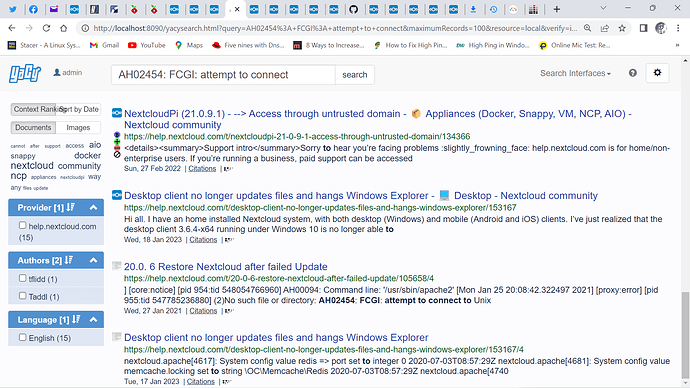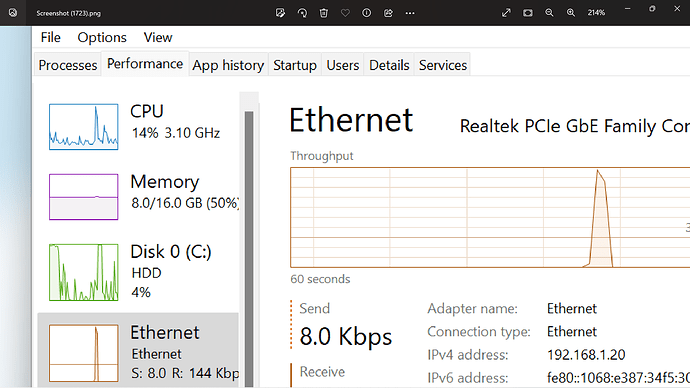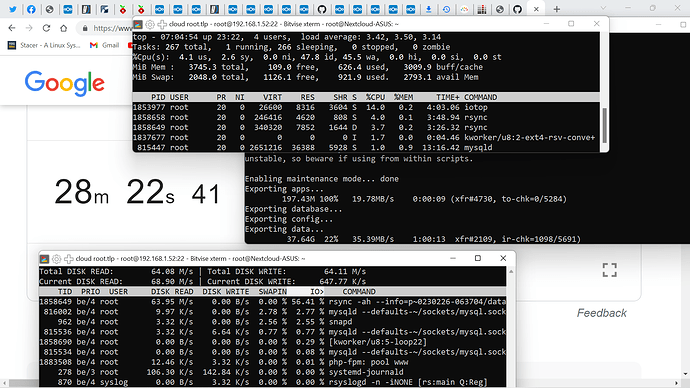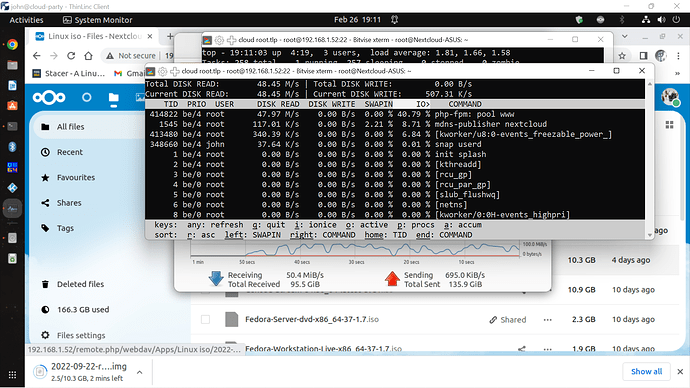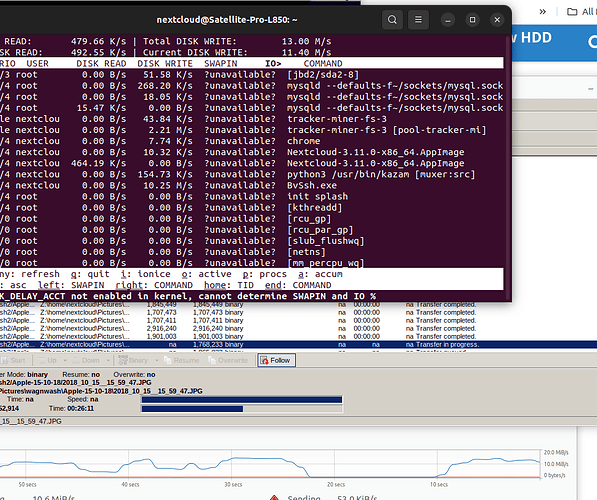A RamDisk Experiment on old Recycled Hardware with a new HDD.
I am going to test NC 25 on an I5 notebook that has 4 GB’s of ram currently running NC 25.
If it turns out ok I will modify my backup test unit. I5 NC server as well.
Folder/User stats synced files from windows.
166 GB
166 GB
3,117 Files, 300 Folders
My project details for NC install/setup.
My Benchmark/Current speed on I5 8 GB 2 TB 7200 rpm. is ~1 second per file/ per new file when Syncing with a NC client once there are a lot of files in the NC Server. Will have to power it up and look at the bash history to find what I have tried so far if needed.
I will also share the QB64 BASIC code I create to test basic file performance in Hz on a normal HDD and of the RamDisk.
If tests results are good I may also add a ThinLinc remote access server to the experiment as well.
Continuing the discussion from Change favico.ico or color on Nextcloud Support forum website:
I have tested this Ramdisk setup with Plex TV server’s Transcode cache folder, it worked very well increasing the number of streams playing and with very low CPU usage once the streams where running.
Playback Results:
Chrome on Win 11 tied up the CPU and also was trying to save the streamed data by the looks on the resource monitor.
4 tabs playing Videos with 100% CPU.
FireFox was much better, less CPU with more tabs open with video playing.
7 tabs playing Videos With 50% CPU.
The RAM disk setup I used to have a folder at /mnt/ramdisk used by Plex.
as root
mount -o size=4G,uid=1000 -t tmpfs tmpfs /mnt/ramdisk
As root.
nano /etc/fstab
As root add line fstab at under the last line.
Will try first line on test system.
none /mnt/ramdisk tmpfs size=4G,uid=1000 0 0
Then during each boot a new, empty ram disk will be mounted at /mnt/ramdisk for files discarded during shutdown.
I will also make a snapshot of my working current test install.
I will also use a YaCy Search Engine in Webportal mode for research.
Yacy now running and crawling, my QB64 webserver console also.
I have to try a patch from SUSE Linux for iotop in Ubuntu.
I will edit this post as I add idea’s, experiment’s, so bookmark it otherwise it gets spread out down the ladder too far and also I have a record of what works.
Other Links for research.
https://help.nextcloud.com/t/how-to-setup-nc-snapshot-sync-does-anyone-how-to-do-it-right/49451/3
https://help.nextcloud.com/t/how-to-share-url-of-video-in-nextcloud-for-a-wordpress-blog/156134
https://community.thinlinc.com/t/i-now-have-my-local-thinlinc-server-iframed-on-a-qb64-webserver-program-and-other-types-of-webservers/560
https://discourse.pi-hole.net/t/trying-to-have-a-local-web-page-with-iframes-so-i-can-monitor-all-my-piholes/61371
https://forum.snapcraft.io/t/has-anyone-restored-a-snapshot-to-another-machine-even-different-hardware/33953
https://community.thinlinc.com/t/i-now-have-my-local-thinlinc-server-iframed-on-a-qb64-webserver-program-and-other-types-of-webservers/560/2
https://community.searchlab.eu/
https://www.suse.com/support/kb/doc/?id=000020888
https://community.searchlab.eu/t/i-am-using-yacy-as-part-of-my-project-about-running-a-ramdisk-in-a-nextcloud-server-on-low-end-hardware/1366?u=roamn
https://www.suse.com/support/kb/doc/?id=000020888
https://askubuntu.com/questions/1288580/sudo-grub2-mkconfig-command-not-found
Found a way to capture iotop output to txt…
Total DISK READ: 9.23 M/s | Total DISK WRITE: 3.63 M/s
Current DISK READ: 10.77 M/s | Current DISK WRITE: 9.20 M/s
TID PRIO USER DISK READ DISK WRITE SWAPIN IO> COMMAND
139777 be/4 john 2.29 M/s 0.00 B/s 0.00 % 99.99 % Nextcloud-3.6.4-x86_64_d25cda3be8ef9f26~.AppImage --background [Thread (pooled)]
1614 be/4 root 129.73 K/s 0.00 B/s 86.46 % 97.65 % canonical-livepatchd
110393 be/4 root 109.70 K/s 0.00 B/s 80.29 % 97.15 % mysqld --defaults-file=/snap/nextcloud/~sql.pid --socket=/tmp/sockets/mysql.sock
140642 be/4 john 2.29 M/s 0.00 B/s 0.00 % 94.77 % Nextcloud-3.6.4-x86_64_d25cda3be8ef9f26~.AppImage --background [Thread (pooled)]
117426 be/4 root 3.26 M/s 0.00 B/s 0.00 % 94.63 % php-fpm: pool www
2653 be/4 root 17.41 K/s 111.44 K/s 63.39 % 73.80 % mysqld --defaults-file=/snap/nextcloud/~sql.pid --socket=/tmp/sockets/mysql.sock
114060 be/4 root 0.00 B/s 0.00 B/s 0.00 % 60.09 % [kworker/u8:6-writeback]
110709 be/4 root 0.00 B/s 0.00 B/s 0.00 % 59.95 % [kworker/u8:5+flush-8:0]
101323 be/4 root 278.61 K/s 0.00 B/s 0.00 % 56.92 % [kworker/u8:4-ext4-rsv-conversion]
110708 be/4 root 407.47 K/s 0.00 B/s 0.00 % 45.54 % [kworker/u8:0-loop4]
114062 be/4 root 153.23 K/s 0.00 B/s 0.00 % 23.68 % [kworker/u8:8-writeback]
2649 be/4 root 0.00 B/s 41.79 K/s 0.00 % 23.44 % mysqld --defaults-file=/snap/nextcloud/~sql.pid --socket=/tmp/sockets/mysql.sock
119069 be/4 root 212.44 K/s 0.00 B/s 0.00 % 22.41 % [kworker/u8:9-loop22]
133849 be/4 root 101.00 K/s 0.00 B/s 0.00 % 17.01 % [kworker/u8:2-writeback]
7365 be/4 john 0.00 B/s 3.27 M/s 0.00 % 6.16 % Nextcloud-3.6.4-x86_64_d25cda3be8ef9f26d9d5878b2d9e104f.AppImage --background
114061 be/4 root 0.00 B/s 0.00 B/s 0.00 % 6.12 % [kworker/u8:7-flush-8:0]
870 be/4 syslog 0.00 B/s 3.48 K/s 0.00 % 4.66 % rsyslogd -n -iNONE [rs:main Q:Reg]
2651 be/4 root 0.00 B/s 13.93 K/s 0.00 % 0.77 % mysqld --defaults-file=/snap/nextcloud/~sql.pid --socket=/tmp/sockets/mysql.sock
238 be/3 root 0.00 B/s 24.38 K/s 0.00 % 0.00 % [jbd2/sda5-8]
278 be/3 root 13.93 K/s 170.65 K/s 0.00 % 0.00 % systemd-journald
1747 be/4 root 3.48 K/s 0.00 B/s 0.00 % 0.00 % canonical-livepatchd
1 be/4 root 0.00 B/s 0.00 B/s 0.00 % 0.00 % init splash
2 be/4 root 0.00 B/s 0.00 B/s 0.00 % 0.00 % [kthreadd]
3 be/0 root 0.00 B/s 0.00 B/s 0.00 % 0.00 % [rcu_gp]
4 be/0 root 0.00 B/s 0.00 B/s 0.00 % 0.00 % [rcu_par_gp]
5 be/0 root 0.00 B/s 0.00 B/s 0.00 % 0.00 % [slub_flushwq]
6 be/0 root 0.00 B/s 0.00 B/s 0.00 % 0.00 % [netns]
8 be/0 root 0.00 B/s 0.00 B/s 0.00 % 0.00 % [kworker/0:0H-events_highpri]
10 be/0 root 0.00 B/s 0.00 B/s 0.00 % 0.00 % [mm_percpu_wq]
keys: any: refresh q: quit i: ionice o: active p: procs a: accum
sort: r: asc left: SWAPIN right: COMMAND home: TID end: COMMAND
canatonical-livepatch...
update notifiyer
5536 be/4 john 6.95 K/s 0.00 B/s 2.85 % 2.84 % gjs /usr/share/gnome-shell/extensions/d~ 0 -D 0:0:1366:768:1:27:0:50:0:0 [gdbus]
8037 be/4 john 6.95 K/s 0.00 B/s 1.91 % 1.91 % update-notifier
DISK READ: 23.64 M/s | Total DISK WRITE: 19.44 M/s
Current DISK READ: 24.75 M/s | Current DISK WRITE: 1878.76 K/s
TID PRIO USER DISK READ DISK WRITE SWAPIN IO> COMMAND
110709 be/4 root 0.00 B/s 0.00 B/s 0.00 % 99.99 % [kworker/u8:5+flush-8:0]
140642 be/4 john 9.12 M/s 0.00 B/s 0.00 % 99.99 % Nextcloud-3.6.4-x86_64_d25cda3be8ef9f26~.AppImage --background [Thread (pooled)]
139777 be/4 john 2.71 M/s 0.00 B/s 0.00 % 99.99 % Nextcloud-3.6.4-x86_64_d25cda3be8ef9f26~.AppImage --background [Thread (pooled)]
142576 be/4 root 0.00 B/s 0.00 B/s 0.00 % 99.99 % [kworker/u8:1-writeback]
114061 be/4 root 0.00 B/s 0.00 B/s 0.00 % 99.99 % [kworker/u8:7+flush-8:0]
5513 be/4 john 277.82 K/s 0.00 B/s 45.25 % 49.04 % gjs /usr/share/gnome-shell/extensions/d~t.com -M 0 -D 0:0:1366:768:1:27:0:50:0:0
117426 be/4 root 11.18 M/s 0.00 B/s 0.00 % 48.72 % php-fpm: pool www
2280 be/4 john 79.87 K/s 0.00 B/s 42.33 % 42.64 % gnome-shell
1749 be/4 root 38.20 K/s 0.00 B/s 24.52 % 27.19 % canonical-livepatchd
2605 be/4 john 20.84 K/s 0.00 B/s 16.88 % 16.87 % gnome-shell [gdbus]
1747 be/4 root 34.73 K/s 0.00 B/s 11.25 % 12.33 % canonical-livepatchd
986 be/4 root 20.84 K/s 0.00 B/s 2.98 % 4.64 % canonical-livepatchd
833 be/4 messageb 3.47 K/s 0.00 B/s 4.24 % 4.23 % @dbus-daemon --system --address=systemd~dfile --systemd-activation --syslog-only
5536 be/4 john 6.95 K/s 0.00 B/s 2.85 % 2.84 % gjs /usr/share/gnome-shell/extensions/d~ 0 -D 0:0:1366:768:1:27:0:50:0:0 [gdbus]
8037 be/4 john 6.95 K/s 0.00 B/s 1.91 % 1.91 % update-notifier
7365 be/4 john 6.95 K/s 19.43 M/s 1.51 % 1.50 % Nextcloud-3.6.4-x86_64_d25cda3be8ef9f26d9d5878b2d9e104f.AppImage --background
1279 be/4 john 3.47 K/s 0.00 B/s 0.61 % 0.61 % systemd --user
145520 be/4 root 32.99 K/s 3.47 K/s 0.00 % 0.00 % bash /snap/snapd-desktop-integration/49~ion/49/usr/bin/snapd-desktop-integration
1 be/4 root 114.60 K/s 0.00 B/s 0.00 % 0.00 % init splash
278 be/3 root 0.00 B/s 6.95 K/s 0.00 % 0.00 % systemd-journald
145308 be/4 john 3.47 K/s 0.00 B/s 0.00 % 0.00 % xdg-desktop-portal [pool-/usr/libex]
2 be/4 root 0.00 B/s 0.00 B/s 0.00 % 0.00 % [kthreadd]
3 be/0 root 0.00 B/s 0.00 B/s 0.00 % 0.00 % [rcu_gp]
4 be/0 root 0.00 B/s 0.00 B/s 0.00 % 0.00 % [rcu_par_gp]
5 be/0 root 0.00 B/s 0.00 B/s 0.00 % 0.00 % [slub_flushwq]
6 be/0 root 0.00 B/s 0.00 B/s 0.00 % 0.00 % [netns]
8 be/0 root 0.00 B/s 0.00 B/s 0.00 % 0.00 % [kworker/0:0H-events_highpri]
10 be/0 root 0.00 B/s 0.00 B/s 0.00 % 0.00 % [mm_percpu_wq]
11 be/4 root 0.00 B/s 0.00 B/s 0.00 % 0.00 % [rcu_tasks_kthread]
keys: any: refresh q: quit i: ionice o: active p: procs a: accum
sort: r: asc left: SWAPIN right: COMMAND home: TID end: COMMAND
Bug: No sync. NC Client on update check. Stuck behind default keyring login after reboot.
All tests done at 1 Gbit connection with thru 2 TP-Link 8 Port Switches.
Test bandwidth: Straight Upload SSH transfer ~50 mb/s to NC non mirror area.
11:26:45.770 Changing current remote folder to '/home/john/Downloads' succeeded.
11:33:20.461 Upload list passed to upload manager.
11:33:20.467 Uploading local file 'C:\Users\John Doe\Videos\2023-02-16 18-23-34.mkv' started. Using 'binary' transfer mode.
11:33:37.585 Uploading local file 'C:\Users\John Doe\Videos\2023-02-16 18-23-34.mkv' completed successfully. 806,546,406 bytes transferred.
Test bandwidth: Straight Download SSH transfer ~94 mb/s NC non mirror area to Win 11.
11:43:27.609 Renaming local file 'C:\Users\John Doe\Videos\2023-02-16 18-23-34.mkv' to 'C:\Users\John Doe\Videos\2023-02-16 18-23-34.mkv.mkv' succeeded.
11:44:17.942 Download list passed to download manager.
11:44:17.946 Downloading remote file '/home/john/Downloads/2023-02-16 18-23-34.mkv' started. Using 'binary' transfer mode.
11:44:26.949 Downloading remote file '/home/john/Downloads/2023-02-16 18-23-34.mkv' completed successfully. 806,546,406 bytes transferred.
The windows client was stuck uploading at 8.1 mbits for sometime.
I tried to repeat test but it was normal…
I then used a bigger file because 806 GB was nothing exciting and happen to fast to capture any data on…
12:06:29.987 Refreshing current remote folder '/home/john/192.168.1.52-smokingwheels/Video' succeeded.
12:13:59.797 Copying log to clipboard succeeded.
12:20:50.505 Removing remote file '/home/john/192.168.1.52-smokingwheels/Video/2023-02-23 11-38-38.mkv' succeeded.
win client end copy to sync area local HDD not SSD..
It started at 8.1 mbps upload to NC for some time.
I waited a bit then started clicking window for a clue but it eventually finished.
tested with SSH 806 GB in 9 seconds. upload to mirror 90 mb/s...upload non mirror 94 mb/s
Had to use win 11 iso........The clent/server did not repeat the fault even though I tested again..
806 GB sync transfer was not really exciting! or long enough to capture any data..
Old hardware specs my start or beginning with installing NC 12…
https://help.nextcloud.com/t/how-to-reclaim-space-from-misconfigured-backup/156422/4?u=smokingwheels
At the test of 744 mb ssh to ramdrive.
snap-store gappl process high disk io.
Did a http test NC zip output of a folder 32 GB
It did slow down to 5.5 mb/s for awhile…
50 mb/s most of the time between NC notebook HDD 5400 rpm and notebook HDD 5400
Did test of smaller files but not large enough. 1GB
dual-core processor for ultrabooks launched in Q2 2014
9 years
root@Nextcloud-ASUS:/run/user/1000# lscpu
Architecture: x86_64
CPU op-mode(s): 32-bit, 64-bit
Address sizes: 39 bits physical, 48 bits virtual
Byte Order: Little Endian
CPU(s): 4
On-line CPU(s) list: 0-3
Vendor ID: GenuineIntel
Model name: Intel(R) Core(TM) i5-4210U CPU @ 1.70GHz
CPU family: 6
Model: 69
Thread(s) per core: 2
Core(s) per socket: 2
Socket(s): 1
Stepping: 1
CPU max MHz: 2700.0000
CPU min MHz: 800.0000
BogoMIPS: 4789.04
Flags: fpu vme de pse tsc msr pae mce cx8 apic sep mtrr pge mca cmov pat pse36 clf
lush dts acpi mmx fxsr sse sse2 ss ht tm pbe syscall nx pdpe1gb rdtscp lm c
onstant_tsc arch_perfmon pebs bts rep_good nopl xtopology nonstop_tsc cpuid
aperfmperf pni pclmulqdq dtes64 monitor ds_cpl vmx est tm2 ssse3 sdbg fma
cx16 xtpr pdcm pcid sse4_1 sse4_2 movbe popcnt tsc_deadline_timer aes xsave
avx f16c rdrand lahf_lm abm cpuid_fault epb invpcid_single pti ssbd ibrs i
bpb stibp tpr_shadow vnmi flexpriority ept vpid ept_ad fsgsbase tsc_adjust
bmi1 avx2 smep bmi2 erms invpcid xsaveopt dtherm ida arat pln pts md_clear
flush_l1d
Virtualization features:
Virtualisation: VT-x
Caches (sum of all):
L1d: 64 KiB (2 instances)
L1i: 64 KiB (2 instances)
L2: 512 KiB (2 instances)
L3: 3 MiB (1 instance)
NUMA:
NUMA node(s): 1
NUMA node0 CPU(s): 0-3
Vulnerabilities:
Itlb multihit: KVM: Mitigation: VMX disabled
L1tf: Mitigation; PTE Inversion; VMX conditional cache flushes, SMT vulnerable
Mds: Mitigation; Clear CPU buffers; SMT vulnerable
Meltdown: Mitigation; PTI
Mmio stale data: Unknown: No mitigations
Retbleed: Not affected
Spec store bypass: Mitigation; Speculative Store Bypass disabled via prctl
Spectre v1: Mitigation; usercopy/swapgs barriers and __user pointer sanitization
Spectre v2: Mitigation; Retpolines, IBPB conditional, IBRS_FW, STIBP conditional, RSB f
illing, PBRSB-eIBRS Not affected
Srbds: Mitigation; Microcode
Tsx async abort: Not affected
root@Nextcloud-ASUS:/run/user/1000#