Is there a way that thumbnails are shown for videos in the Nextcloud web interface?
Have you seen the following postings all related to your request?
Yes
I have this in the config File
'enable_previews' => true,
'enabledPreviewProviders' =>
array (
'OC\Preview\Movie',
'OC\Preview\PNG',
'OC\Preview\JPEG',
'OC\Preview\GIF',
'OC\Preview\BMP',
'OC\Preview\XBitmap',
'OC\Preview\MP3',
'OC\Preview\MP4',
'OC\Preview\TXT',
'OC\Preview\MarkDown',
'OC\Preview\PDF'
),
And, imagemagick-common, php-imagick and ffmpeg ist installed on the server.
And the Preview Generator App is installed and I have set preview generator to pre-generate previews
But it looks like this
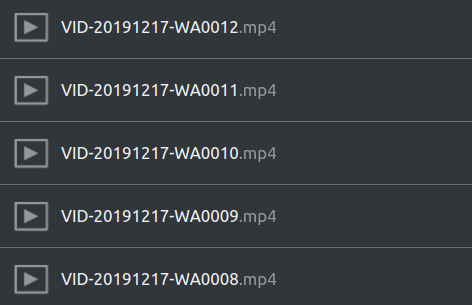
What about this: Video file .mp4 preview Is it possible?
I did not find were to set the path to ffmpeg?
You habe to modify the environment of the web server user so that the “ffmpeg” binary is found without entering the path to it. See e.g.
If you’re using php-fpm the php-fpm config file is the right place. I have it in php-fpm.conf.
I’m sorry but I don’t know exactly what to do. I manage my server through KeyHelp, which is a management software for beginners. My server has php-fpm and Apache. Does the generation of the thumbnails work for you?
I haven’t personally activated the preview generation for video files. Nevertheless you can easily check if the required php modules are loaded by executing the commands described here:
Found that ffmpeg was not in /usr/local/bin but in /usr/bin. Now I have moved it to /usr/local/bin but thumbnails are still not generated.
Do I have to change something in Nextcloud myself?
For who doesn’t know configure the config.php, when you append this part you have to move the );
simbols to the end in the bottom.
Hi
Why is this not standard?
Going throw a large amount of video but no preview makes it problematic. Please integrate this.
Using Nextcloud v19. All I needed to do was this and my video thumbnails were produced
Did not work for me 
neither for me
I’m currently on Nextcloud 21 on a pretty default Ubuntu 20.04.2 and I was susccessfull after installing ffmpeg and adding the config entries for “Movie” and “MP4”.
In my case it was mp4 files, but it did not create thumbnails for all of the files.
Still have to check what is the difference of the files.
Does the preview work for you for the file “Nextcloud intro.mp4” which is provided during installation?
In my case not. ![]()
Yes, this one works. Created a new user to get the video again, but yep this works.
Under Settings → “Administration Overview” do you see any hints of php-libs which needs installing? Like “gd” or “imagick”?
Please, check this post if you have doubts
Big thanks - this worked for Nextcloud v23.0.0.
I am running from the docker image, and had to update the image to add smbclient and ffmpeg to get the full functionality I wanted, but once I tweaked the config as you stated - my video previews came online.
I really wanted this functionality because if you go to the “Photos” view, and click “Videos” – you are presented with blank boxes you can’t see unless there IS a preview (I should file this bug).
Thanks!
P