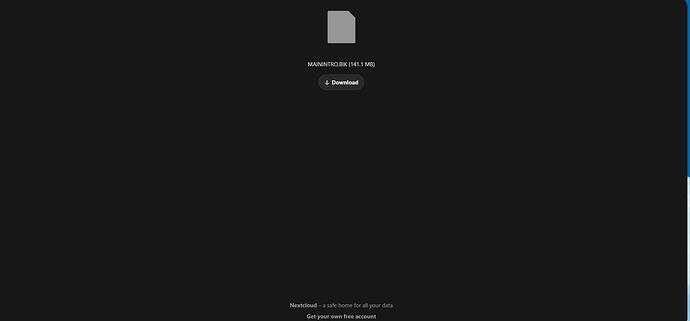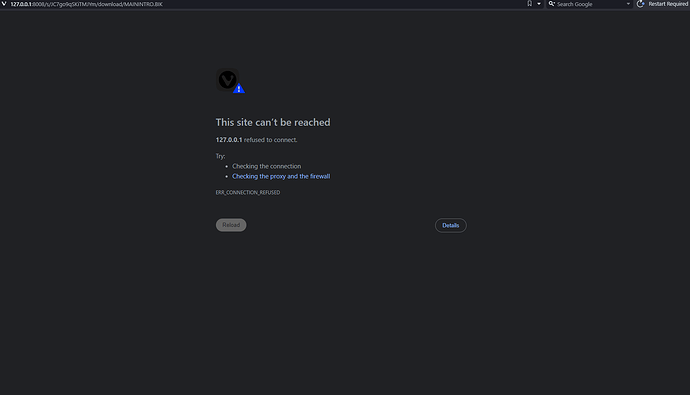Link becoming localhost
Nextcloud version :latest
Operating system and version (eg, Ubuntu 20.04): Latest
Apache or nginx version: Apache2 2.4.59
The issue you are facing:
So when i installed nextcloud docker container everything kinda runs smootly, i had to make some adjustments to my run command but everything is good. my command:
‘’’
docker run --name nextcloud -d -p 8008:80 -v /mnt/SSD/General:/data --network nextcloud-net -v /home/pi/nextcloud:/var/www/html nextcloud
‘’’
this has worked wonders. But i noticed that when i share a file example a normal png file i uploaded my self something wierd happend. It took me to my domain and the download page, where my domain was in the adress bar. When i click download it takes 2 seconds and it redirects me to 127.0.0.1:8008 which is where nextcloud is launched, i use apache2 to proxy it into my domain.
First time ive seen it.
Steps to replicate it:
- simply launch my docker command
- set up external storage using /data as the path
- then share the file and try downloading it on a different computer(it will work doing it on the same computer since 127.0.0.1:8008 is actully hosting something)
what i want:
I want the domain to stay in the bar, this makes it actully downloadable from other computers while also looking nice.
Also a small tutorial on how to find my config while hosting using docker images and contaniers.