Nextcloud version 19 on Openmediavault 5
Nginx 1.18.0
PHP version 7.3.14-1~deb10u1
Nextcloud running in docker type: linuxserver/letsencrypt & linuxserver/nextcloud
The issue i am facing:
When i open “photos” i dont see any of my picutres under “my photos”.
I can navigate from there to “your albums” and then manually open the subfolder with my photos. I can then see and open the photos.
Shouldnt the images automatically be added to the “my photos” gallery with thumbnails?
Also how can i make a folder quickly accessible under the photos? I do not want to manually navigate through all the folder structure every time.
Is this the first time you’ve seen this error? (Y/N): N
Steps to replicate it:
- Open photos
The output of your Nextcloud log in Admin > Logging:
…nothing related in there
The output of your config.php file in /path/to/nextcloud (make sure you remove any identifiable information!):
<?php
$CONFIG = array (
'memcache.local' => '\\OC\\Memcache\\APCu',
'datadirectory' => '/data',
'trusted_proxies' =>
array (
0 => 'letsencrypt',
),
'overwritewebroot' => '/nextcloud',
'overwrite.cli.url' => 'https://myurl/nextcloud',
'trusted_domains' =>
array (
0 => 'myurl',
1 => '192.168.1.35',
),
'overwritehost' => 'myurl:9191',
'instanceid' => 'ocbz98gqkqvs',
'passwordsalt' => 'x',
'secret' => 'x',
'dbtype' => 'mysql',
'version' => '19.0.0.12',
'dbname' => 'nextcloud',
'dbhost' => 'nextclouddb',
'dbport' => '',
'dbtableprefix' => 'oc_',
'mysql.utf8mb4' => true,
'dbuser' => 'oc_mon',
'dbpassword' => 'x',
'installed' => true,
'memcache.local' => '\\OC\\Memcache\\APCu',
'memcache.locking' => '\\OC\\Memcache\\Redis',
'redis' =>
array (
'host' => 'redis',
'port' => 6379,
),
);
The output of your Apache/nginx/system log in /var/log/____:
2020/07/04 11:37:14 [error] 405#405: *1 FastCGI sent in stderr: "Primary script unknown" while reading response header from upstream, client: x, server: _, request: "GET /status.php HTTP/2.0", upstream: "fastcgi://127.0.0.1:9000", host: "x:9191"
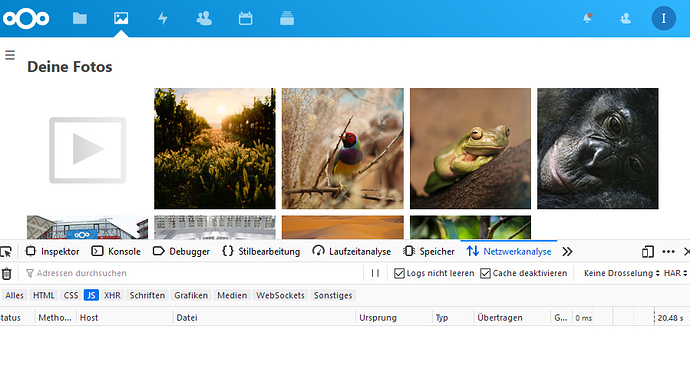
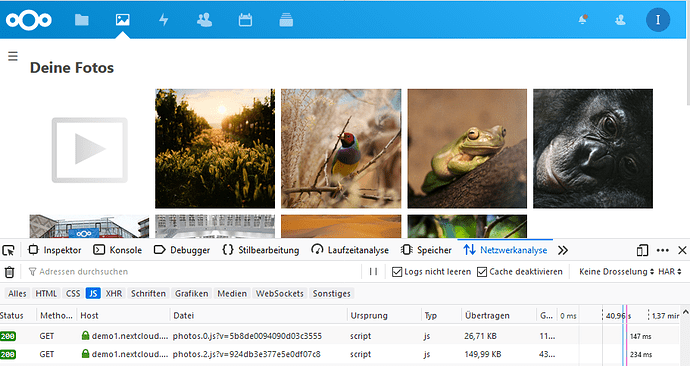
 So what is not normal here then?
So what is not normal here then?